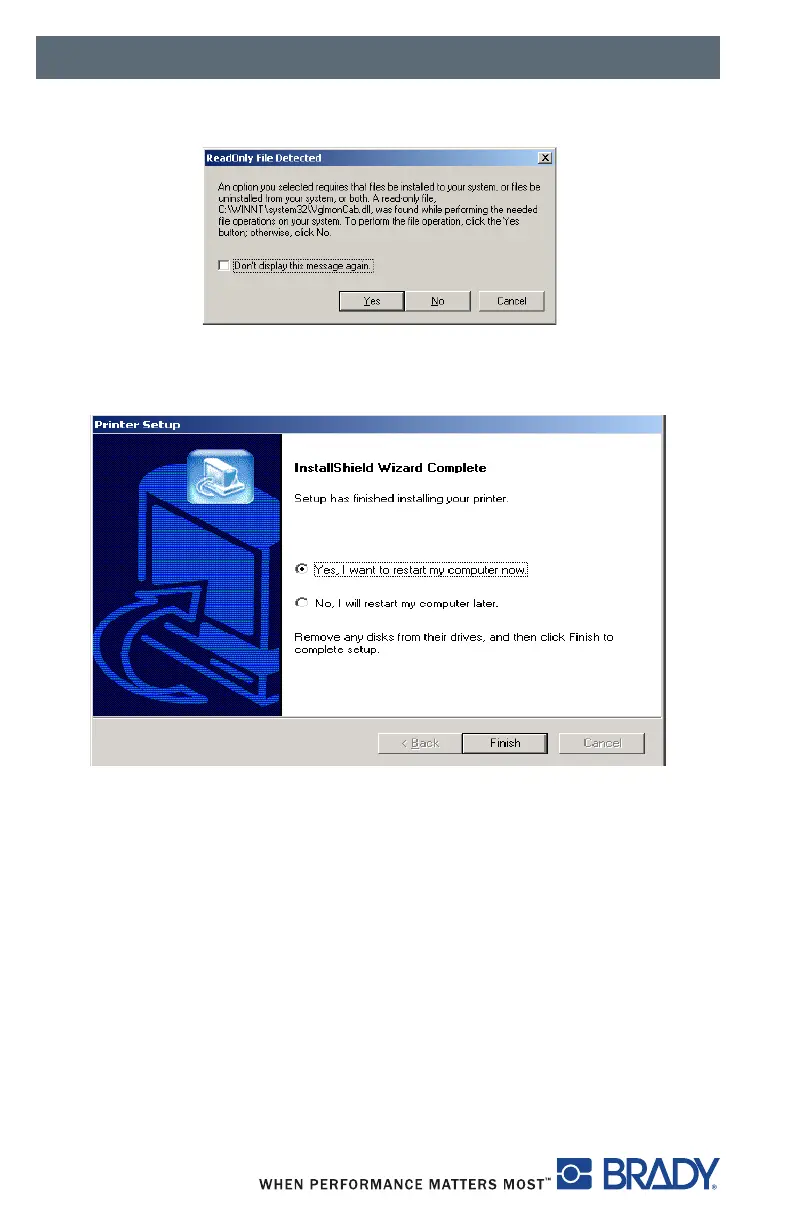Installation
12
5. Click Yes.
Figure 9, Read Only File Detected Dialog Box
6. Choose to restart your computer.
Figure 10, Restart Printer Dialog Box
7. Once your computer has restarted, ensure the added printer is powered
on and connected to your computer. Check to make sure the new printer
driver is not offline by choosing Start | Settings | Printers and right clicking
on the printer icon.
This completes the installation. Repeat this section for any additional IP
printers you will be installing on this computer.
RS-232 or Ethernet Printer Driver
To install an RS-232 or Ethernet printer driver, ensure that power is turned
OFF, connect the cable (refer to RS-232 Connection on page 8 or Ethernet
Connection on page 8 and complete steps 1 through 7 starting on page 10.
