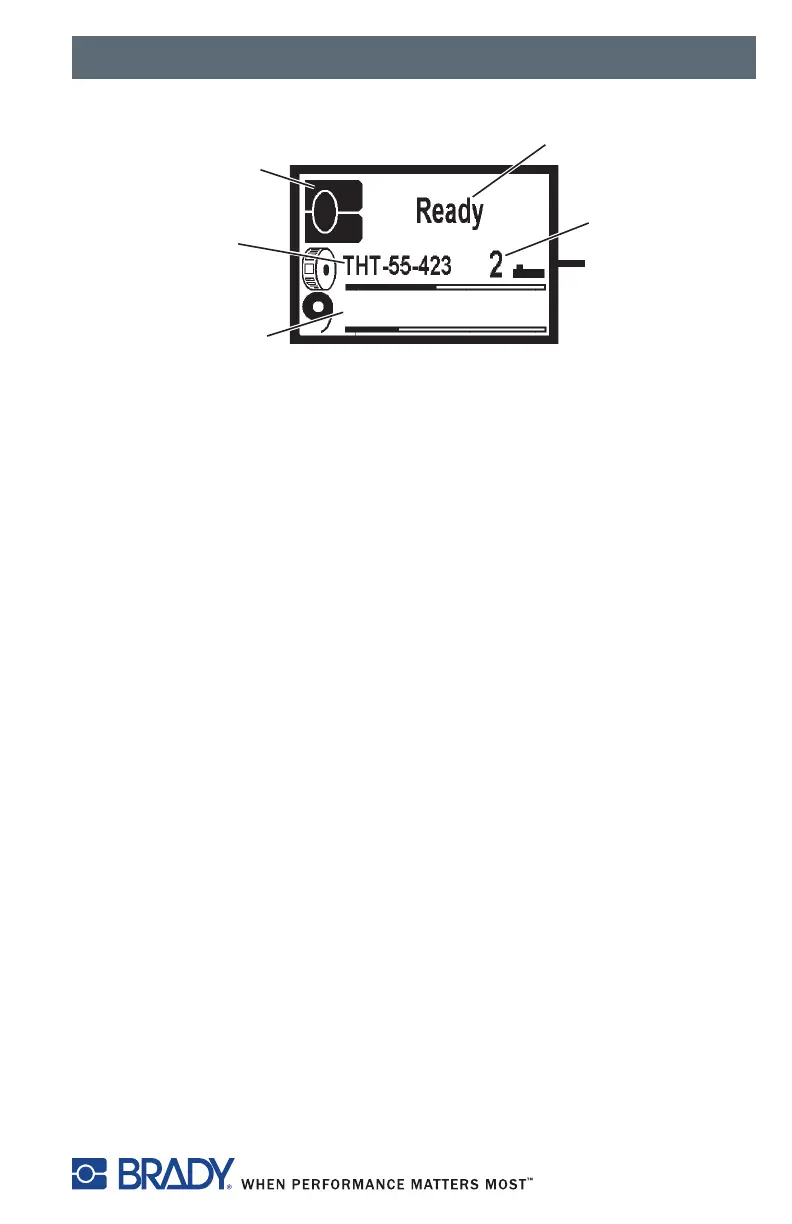Installation
15
Figure 12, Typical Ready Display
These functions are fully enabled with Brady IP enabled or compatible
materials and Brady preferred software. For metallized Brady label material,
refer to Metallized Material on page 15.
Metallized Material
Hassle-Free Mode
If you are using Brady-brand supplies and LabelMark, IdentiLab or BradySoft
labeling software, the software will request selection of a part number prior to
operation. Once the part number is selected, Hassle-free mode is completely
operational.
Standard Mode
If you are not using Brady-brand supplies but LabelMark, IdentiLab or
BradySoft labeling software, the software will ask if metallized material is
installed when the printer cannot read a Brady IP enabled Supply. If you
answer “yes,” the software will request selection of a part number from a list
prior to operation. The Brady IP Printer will operate in Standard mode. Refer
to Standard Mode on page 16.
1. Designates printer in Brady
mode
2. Online printer status
3. Sensor position
4. Ribbon number and
estimated amount remaining
5. Material part number and
estimated amount remaining
R60XX
1
2
5
4
3
