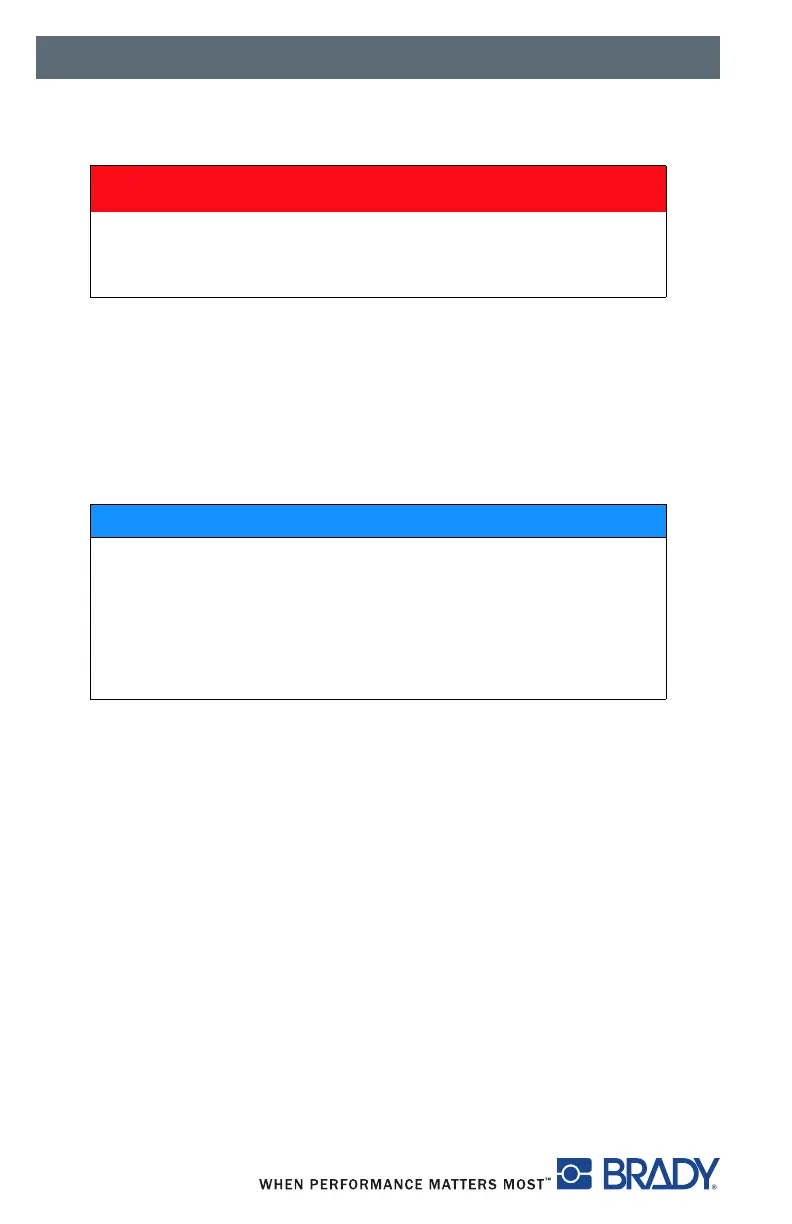Cleaning and Simple Maintenance
60
Cleaning and Simple Maintenance
It is important to clean the thermal printhead regularly. This guarantees a
consistently good printed image and will prevent premature wear of the
printhead.
Other maintenance is limited to occasional cleaning of the printer.
General Cleaning
■ Remove dust and particles from the print area with a soft brush, vacuum
cleaner or compressed air.
■ Clean the cover of the printer.
■ Remove any dust and debris from the interior of the printer using a soft
bristle brush or vacuum cleaner. Inspect this area after every four rolls of
media.
Cleaning the Printhead and Media Feed Rollers
It is important that the printhead be cleaned on a regular bases. If debris
builds up on the printhead you will see vertical un-printed lines appearing in
the labels. Continuing to print under these conditions can cause the heat from
the printhead to damage the printhead.
A DANGER
Electric Shock Hazard
Disconnect power to the printer before starting any
maintenance work.
NOTICE
Do not use abrasive cleaners or solvents for cleaning
external surfaces or modules. Do not use lubricating
agents of any kind.
The printer can be damaged by abrasive cleansers.
Lubricating agents can damage the finish and mechanical
parts inside the printer.
