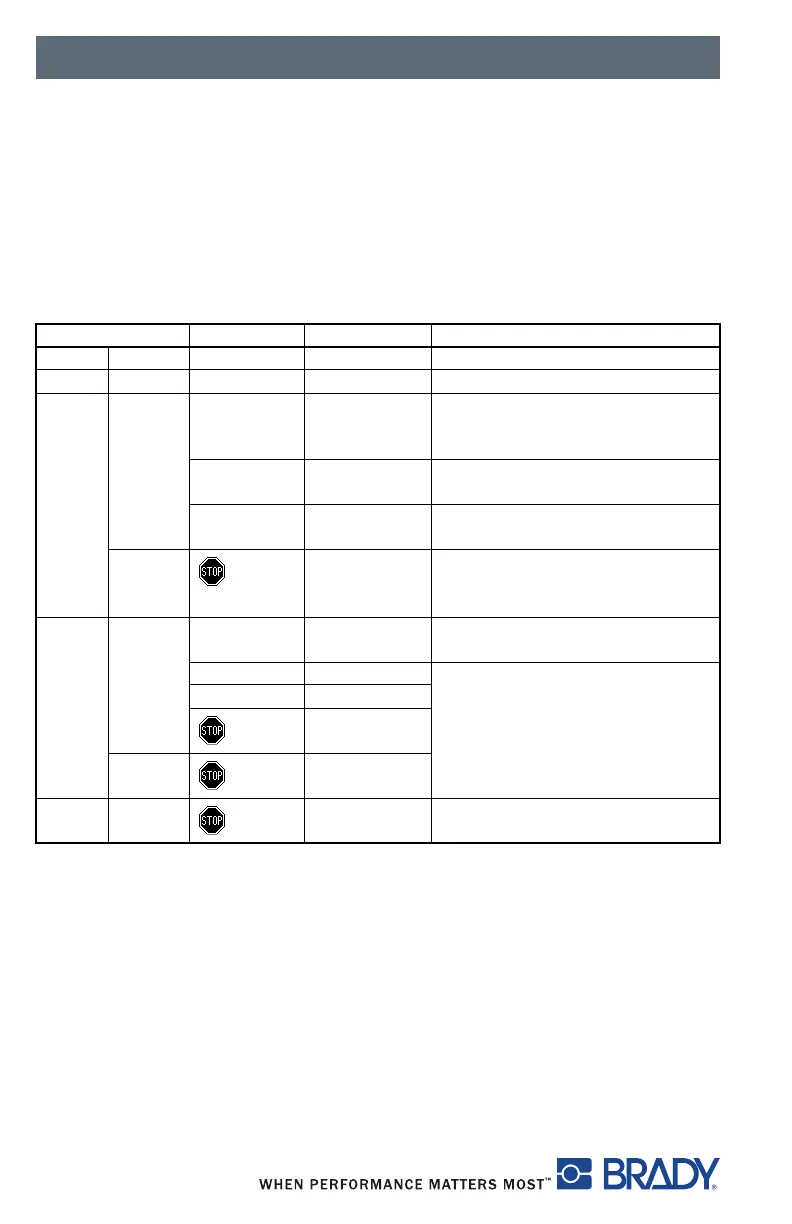Control Panel
36
Key Functions
■ The up, down, left and right arrows are used for navigating in the menu.
■ The . key corresponds to the Enter key on a computer keyboard. It
confirms:
- Selection of a menu item.
- Entry of a parameter.
- Help information in the event of a fault.
LCD/Menu Options
Parameters for configuring the printer are found in the Setup menu on the
printer. Your printer is mainly configured via the operating LCD display during
initial start-up and when making major changes to the operating conditions.
Changes required for processing different print jobs should be implemented
via software settings.
You can protect the Setup menu from unauthorized access with a code
number (PIN). Refer to Security on page 53 for additional information.
Key Display State Function
menu lights Ready Ready Enter the offline menu.
feed lights Ready Ready Feed a blank label.
pause lights Ready Ready Stop printer after the end of a print
job.
Reprint the last label.
Print label Print label Interrupt print job.
Printer goes into Pause state.
Pause Pause Continue print job. Printer goes into
Print label state.
flashes Correctable
error
Continue the print job after
rectifying the fault. Printer goes into
Print label state.
cancel lights Ready Ready Delete internal memory. The last
label can no longer be reprinted.
Print label Print label
Short press
J cancels the current
print job.
Longer press
J cancels the
current print job and deletes all
print jobs.
Pause Pause
Correctable
error
flashes Irrecoverable
error
.
lights Error Call help. Concise information for
rectifying the fault is displayed.
