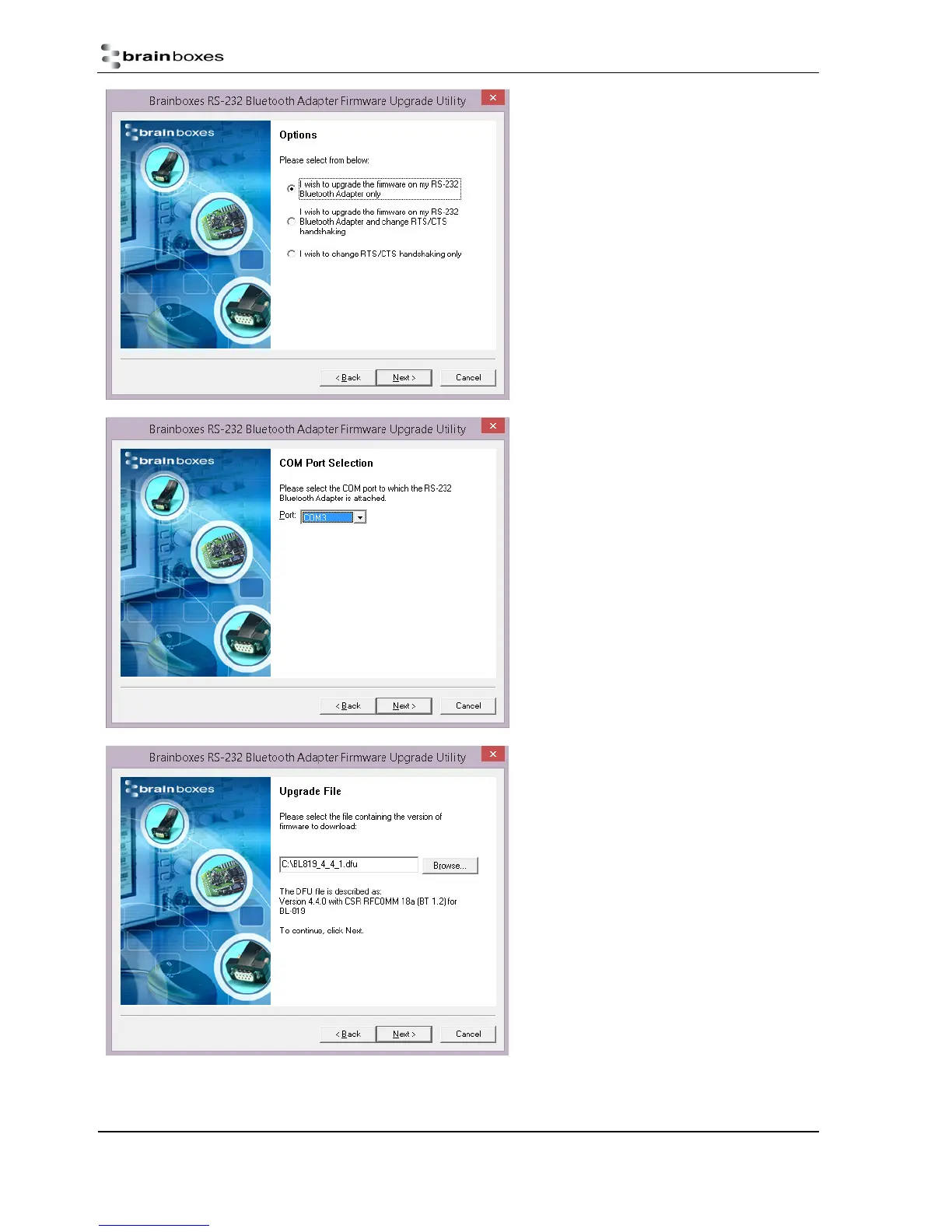Manual for BL-819, BL-830, BL-875
V6.1
© Copyright Brainboxes Ltd Page 28 of 40
Three options are presented to the user with the
choice or either just upgrading the firmware,
upgrading the firmware and changing the RTS/CTS
handshaking setting or just changing the RTS/CTS
handshaking setting.
To simply upgrade the firmware, select the first
option.
Select the COM port to which you have connected
your product. (Remember to close the Configuration
Utility or Hyper Terminal application if you still have
either open)
Then Click “Next”.
Point the upgrade wizard to the upgrade file you wish
to use.
These upgrade files all have the extension .dfu and the
latest version is available from the Brainboxes
website.
NB The BL-819 and the BL-830 have their own
distinctive version of firmware. Make sure that you
are choosing the correct firmware for your device