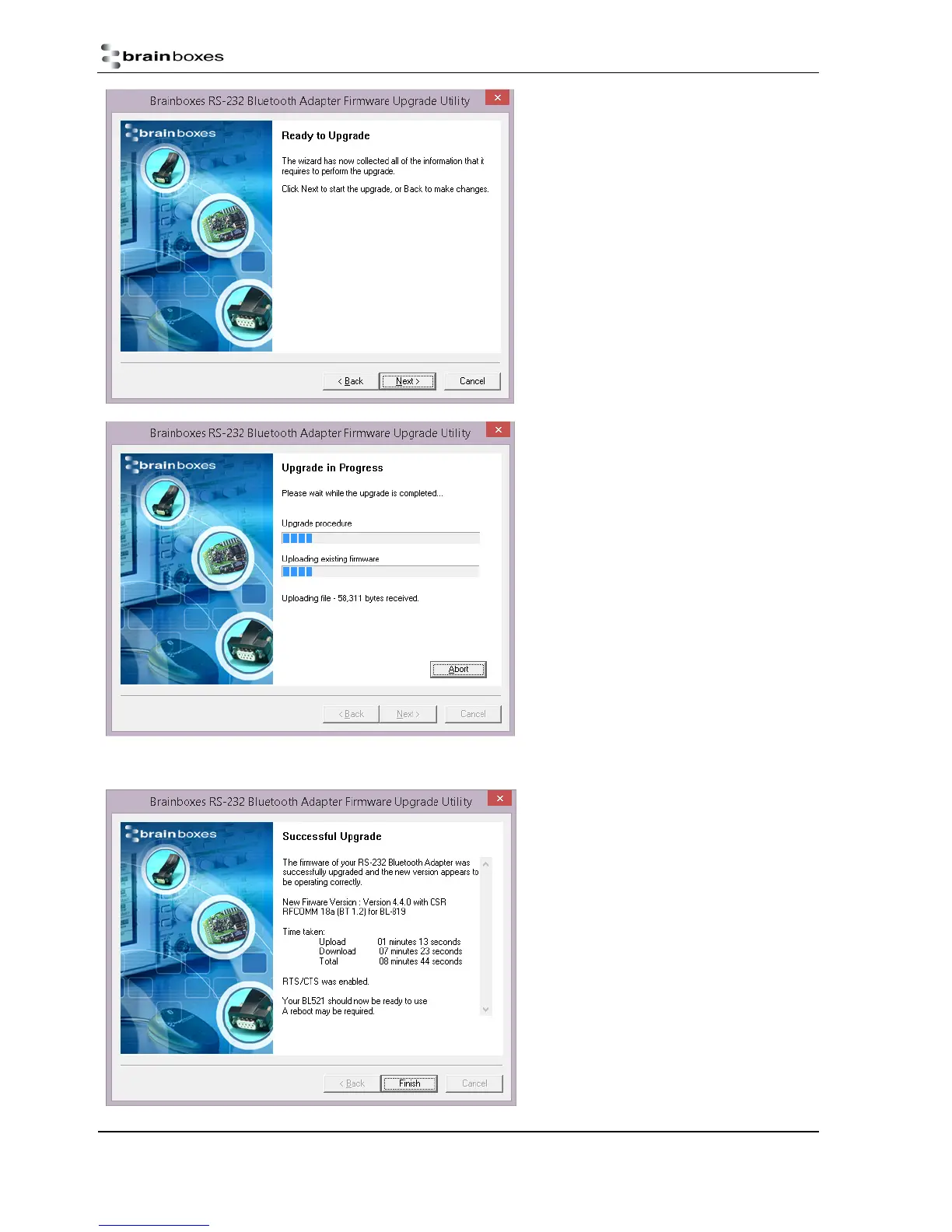Manual for BL-819, BL-830, BL-875
V6.1
© Copyright Brainboxes Ltd Page 29 of 40
Confirm you have made the correct selections by
clicking “Next” to start the upgrade procedure.
Assuming you have selected the correct options, the
wizard will detect the product connected to the
selected port and begin the upgrade.
This may take a few minutes, as the wizard will
automatically make a copy of the firmware currently
on the device before uploading the new version.
A progress bar indicates how the procedure is going.
If everything went well the final screen should show
indicating any further action that may be required.
Typically a power cycle of the device will be necessary
before the upgrade completes.