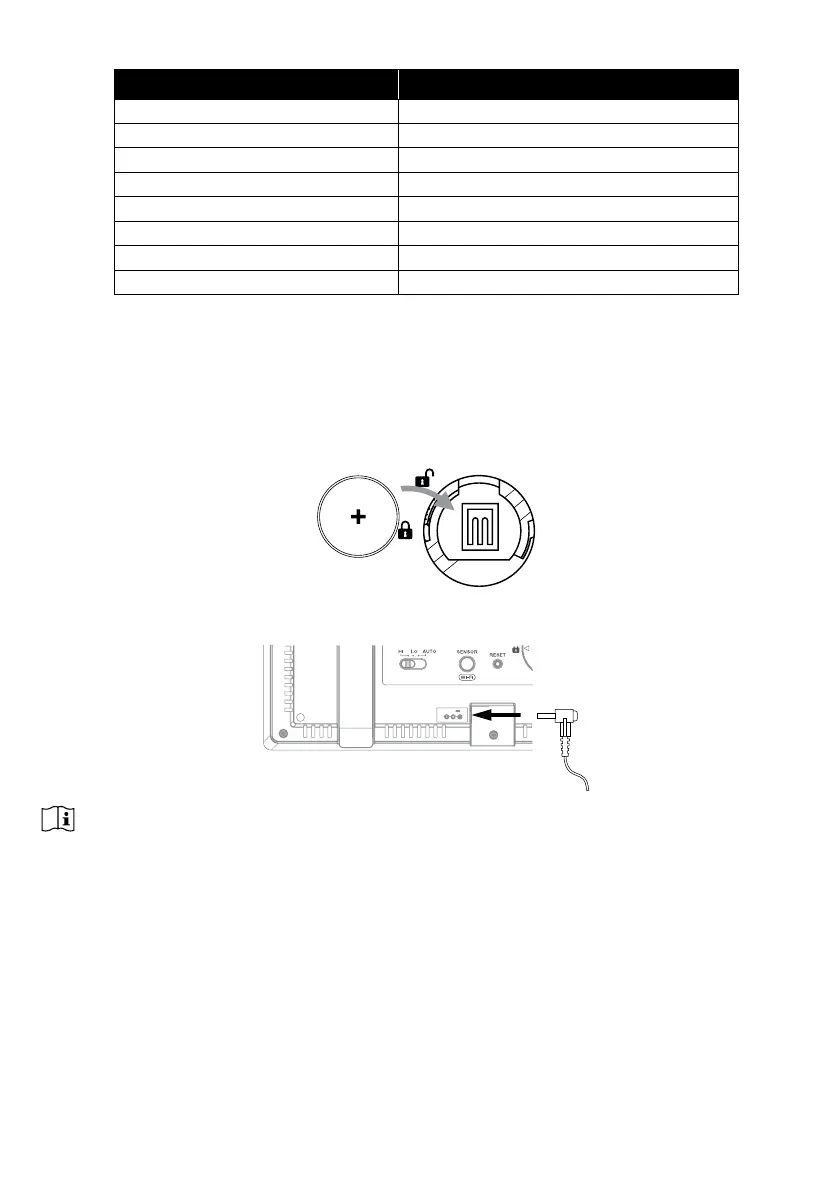15
The table below show a typical level of reduction in signal strength each time the signal passed
through these building materials
Materials Signal strength reduction
Glass (untreated) 10 ~ 20%
Wood 10 ~ 30%
Plasterboard / drywall 20 ~ 40%
Brick 30 ~ 50%
Foil insulation 60 ~ 70%
Concrete wall 80 ~ 90%
Aluminum siding 100%
Metal wall 100%
Remarks: RF signal reduction for reference
3.4 SETUP THE CONSOLE
Follow the procedure to setup the console connection with wireless sensor array and WI-FI.
3.4.1 POWER UP THE DISPLAY CONSOLE
1. Install the back-up CR2032 battery
2. Connect the display console power jack to AC power with the adaptor included.
DC5V 1A
NOTE:
- The backup battery can backup: Time & Date & Max/Min weather records, rainfall records and Alert setting
values / status.
- The built-in memory can backup: WI-FI setting, Hemisphere setting, Calibration values, and Sensor ID.
- Please always remove the back-up battery if the device is not going to be used for a while. Please keep in
mind that even when the device is not in use, certain settings, such as the clock, alert settings and records
in its memory, will still drain the back-up battery.
