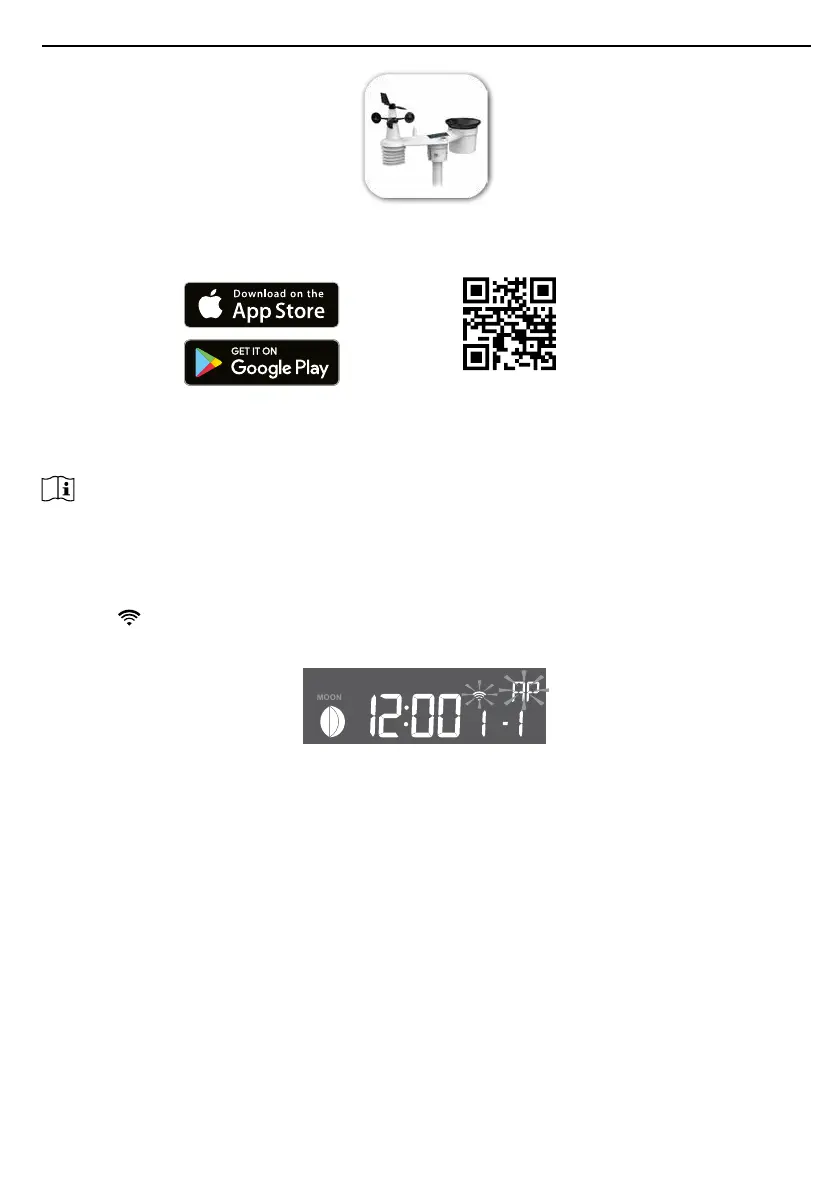35
6. CONNECT CONSOLE TO WI-FI
6.1 DOWNLOAD WSLINK CONFIGURATION APP
the QR code or search "WSLink" in App Store or Google Play.
www.bresser.de/download/WSLink
WSLink app is required for the console to connect to WI-FI and Internet, setup weather server,
NOTE :
-
- WSLink app may subject to change and update.
6.2 CONSOLE IN ACCESS POINT MODE
1.
and "
" icon to signify that it has entered AP (Access Point) mode, and is ready for WI-FI
settings. User can also press and hold the [ SENSOR / WI-FI ] key for 6 seconds to enter AP
mode manually.
AP mode of the console
