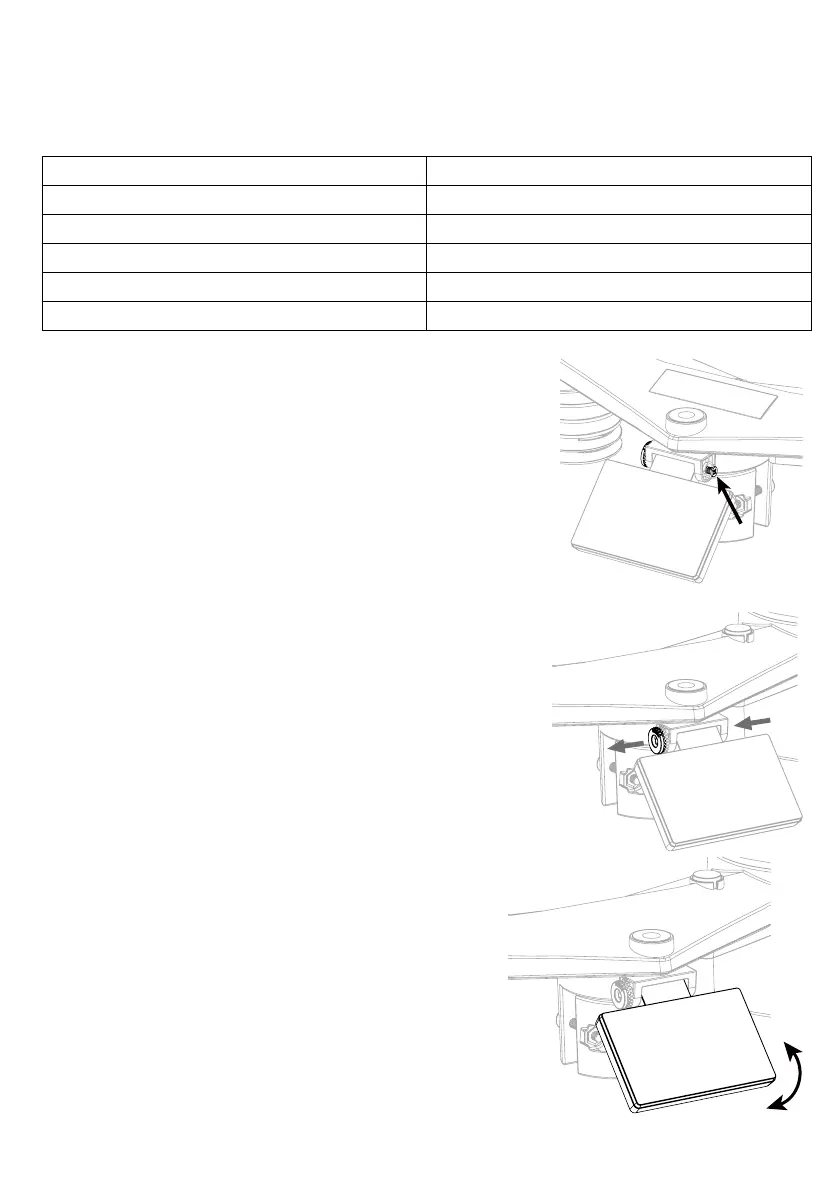9
3.1.4 ADJUST THE SOLAR PANEL
The tilting angle of solar panel can be adjusted vertically from 0 into 15o, 30o, 45o and 60o
positions depending on the area you are living in. For optimal power output year-round, please set
the tilt angle that is closest to your latitude.
E.g.,
Location (latitude, longitude) Solar panel tilt angle
Berlin (52.5484, 13.3736) 60°
Chicago (42.1146, -88.0464) 45°
Houston (29.7711, -95.3552) 30°
Bangkok (14.2752, 100.5684) 15°
Sydney (-33.5738, 151.3053) * 30°
*Sensors installed in Southern Hemisphere must have their solar panels facing North.
Step 1: Loosen the screw lightly
Step 2: Push the screw inward until the gears on the
opposite side separated from lock position.
Step 3: Adjust the vertical angle of the solar panel (0°,
15°, 30°, 45°, 60°) according to the latitude of your
location.
