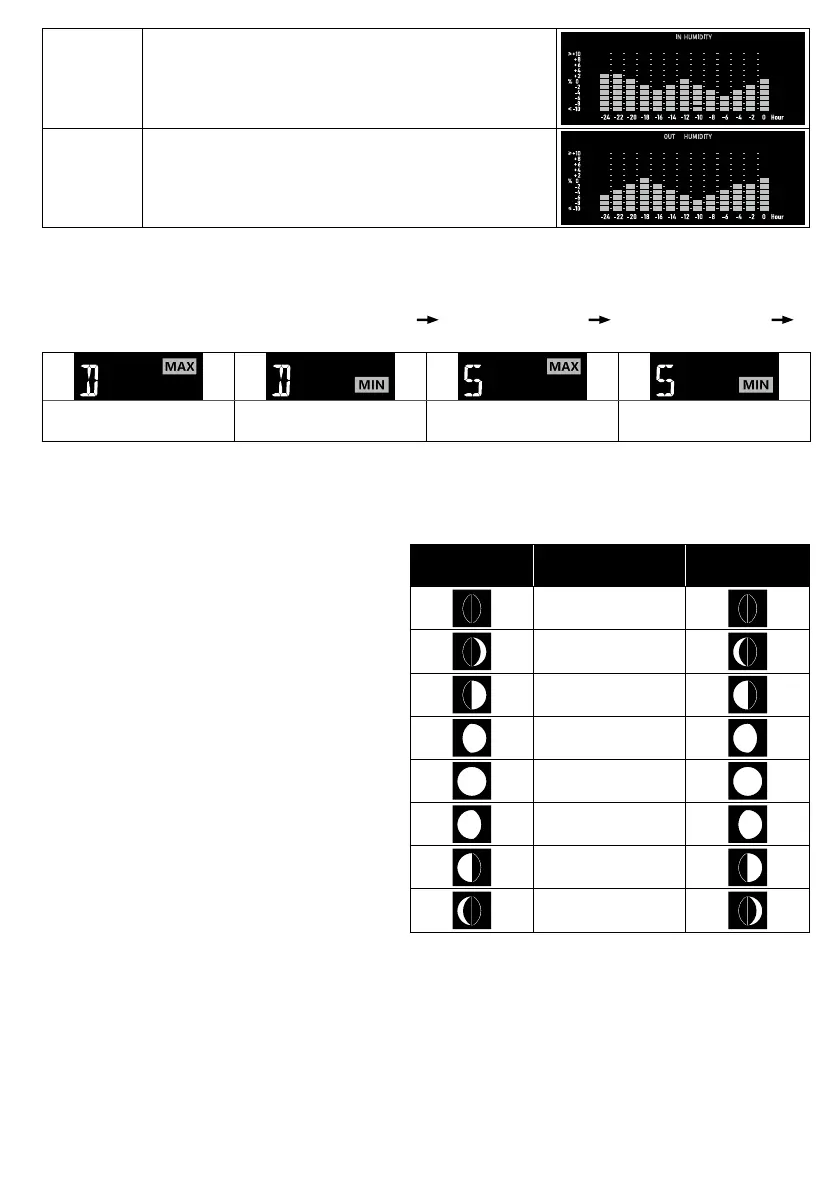29
[ GRAPH ] Past 24 hours indoor humidity graph.
[ GRAPH ] Past 24 hours outdoor humidity graph.
4.3.20 VIEW MAXIMUM / MINIMUM RECORDS
The console can record MAX / MIN weather records of since last reset and on daily basic.
In normal mode, press [ MEM ] key to check the records of the on screen readings in the
following display sequence: daily MAX records
daily MIN records since MAX records
since MIN records.
MAX records on daily
basic
MIN records on daily
basic
MAX records since last
reset
MIN records since last
reset
4.3.20.1 TO CLEAR THE MAX/MIN RECORDS
During the max / min mode, press and hold [ MEM ] key for 2 seconds to clear all records.
4.3.21 MOON PHASE
The moon phase is determined by time
and date of the console. The following
table explains the moon phase icons of
the Northern and Southern Hemispheres.
Please refer to section 4.5.1 about how to
setup for the Southern Hemisphere.
Northern
Hemisphere
Moon Phase
Southern
Hemisphere
New Moon
Waxing Crescent
First quarter
Waxing Gibbous
Full Moon
Waning Gibbous
Third quarter
Waning
Crescent
