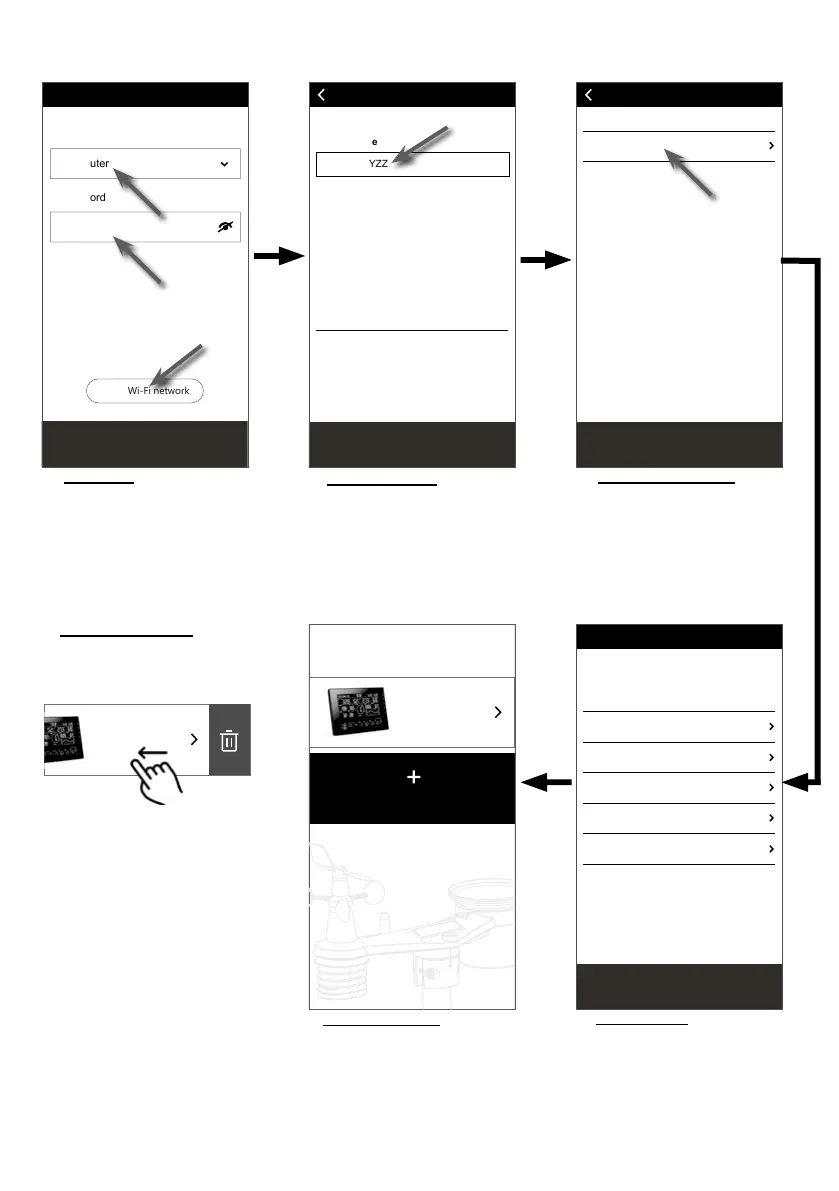37
6.4 SETUP NEW CONSOLE WITH WSLINK
The app will follow the steps below to guide you through the setup.
Weather Server
ProWeatherLive
Next
PWS-XXYYZZ
Edit device
Device name
PWS-XXYYZZ
Next
AA:11:BB:XX:YY:ZZ
MAC address
Wi-Fi
Calibration
Weather server
Edit device
Firmware
Settings
Confirm & Exit
Wi-Fi
Other Wi-Fi network
Password
Network
Next
My Router
(e) Wi-Fi page
Network: select WI-FI network
(router SSID) for connection.
Password: enter WI-FI password.
Other WI-FI network: setup to
hidden WI-FI network.
Next: go to "Edit Device" page.
(f) Edit device page
Device name: Create a name
for your device.
Next: go to "Weather server"
page.
(g) Weather server page
ProWeatherLive: please refer to
section 6.5.
Next: go to "Settings" page.
(h) Settings page
This is main page of the console,
page to setup your console.
Once you complete the setup, tap
(i) Your Device page
Your setup is now completed.
You can tap the console icon
and follow the procedure to do
the console settings anytime if
necessary.
Add Device
YOUR DEVICE
(j) Delete your console
To remove device from the app,
swipe the console icon left and
tap the bin.
PWS-XXYYZZ
