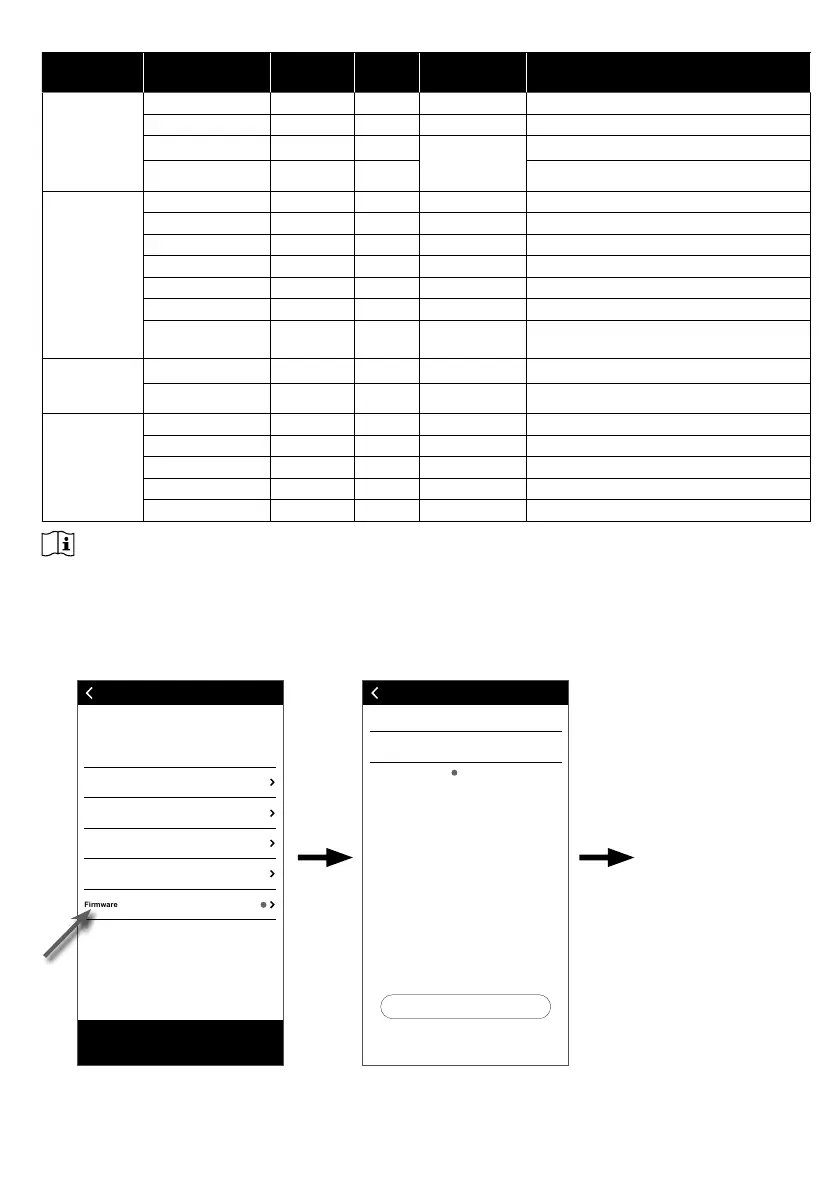39
6.6.1 CALIBRATION PARAMETERS
Section Parameters
Type of
Calibration
Default
value
Setting range Typical calibration source
Indoor
Temperature 0 ±20°C Red spirit or mercury thermometer
Humidity 0 ±20 % Sling psychrometer
Absolute pressure 0
±560hPa
(±16.54inHg or
±420mmHg)
Calibrated laboratory grade barometer
Relative pressure 0 Local airport
Outdoor
Temperature 0 ±20°C Red spirit or mercury thermometer
Humidity 0 ±20 % Sling psychrometer
Wind direction 0 ±90° GPS or Compass
Wind speed Gain 1 x 0.5 ~1.5 Calibrated laboratory grade wind meter
Rain Gain 1 x 0.5 ~1.5 Sight glass rain gauge with meter
UVI Gain 1 x 0.01 ~ 10.0 Calibrated laboratory grade UV meter
Light Gain 1 x 0.01 ~ 10.0
Calibrated laboratory grade solar radiation
sensor
CH1~7
Thermo-hygro
(optional)
Temperature 0 ±20°C Red spirit or mercury thermometer
Humidity 0 ±20 % Sling psychrometer
Others
sensors
(optional)
PM2.5 value 0 Calibrated laboratory grade PM2.5 sensor
PM10 value 0 Calibrated laboratory grade PM10 sensor
HCHO value 0 ±500ppb Calibrated laboratory grade HCHO sensor
CO value 0 ±500ppm Calibrated laboratory grade CO sensor
CO value 0 ±200ppm Calibrated laboratory grade CO sensor
NOTE:
- Calibration of most parameter is not required, with the exception of Relative Pressure, which must be
- For temperature and pressure, the app will always calculate & convert the calibration value in
°C and hPa
respectively.
6.7 FIRMWARE
Wi-Fi
Calibration
Weather server
Edit device
Firmware
Settings
Confirm & Exit
Firmware
Update
Firmware version
1.00
New Firmware 1.01 available
(a) Settings page
At the settings page, tap
"Firmware".
(b)
available (indicated by a red dot)
to console, please check
status on your device,
Please refer to section 8.1
for more detail.
