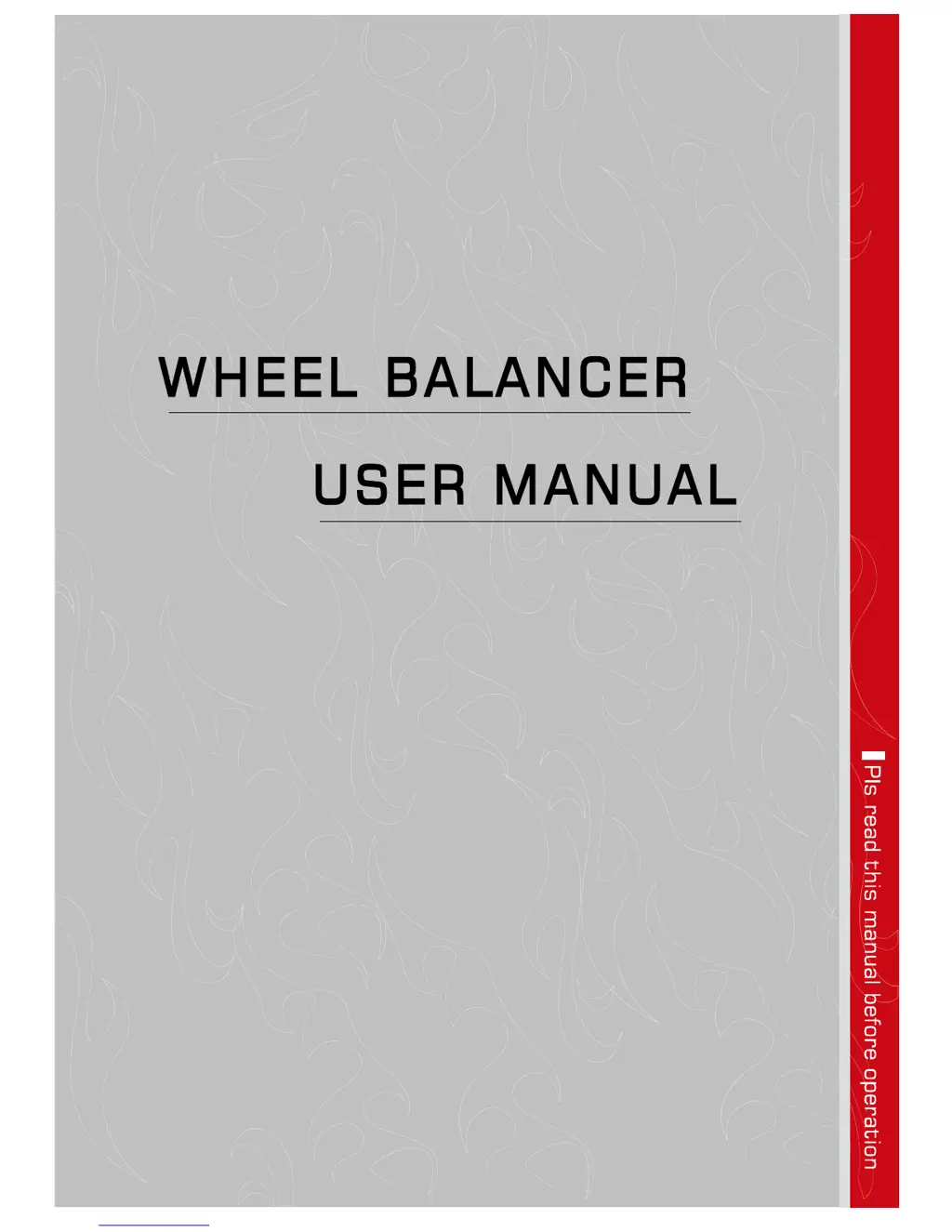S
Sandra HooverJul 31, 2025
What to do if the Bright Technology Power Tool starts but the display doesn't show anything?
- UuchavezJul 31, 2025
First, ensure that the 220V circuit is working correctly by checking and connecting the external power source. If the power source is not the issue, the power board may be faulty and needs replacement. Also, inspect the cable between the power board and computer to ensure it is securely plugged in. If the issue persists, the computer board might be faulty and needs replacement.