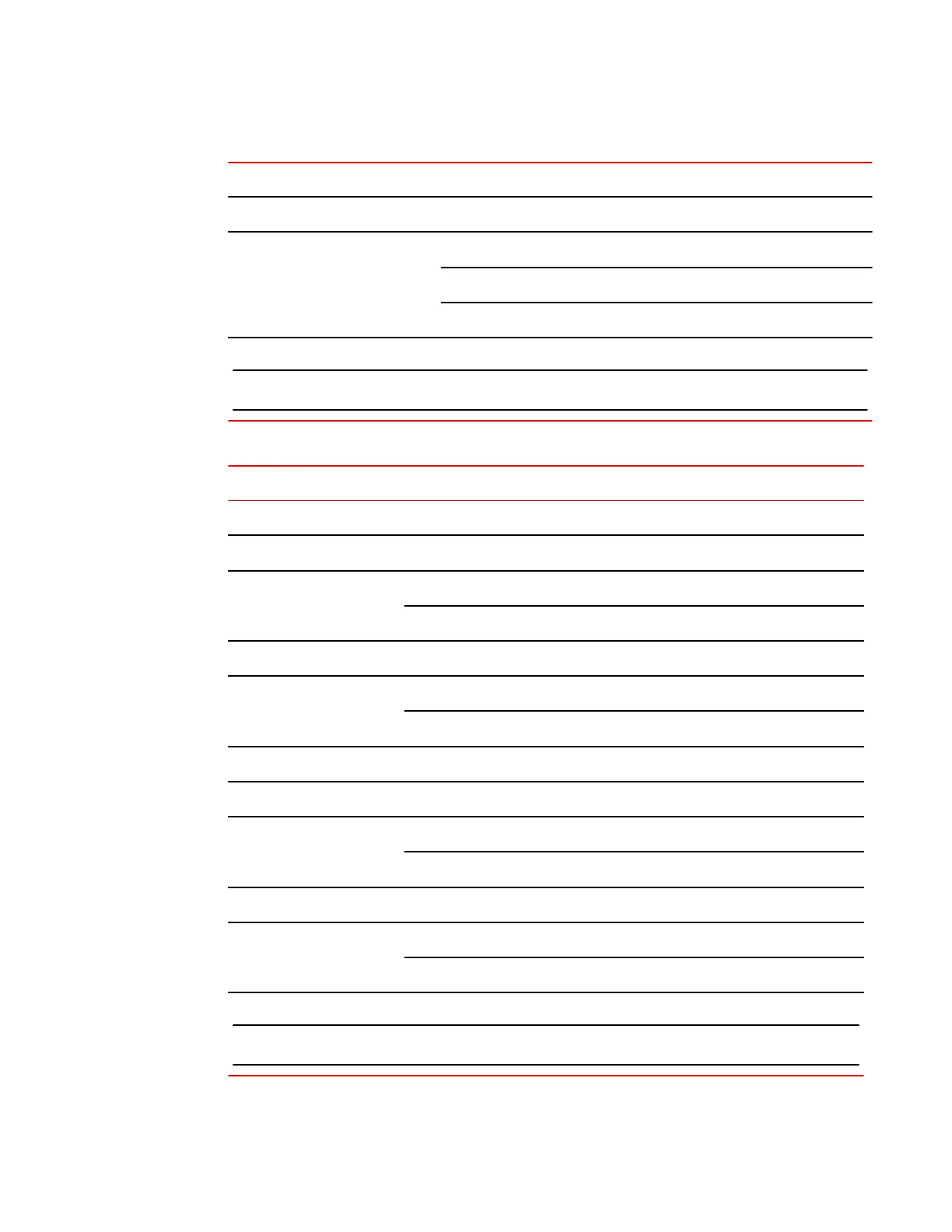LEDs for 10/100/1000 Mbps ports (Continued)TABLE 3
LED Position State Meaning
Blinking Port is transmitting or receiving traffic
Lnk/Act Bottom Right On Link is up.
Off Link is down.
Blinking Port is transmitting or receiving traffic
NOTE
The LEDs are located beneath the port connector.
LEDs for 10-Gbps Ethernet ports TABLE 4
LED Port State Meaning
10-Gbps Port LEDs on devices with two 10-Gbps ports
Top Left hand port On The port is connected.
Off No fiber port connection exists.
Blinking Traffic is being transmitted and received on the fiber port
Bottom Right hand port On The port is connected.
Off No fiber port connection exists.
Blinking Traffic is being transmitted and received on the fiber port
10-Gbps Port LEDs on devices with four 10-Gbps ports
Top Left hand port On The port is connected.
Off No fiber port connection exists.
Blinking Traffic is being transmitted and received on the fiber port
Bottom Right hand port On The port is connected.
Off No fiber port connection exists.
Blinking Traffic is being transmitted and received on the fiber port
NOTE
The LEDs are located adjacent to the port connector.
Product Overview
30 Brocade NetIron CES 2000 Series and NetIron CER 2000 Series Hardware Installation Guide
53-1003823-01
