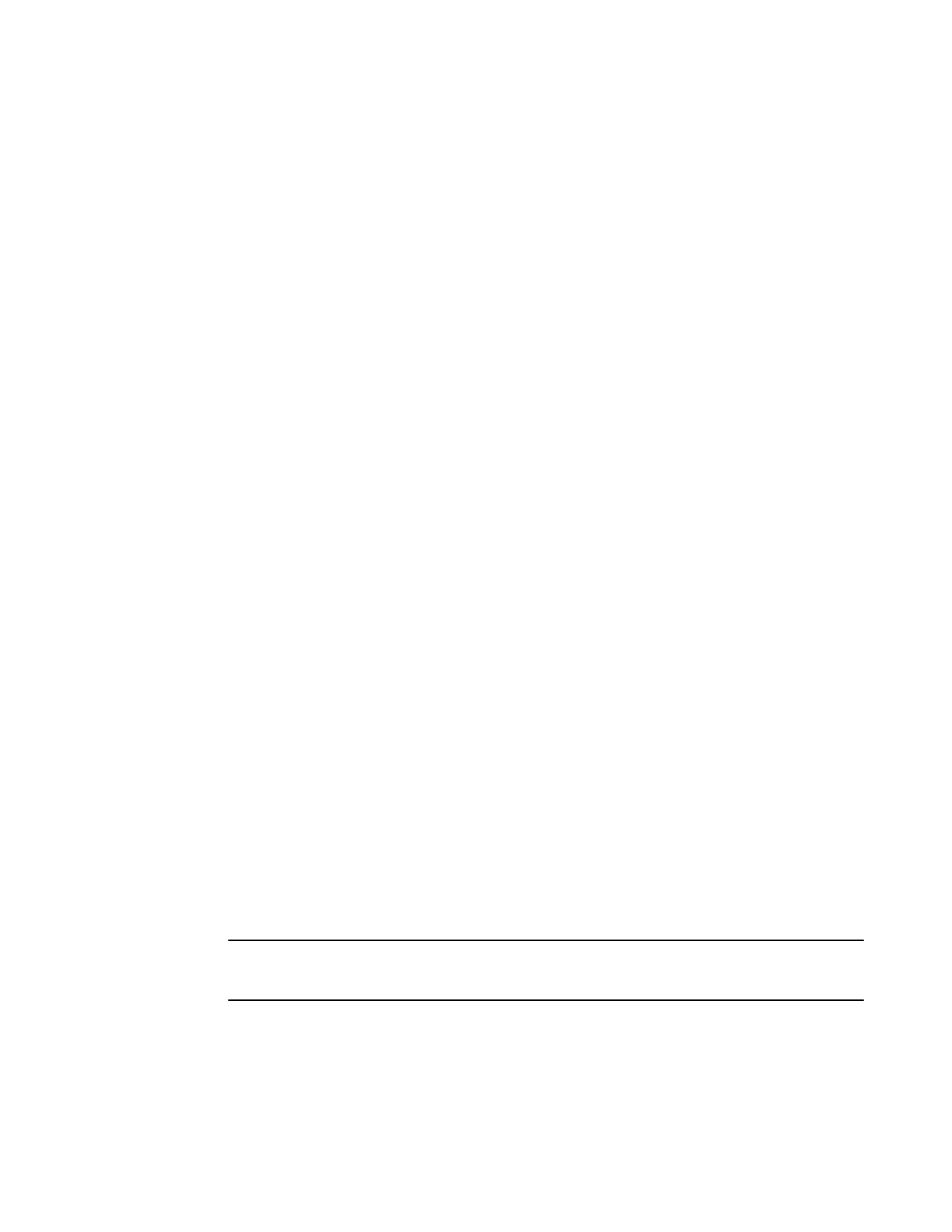• Port 2/3 (10-GbE uplink port on Brocade NetIron CES Series 2048CX, Brocade NetIron CES Series
2048FX, Brocade NetIron CER Series 2048CX, and Brocade NetIron CER Series 2048FX models
only)
• Port 2/4 (10-GbE uplink port on Brocade NetIron CES Series 2048CX, Brocade NetIron CES Series
2048FX, Brocade NetIron CER Series 2048CX, and Brocade NetIron CER Series 2048FX models
only)
Brocade NetIron CES Series 2024x and Brocade NetIron CER Series 2024x devices with 24 ports
have 2 optional 10-G ports:
• Ports 1/1 -1/24
• Port 2/1 (10G uplink port)
• Port 2/2 (10G uplink port)
• Port 2/3 (10G uplink port)
• Port 2/4 (10G uplink port)
Network interfaces
The output of the show media command displays the type of media installed in the ports.
device# show media
Port 1/1:
Type : Copper
Vendor: Unknown, Version: Unknown
Part# : Unknown, Serial#: Unknown
Port 1/2:
Type : Copper
Vendor: Unknown, Version: Unknown
Part# : Unknown, Serial#: Unknown
Port 1/24:
Type : Copper
Vendor: , Version: Unknown
Part# : Unknown, Serial#: Unknown
Port 2/1:
Type : 10GBASE-SR/SW (XFP)
Vendor: FOUNDRY NETWORKS, Version: 00
Part# : FTLX8511D3-F1 , Serial#: KCP02X8
Port 2/2:
Type : 10GBASE-SR/SW (XFP)
Vendor: FOUNDRY NETWORKS, Version: 02
Part# : TRF2000EN-LF251 , Serial#: T07J23170
All show media done
Syntax: show media
Power supplies
Each device comes with one alternating-current (AC) or one direct-current (DC) power supply. All
models have two power supply slots, enabling you to install a second power supply for redundancy.
NOTE
Changes or modifications made to this device that are not expressly approved by the party responsible
for compliance could void the user's authority to operate the equipment.
The power supplies can be swapped in or out of the device while the device is running. You can
remove and insert a power supply without opening the chassis. The remaining supply provides enough
power for the entire system.
The following sections provide further details about the power supplies for the devices:
Network interfaces
34 Brocade NetIron CES 2000 Series and NetIron CER 2000 Series Hardware Installation Guide
53-1003823-01
