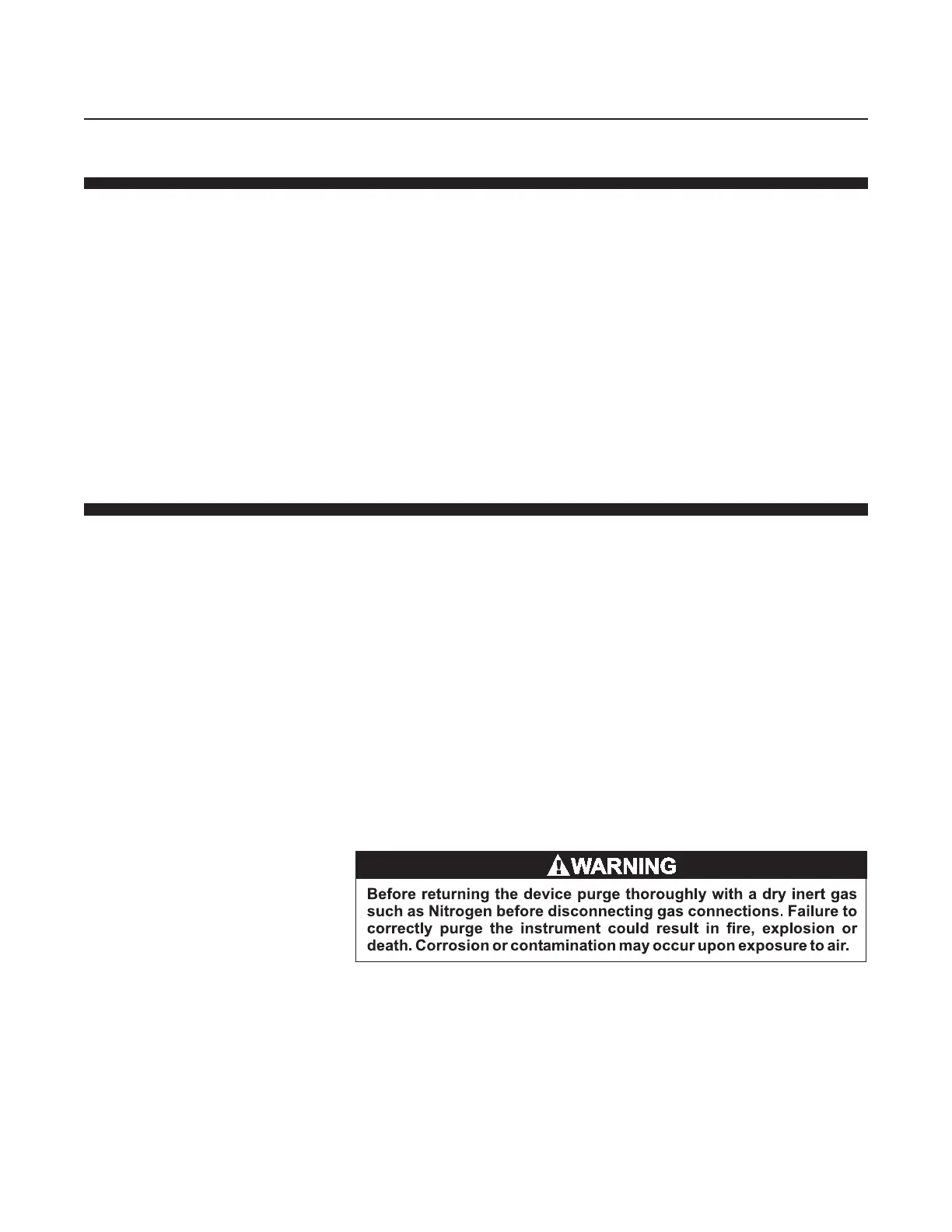8-2
GF Series
Installation and Operation Manual
X-TMF-GF Series-MFC-eng
Part Number: 541B137AAG
March, 2010
Section 8 Removal and Return Instructions
8-5 Return Shipment of the GF1xx
Seal the shipping container and ship the GF1XX. Refer to the following
addresses for Brooks World Wide Sales/Service locations nearest to you.
Americas
Brooks Instrument
915 Enterprise Blvd.
Allen, TX 75013-8003
USA
Tel 1+(888) 275 8946
Europe Asia
Brooks Instrument GmbH Brooks Instrument Korea, Ltd.
Zur Wetterwarte 50 Haus 377/B, D-406 Bundang Techno Park 151
01109 Dresden Sungnam, Kyungki-do, 463-070
Germany Korea
Tel +49 (0) 351 215 20 442 Tel +82 31 708 2522
Instrument must have been purged in accordance with the following:
All flow instruments returned to Brooks require completion of Form
RPR003-1, Brooks Instrument Decontamination Statement, along with a
Material Safety Data Sheet (MSDS) for the gas(es) used in the instrument.
Failure to provide this information will delay processing by Brooks
personnel. Copies of these forms can be downloaded from the Brooks
website www.BrooksInstrument.com or are available from any Brooks
Instrument location listed above.
8-4 Package the GF1XX
Perform the following steps when a GF1XX is transported to a Brooks
Service Center.
1. All returned products must be accompanied with a Return Material
Authorization (RMA) number. Call Brooks for a RMA number prior to
shipment.
2. Insert the GF1XX into a plastic bag. Seal the bag.
3. Place the bag into a suitable shipping container.
4. Insert all documents into the container that describe any contaminated
condition, failure symptom(s), and the location of the installation.
5. Fill out the Contamination Disclosure form and insert it into container.