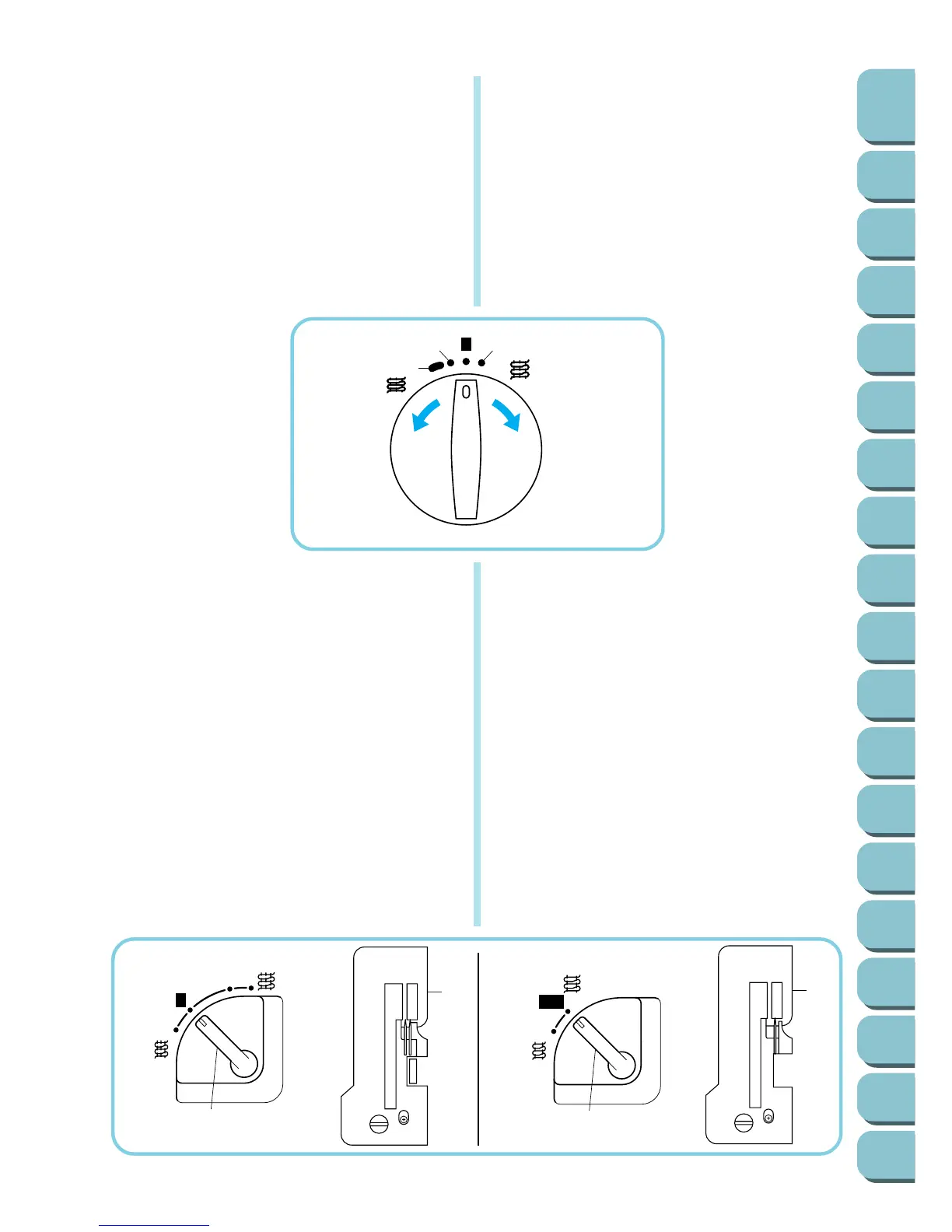10
TABLE OF
CONTENTS
Chapter
1
Chapter
2
Chapter
3
Chapter
4
Chapter
5
Chapter
6
Chapter
7
Chapter
8
Chapter
9
Chapter
10
Chapter
11
Chapter
12
Chapter
13
Chapter
14
Chapter
15
Chapter
16
Chapter
17
Chapter
18
Largo de puntada
Para cambiar el largo de las puntada:
(1)Busque el disco de ajuste del largo de las punta-
das en al lado izquierdo de la máquina.
(2)Gire el disco de ajuste del largo de las puntadas
hacia adelante para alargar la puntada a un
máximo de 4 mm.
Gire el disco de ajuste del largo de las puntadas
hacia atrás para acortar la longitud de puntada a
un mínimo de 2 mm.
* Un ajuste normal para el largo de las puntadas se
sitúa entre 2,5 y 3 mm.
Stitch Length
To change the stitch length,
(1)Locate the stitch length adjustment dial on the left
side of the machine.
(2)Turn the stitch length adjustment dial forward to
lengthen the stitch to a maximum of 4 mm (5/32
inch).
Turn the stitch length adjustment dial backwards
to shorten the stitch length to a minimum of 2 mm
(1/8 inch).
(3)The normal stitch length setting is 2.5 mm to 3
mm.
B
Stitch Width
Two-needle models
To change the stitch width.
(1)Move the stitch width lever (located on the left side
of the machine toward the front) up to reduce the
stitch width or down to increase the width.
The stitch width can be set between R4.5 mm (11/
64 inch) and 7 mm (9/32 inch).
The normal stitch width setting for regular overlock
stitch is 5mm (13/64 inch).
One-needle models
• The width is factory set to 3.5mm (9/64 inch).
A Two-needle models
B One-needle models
1 Stitch width lever
2 Regular needle plate
Ancho de puntada
Modelos de dos agujas.
•
Para cambiar el ancho de puntada.
(1) Mueva la palanca de anchura de las puntadas
(situada a la izquierda de la máquina, hacia
adelante) hacia arriba para reducir el ancho de
puntada, o hacia abajo para aumentar el ancho
de puntada.
Puede ajustar el ancho de puntada entre R4,5
mm y 7 mm.
El ajuste normal del ancho de puntada para una
puntada overlock corriente es de 5 mm.
Modelos de una aguja.
•
El ancho de las puntadas está establecido en la
fábrica en 3,5 mm.
A
Modelos de dos agujas
B
Modelos de una aguja
1
Palanca de anchura de las puntadas
2
Place de aguja normal
A
2
R
4
3
R
3.5
2
1
R
7
6
5
2
1
