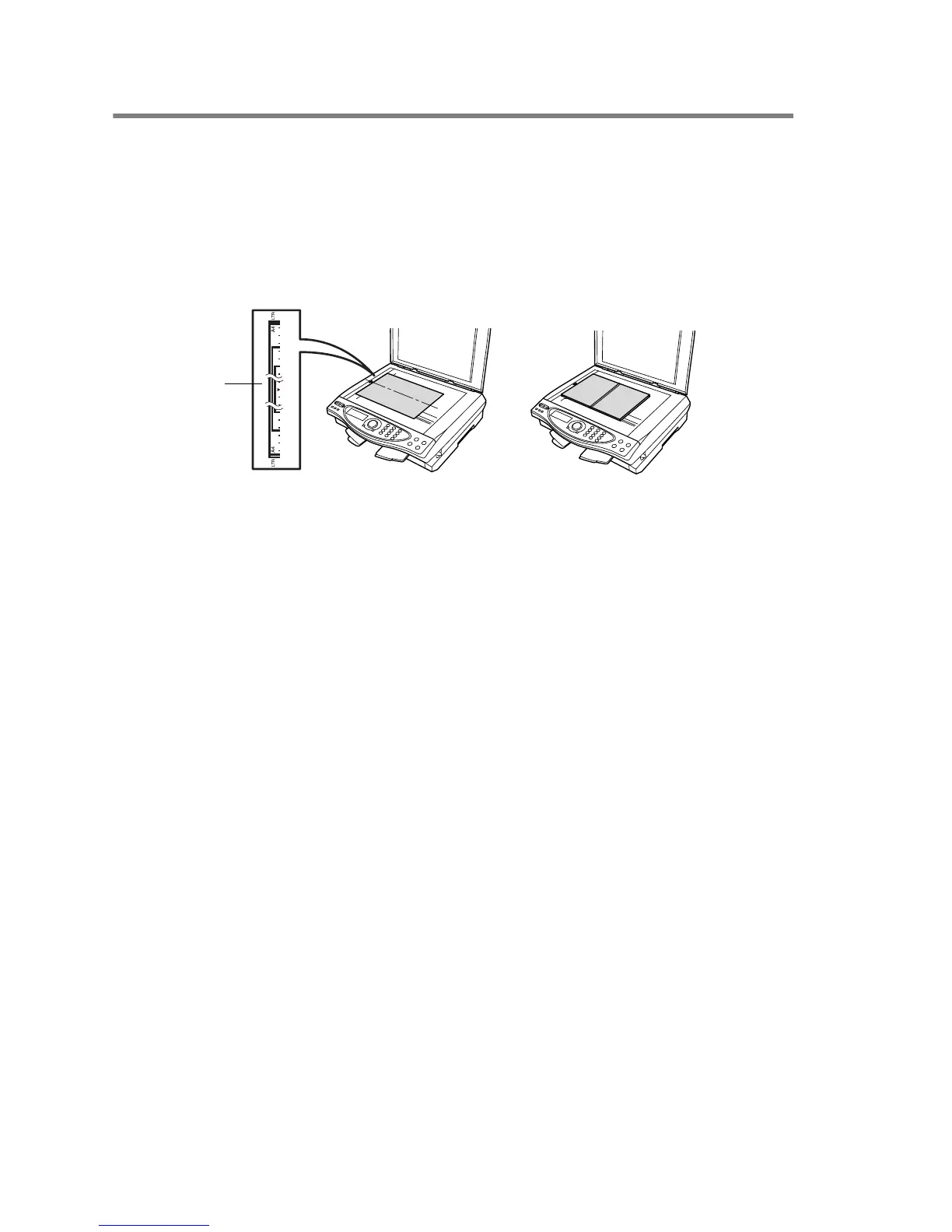11 - 2 MAKING COPIES
Single or multiple copies
You can make multiple copies using the scanner glass. Multiple copies
will be stacked (all copies of page 1, then all copies of page 2, and so
on). Use the
Copy Options
key to choose more settings. (See Using
Copy Options key (Temporary Settings) on page 11-4.)
1
Lift the Document Cover.
2
Using the document guidelines on the left, center the original
face down on the scanner glass and close the document cover.
3
Using the dial pad, enter the number of copies you want (up to
99).
For example, press
3 8
for 38 copies.
4
Press
Mono Copy
or
Colour Copy
.
The MFC will start scanning the original.
Originals are Face Down
on the Scanner Glass
Document
Guideline
