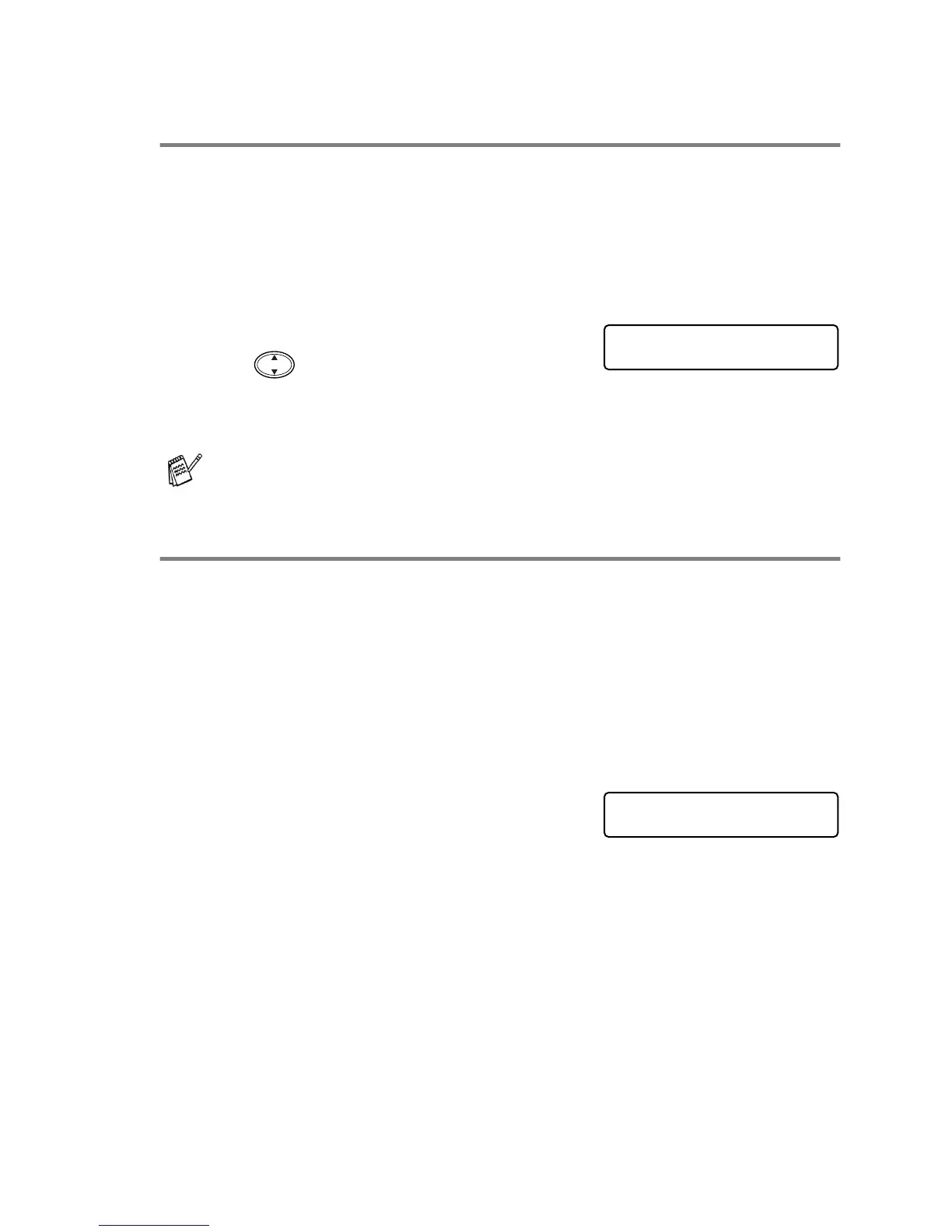SETUP RECEIVE 5 - 7
Printing a reduced incoming fax
(Auto Reduction)
If you choose ON, the MFC reduces an incoming fax automatically,
so that it fits on to one page of A4 size paper. If the sending
document is too long, the MFC may print onto 2 pages.
If the sending document is too long, the MFC may not be able to
reduce onto one page and may print onto 2 pages.
1
Press
Menu/Set
,
2
,
1
,
6
.
2
Use to select ON (or OFF).
Press
Menu/Set
.
3
Press
Stop/Exit
.
Receiving a fax at the end of a conversation
At the end of a conversation you can ask the other party to fax you
information before you both hang up.
1
Ask the other party to place the original in their machine and to
press Start. Tell the other party to wait until your MFC sends
receiving tones (chirps) before hanging up.
2
When you hear the other machine’s CNG tones (beeps), press
Fax Start
.
The LCD shows:
3
Press
2
to receive the fax.
4
If you picked up the handset of the
external phone, replace the handset.
If you receive faxes that are split onto two pages, turn on this
setting.
SETUP RECEIVE
6.AUTO REDUCTION
1.SEND 2.RECEIVE
