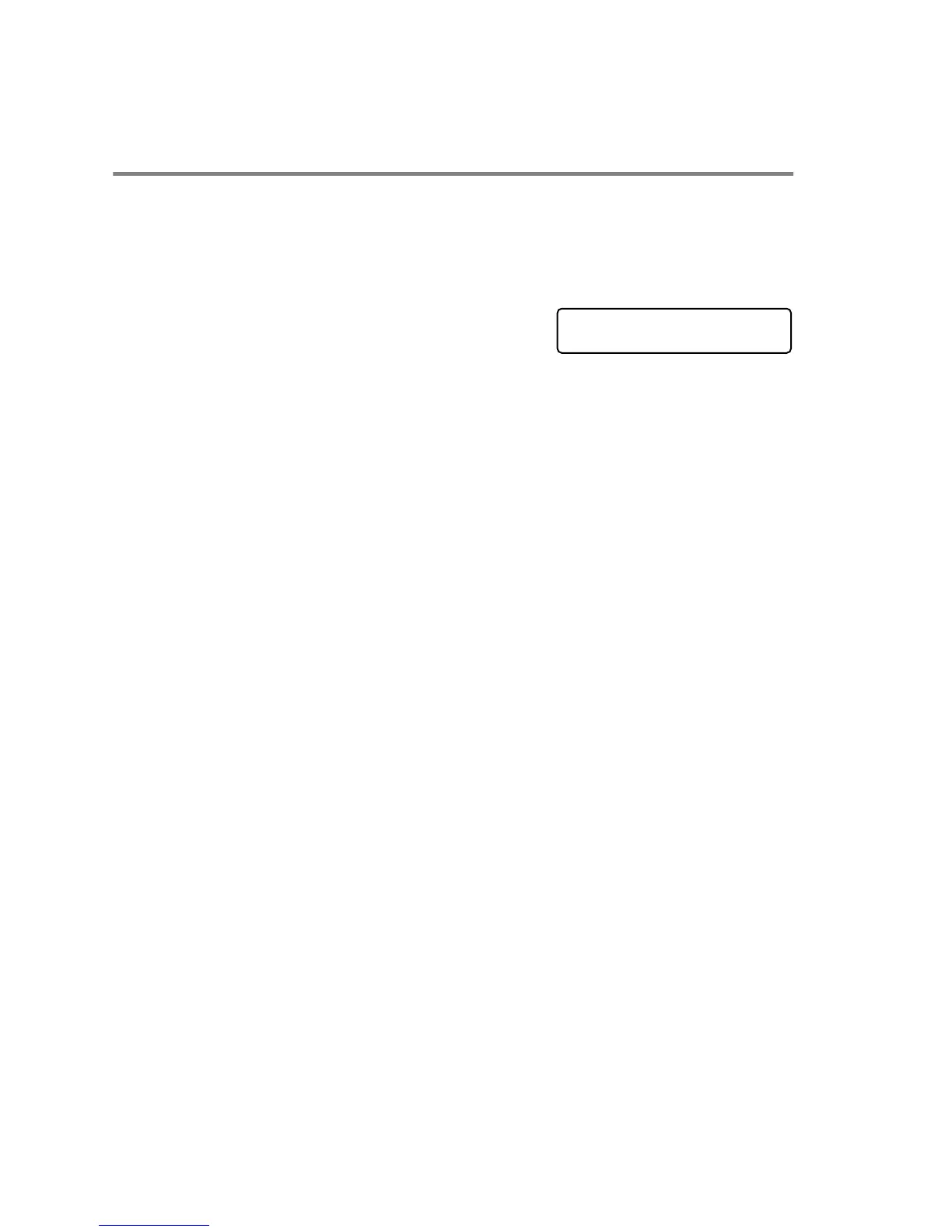6 - 6 SETUP SEND
Basic sending operations
Sending faxes using multiple settings
When you send a fax you can choose any combination of these
settings: contrast, resolution, overseas mode, delayed fax timer,
polling transmission or real time transmission. After each setting is
accepted, the LCD will ask if you want to enter more settings:
Press
1
to select more settings. The LCD
will return to the SETUP SEND menu.
—OR—
Press
2
if you have finished choosing
settings and go to the next step.
NEXT
1.YES 2.NO
