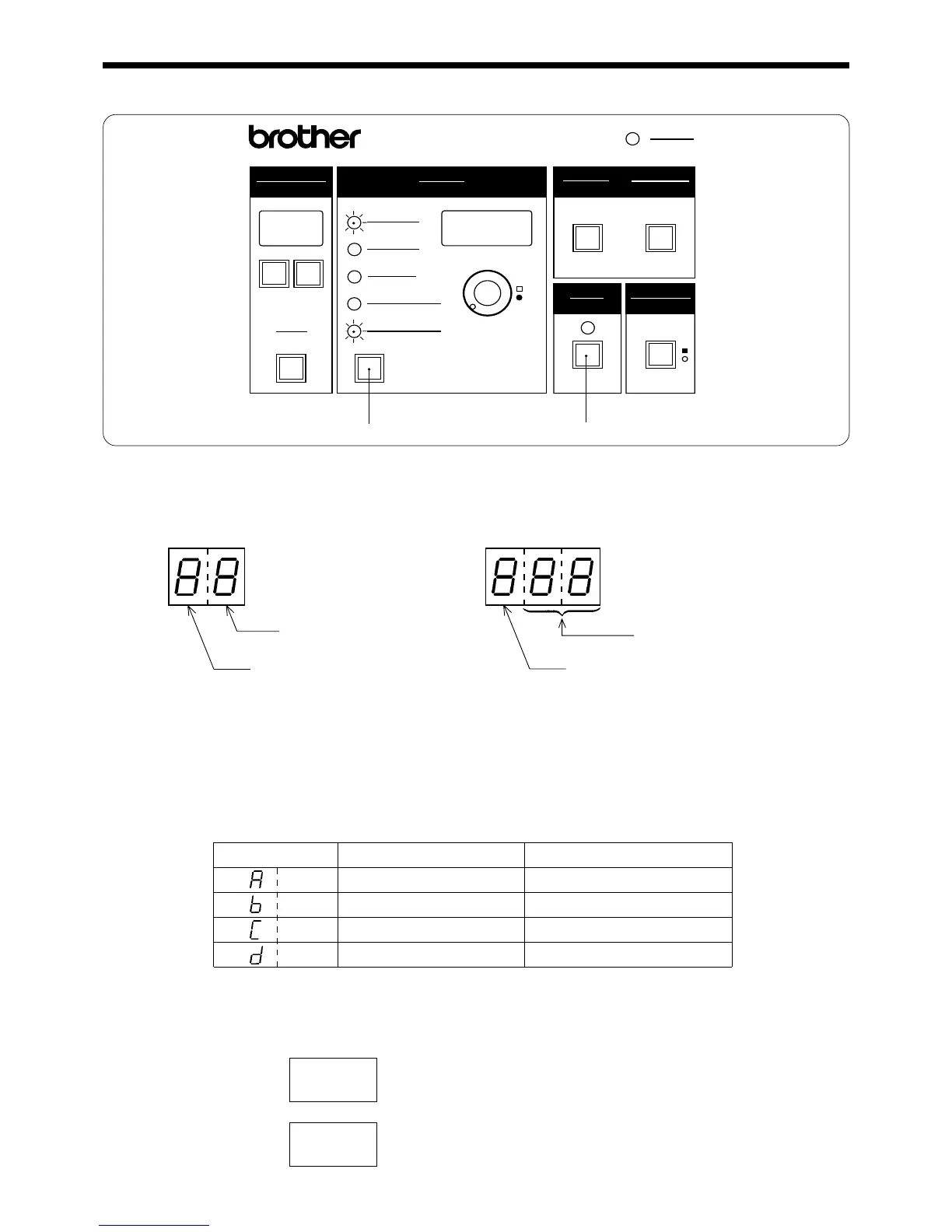92
BAS-311E.311EL.326E.326EL
Chapter 6 Power supply and electrical parts adjustment
10. Confirming software version
1. While pressing the TEST switch q, turn on the power to the machine. Version number of each PROM can be con-
firmed.
2. Every time the MENU switch w on the panel is pressed until the TEST switch q is pressed again, the indication will
change as follows:
PROM label
BAS300E
MN-C
BAS300E
PL-D03
■Version number indication (example)
Indication [A0] [300]
Indication [d0] [403]
■Program NO display
■Menu display
2nd digit
1st digit:PROM identification code
4th and 5th digits: Special specification
3th digit:Version number versions A,B, and C are
replaced with 1,2, and 3 respectively.
(A)
(b)
(c)
(d)
LED of MENU switch
X-SCALE
Y-SCALE
SPEED
B.T.COUNTER
PROM
Main PROM (MN)
Motor PROM (MT)
Programmer PROM (PG)
Panel PROM (PL)
Indication
プログラプログラムNO.
PROGRAM NO.
メニュー
MENU
下糸カウンタ
ー
B.T. COUNTER
スプリットNO.
SPLIT NO.
横倍率
X
-
SCALE
縦倍率
Y
-
SCALE
スピ
ー
ド
SPEED
読/書
R / W
BAS-300E series
電源
