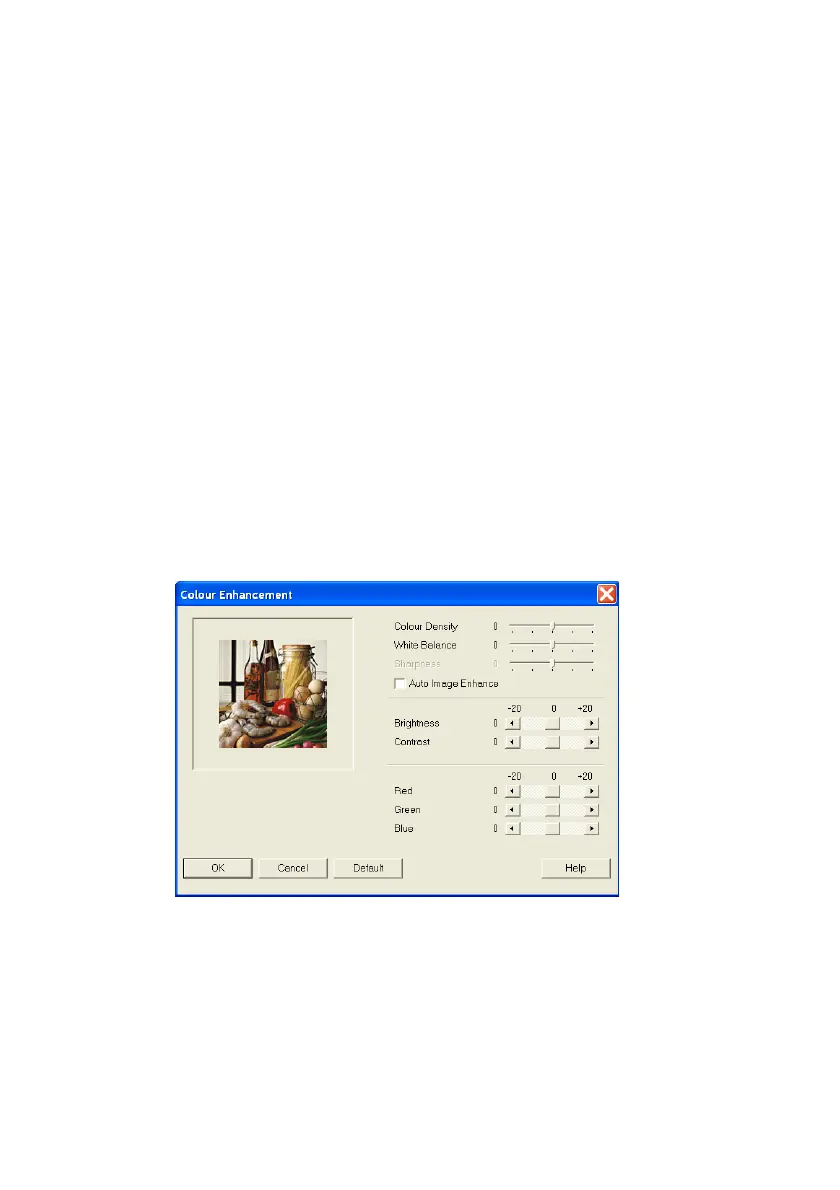1 - 10 USING THE MACHINE AS A PRINTER
Bi-Directional Printing
When Bi-Directional Printing is selected, the print heads print in
both directions and offer faster print speeds. When not selected, the
print heads will only print in one direction to provide higher quality
printouts.
Enhanced Normal Printing
Use this mode if fine horizontal bands appear on the paper. This
prints at an increased resolution which helps to avoid banding on
some types of paper. Overall print quality is improved, but print
speed is slightly slower than in Normal mode. You can use this mode
only when printing on Plain Paper, Slow Drying Paper or
Transparencies.
Colour Enhancement
This feature analyzes your image to improve quality sharpness,
white balance and colour density. This process may take several
minutes depending on the size of the image and the specifications of
your computer.
■
Colour Density
This setting adjusts the total amount of colour in the image. You
can increase or decrease the amount of colour in an image to
improve a washed out or weak picture.
