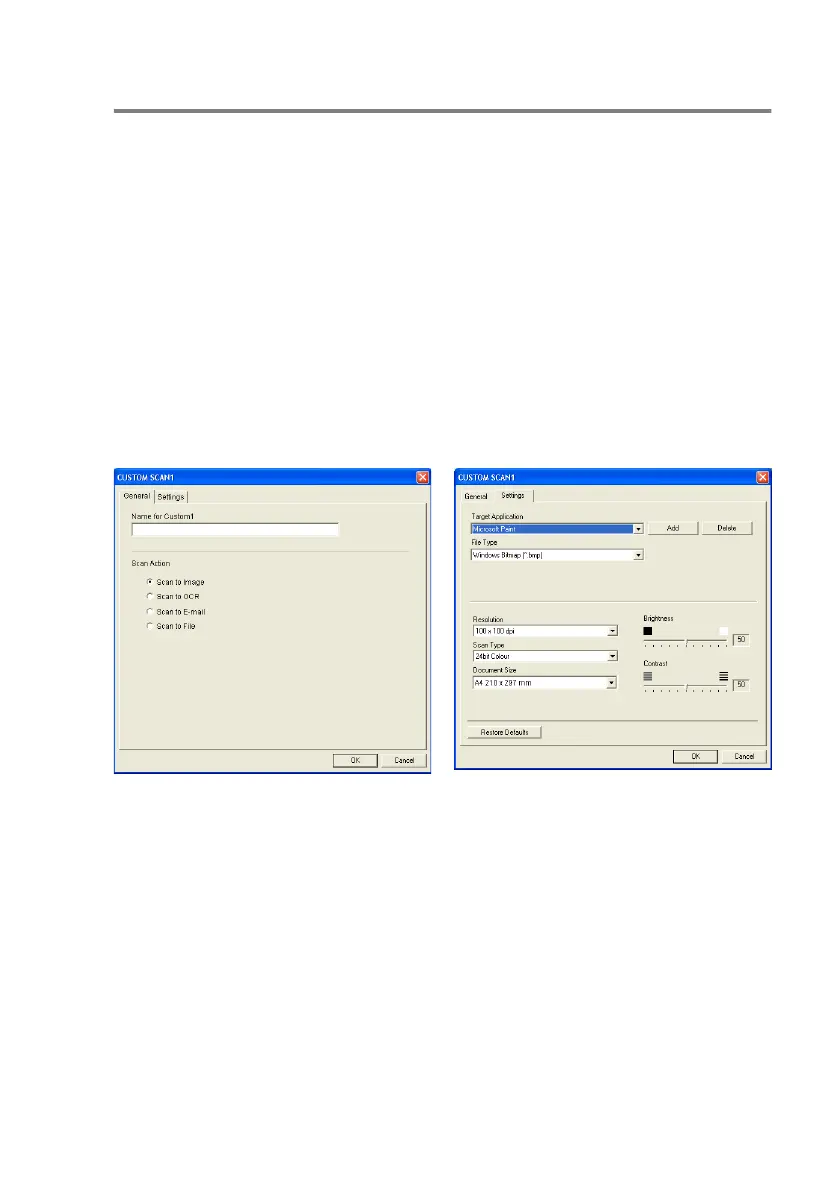USING THE CONTROLCENTER2.0 3 - 13
Customizing a user-defined button
To configure a button, right-click on the button, and the configuration
window will appear. Please follow the following guide lines for the
button configuration.
Scan to Image:
In the General tab
You can enter up to 30 characters in the Name for Custom field.
This name will appear as the button name.
Select the type of scan from the Scan Action field.
In the Settings tab
You can select Target Application, File Type, Resolution, Scan
Type, Document Size, Brightness and Contrast settings.
