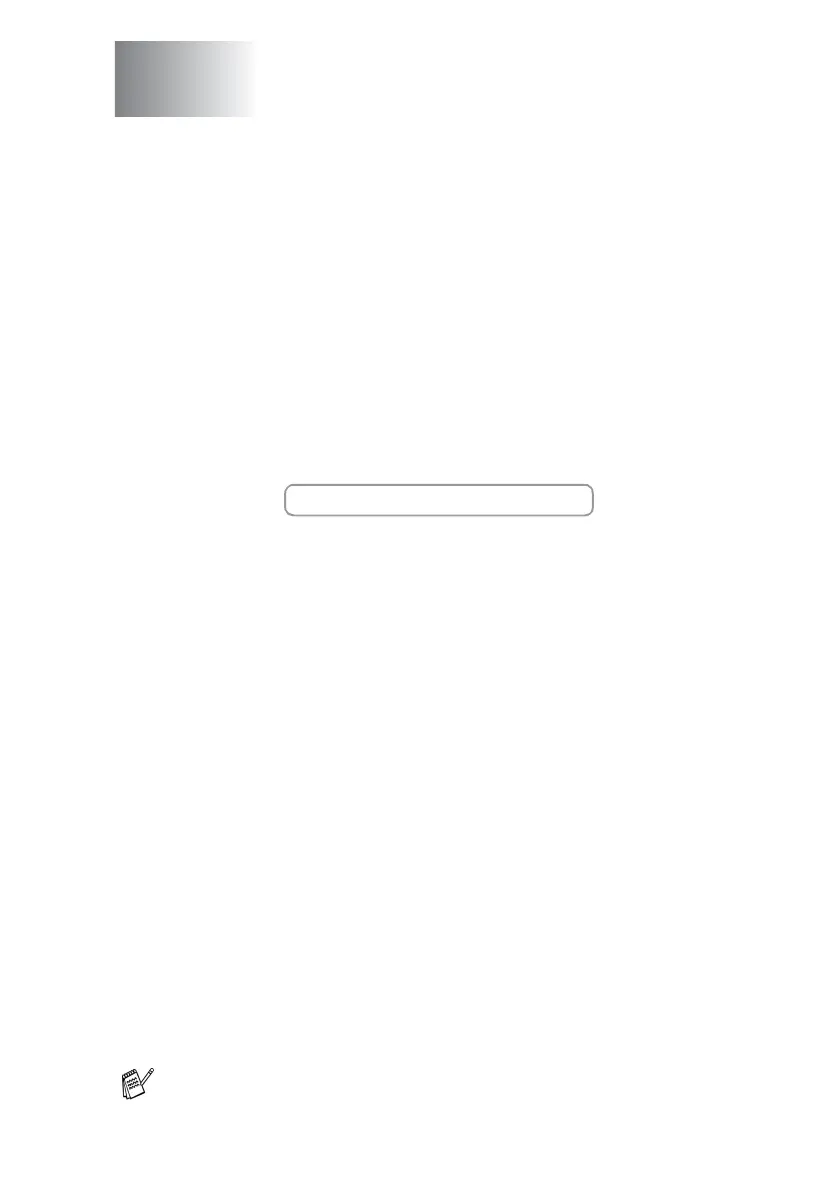USING THE MACHINE AS A PRINTER 1 - 1
1
Using the Brother printer driver
A Printer Driver is software that translates data from the format used
by a computer into the format required by a particular printer, using
a printer command language or page description language.
The printer drivers are on the CD-ROM we have supplied. Install the
drivers first by following the Quick Setup Guide. Also, the latest printer
driver can be downloaded from the Brother Solutions Center at:
Features
This machine offers many features you’ll find in a high quality ink jet
printer.
Fast Printing Speed
—
Using Fast mode, you can print up to 15
pages per minute in full colour, and up to 20 pages per minute in
black.
Brilliant High Quality Output
—
Printing at up to 1200 x 6000 dpi on
glossy paper gives you highest resolution. (See Resolution in
Specifications of the User’s Guide.) You can use 2 in 1, Watermark
(Windows
®
Only) printing, Colour Enhancement technology and
other features to get high quality printouts.
Low Running Cost
—
Whenever you run out of a particular colour
ink, you will only have to replace the cartridge that’s empty.
USB
—
Universal Serial Bus Interface provides fast communication
with your computer.
Ethernet—Ethernet Interface provides shared communications with
multiple computers connected on a network.
Using the machine as a
printer
(For Windows
®
)
Network Standard models only.
http://solutions.brother.com
