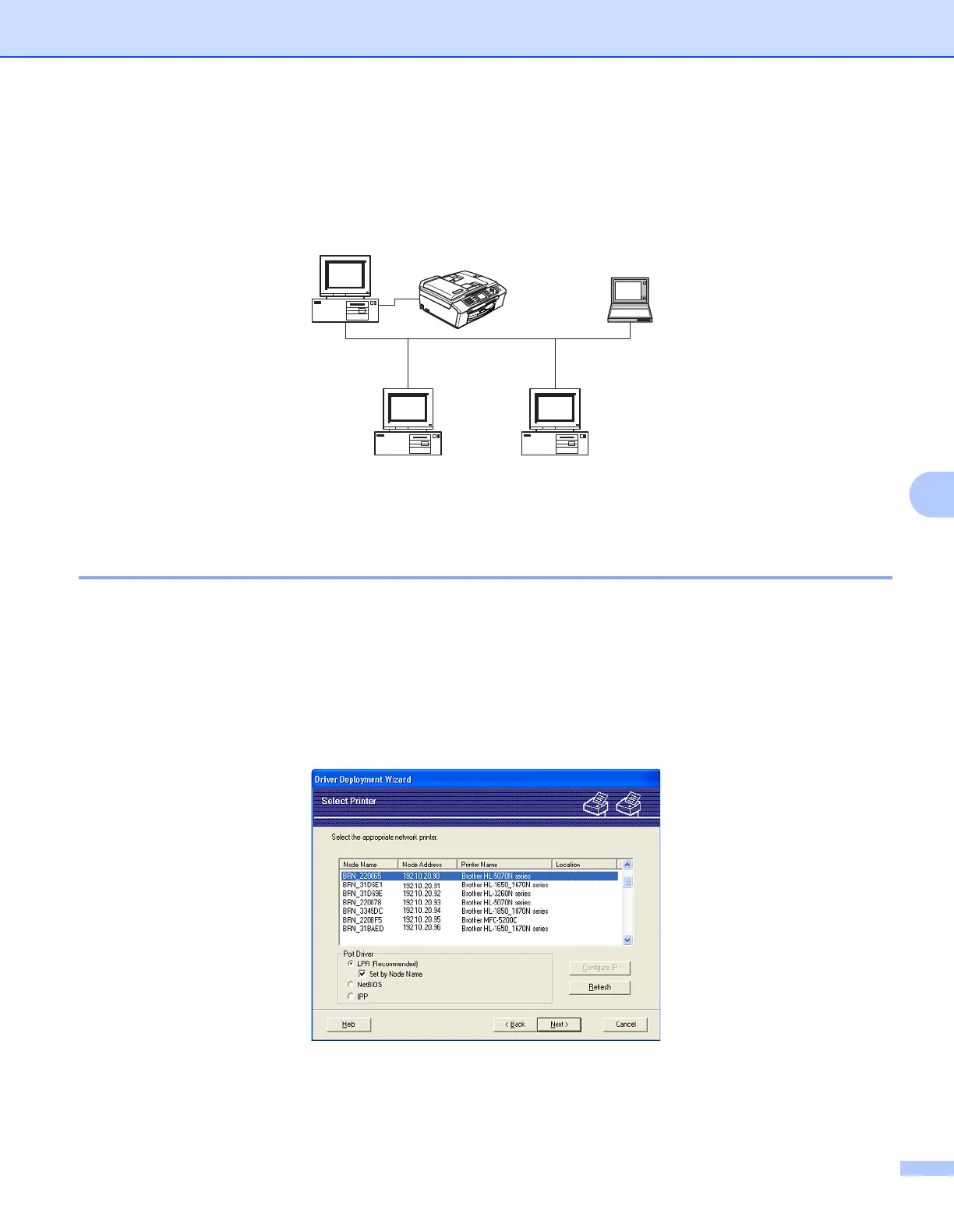Driver Deployment Wizard (Windows
®
only)
84
7
Network Shared Printer 7
The device is connected to a network and a central print queue is used to manage all print jobs.
Using the Driver Deployment Wizard software for the first time 7
a When you run the Wizard for the first time you will see a welcome screen. Click Next .
b Select the Device Type you own and click Next.
c Choose your connection type to the device that you want to print to.
d Choose the option you require and click Next.
e If you select the Brother Peer-to-Peer Network printer, the following screen is displayed.
f Select the printer you wish to install and click Next.
Print Server Network Printer Client PC
Client PC Client PC
