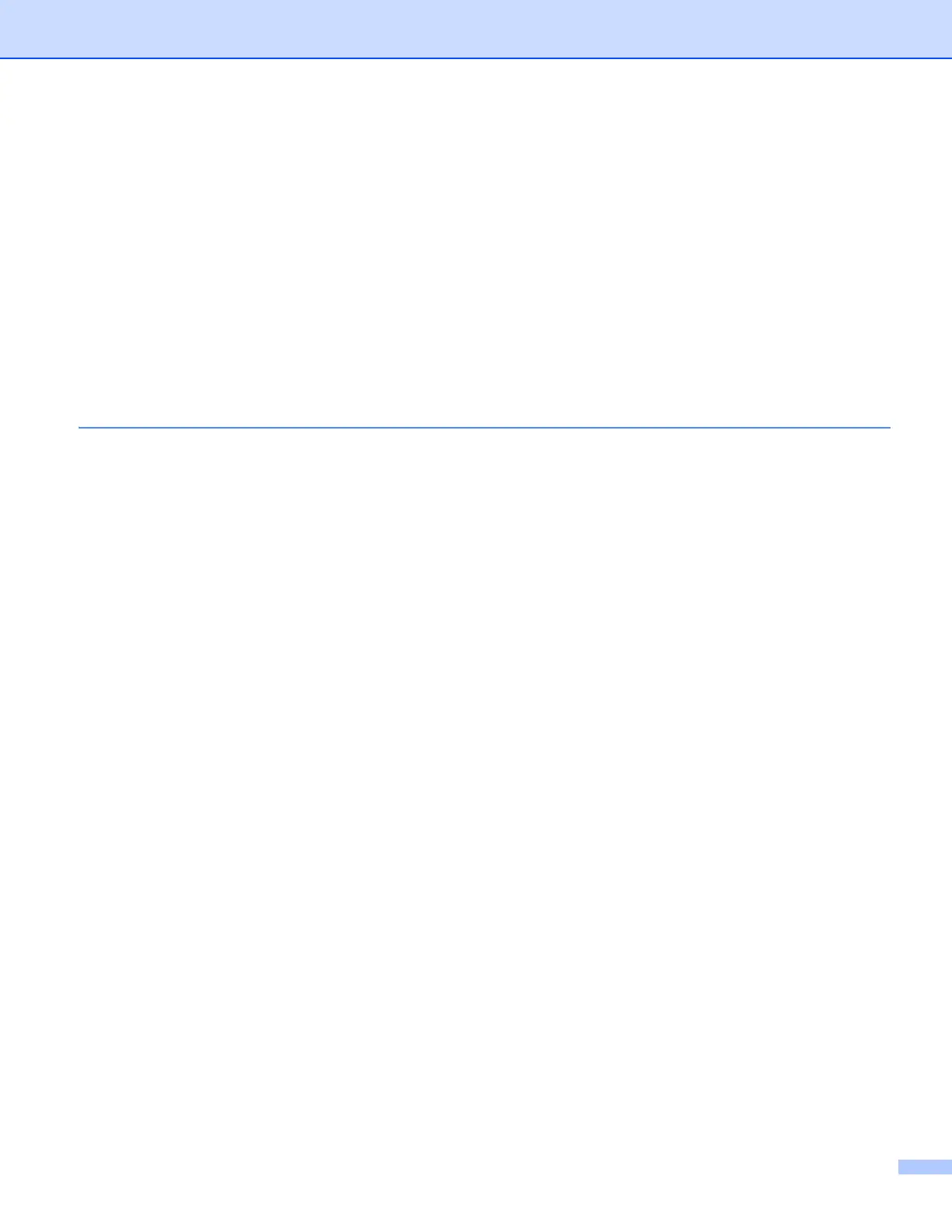vi
Configuring Network Scanning for Windows
®
.................................................................................145
Configuring network scanning for Macintosh...................................................................................148
Using the Scan key on your network .....................................................................................................150
Scan to E-mail (PC).........................................................................................................................150
Scan to Image .................................................................................................................................151
Scan to OCR ...................................................................................................................................151
Scan to File......................................................................................................................................152
Using Web Services for scanning on your network
(Windows Vista
®
SP2 or later and Windows
®
7)................................................................................154
Using Web Services for scanning on your network from a computer
(Windows Vista
®
SP2 or later and Windows
®
7).........................................................................154
Using Web Services for scanning on your network from the Brother machine (Windows Vista
®
SP2 or
later and Windows
®
7).................................................................................................................156
AIndex 158
