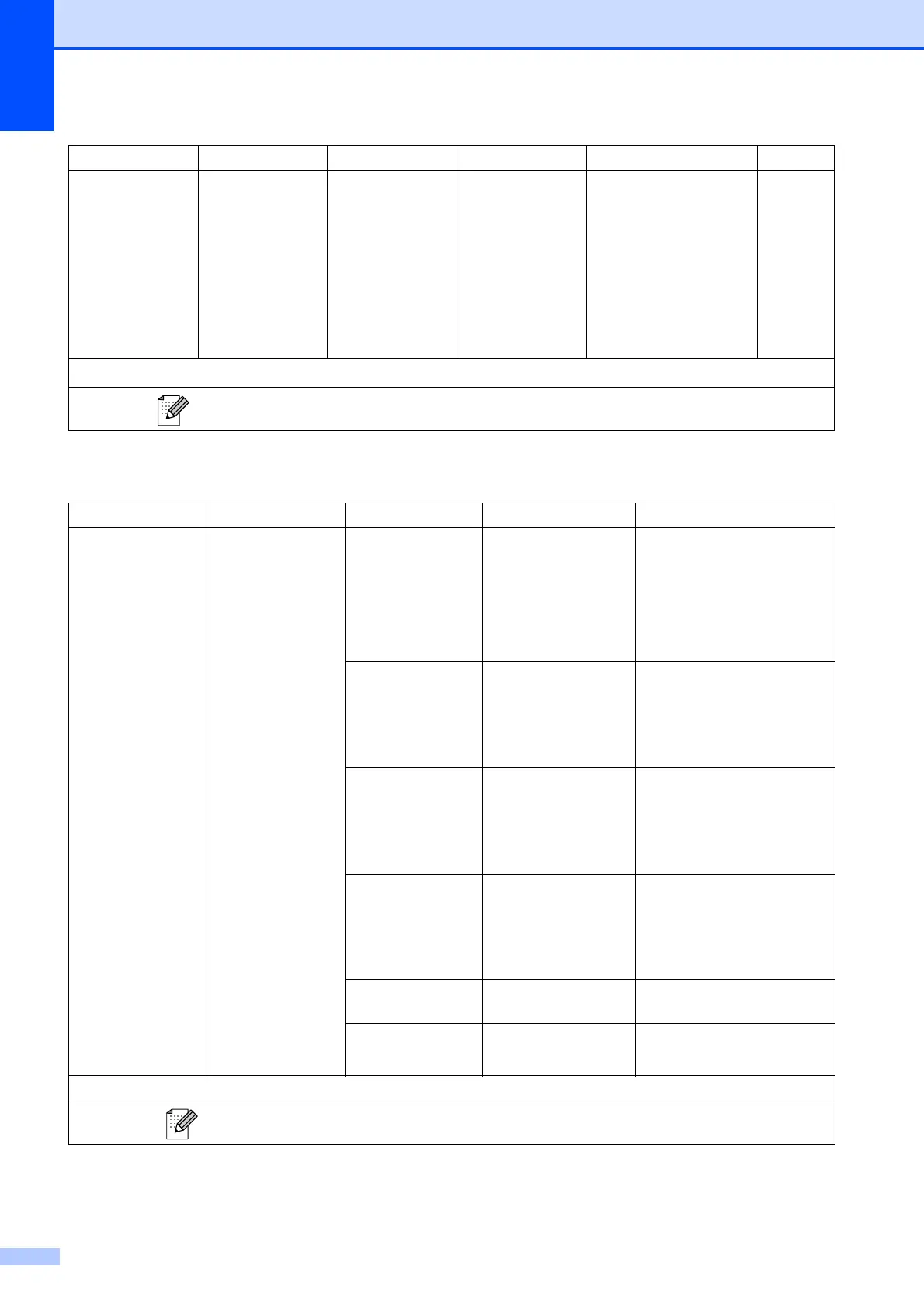54
Network menu (DCP-J515W) C
General S etup
(Continued)
Sleep Mod e — 1Min
2Mins
3Mins
5Mins*
10Mins
30Mins
60Mins
You can choose how
long the machine must
be idle before it goes into
sleep mode.
See
1
.
Level1 Level2 Level3 Options Descriptions
Network TCP/ IP BOOT Meth od Auto*
Static
RARP
BOOTP
DHCP
Chooses the BOOT method
that best suits your needs.
IP Addres s [000-255].
[000-255].
[000-255].
[000-255]
Enter the IP address.
Subnet Ma sk [000-255].
[000-255].
[000-255].
[000-255]
Enter the subnet mask.
Gateway [000-255].
[000-255].
[000-255].
[000-255]
Enter the Gateway address.
Node Name BRWXXXXXXX XXXXX You can see the current
Node name.
WINS Conf ig Auto*
Static
You can choose the WINS
configuration mode.
See Network User's Guide.
The factory settings are shown in Bold with an asterisk.
Level1 Level2 Level3 Options Descriptions Page
1
See Advanced User’s Guide.
The factory settings are shown in Bold with an asterisk.
