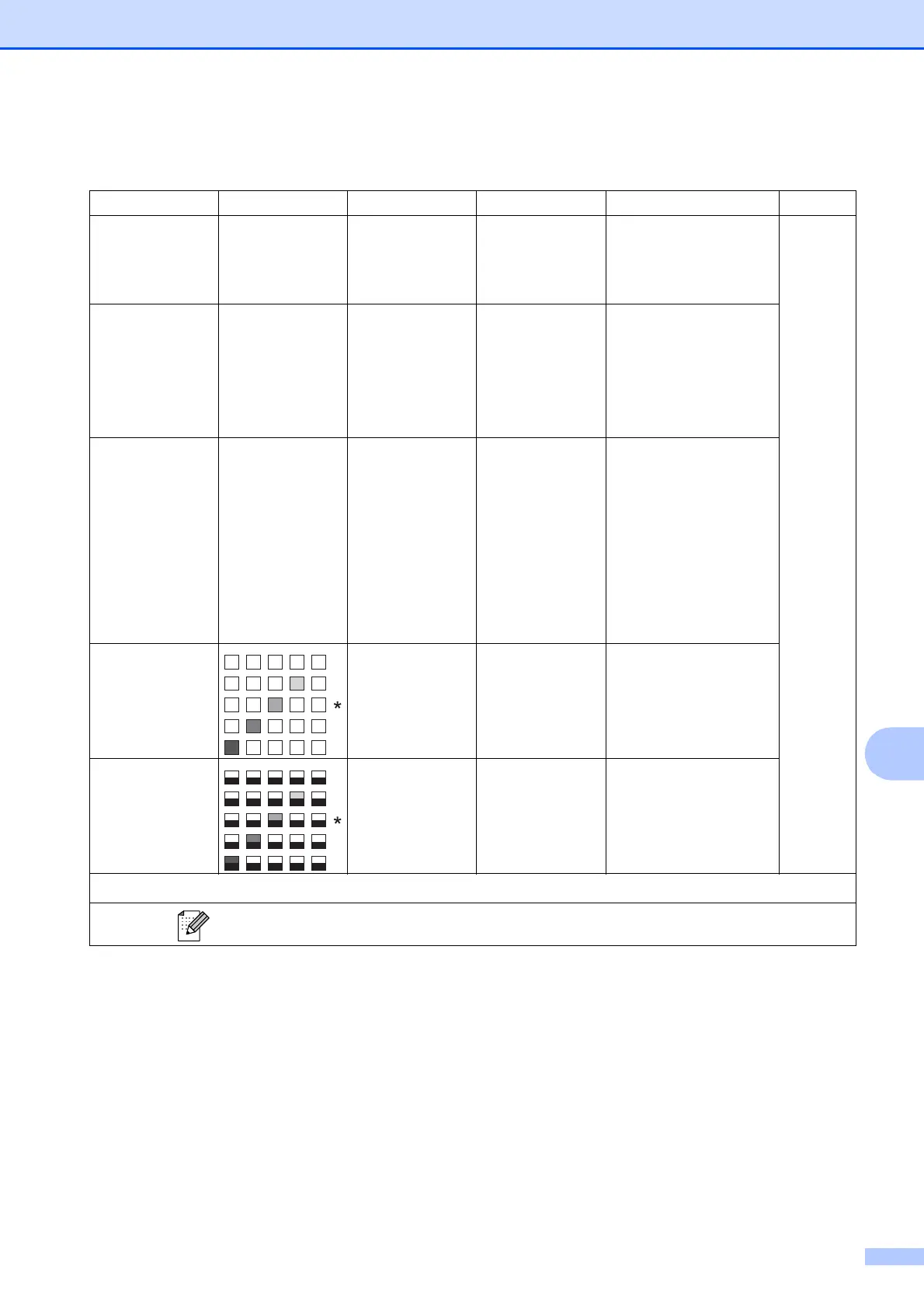Menu and features
65
C
Print Settings C
Option1 Option2 Option3 Option4 Descriptions Page
Print Qual ity
(Does not appear
for DPOF
printing.)
Normal
Photo*
— — Choose the print quality.
See
1
.
Paper Type Plain Paper
Inkjet P aper
Brother BP71
Brother BP61
Other Gl ossy*
— — Choose the paper type.
Paper Size 10x15cm*
13x18cm
A4
Letter
(When Letter or
A4 is chosen)
8 x 10cm
9 x 13cm
10 x 15cm
13 x 18cm
15 x 20cm
Max. Si ze*
— Choose the paper and
print size.
Brightness
(Does not appear
when
Enhance Photos
is chosen.)
— — Adjusts the brightness.
Contrast
(Does not appear
when
Enhance Photos
is chosen.)
— — Adjusts the contrast.
1
See Advanced User’s Guide.
The factory settings are shown in Bold with an asterisk.
