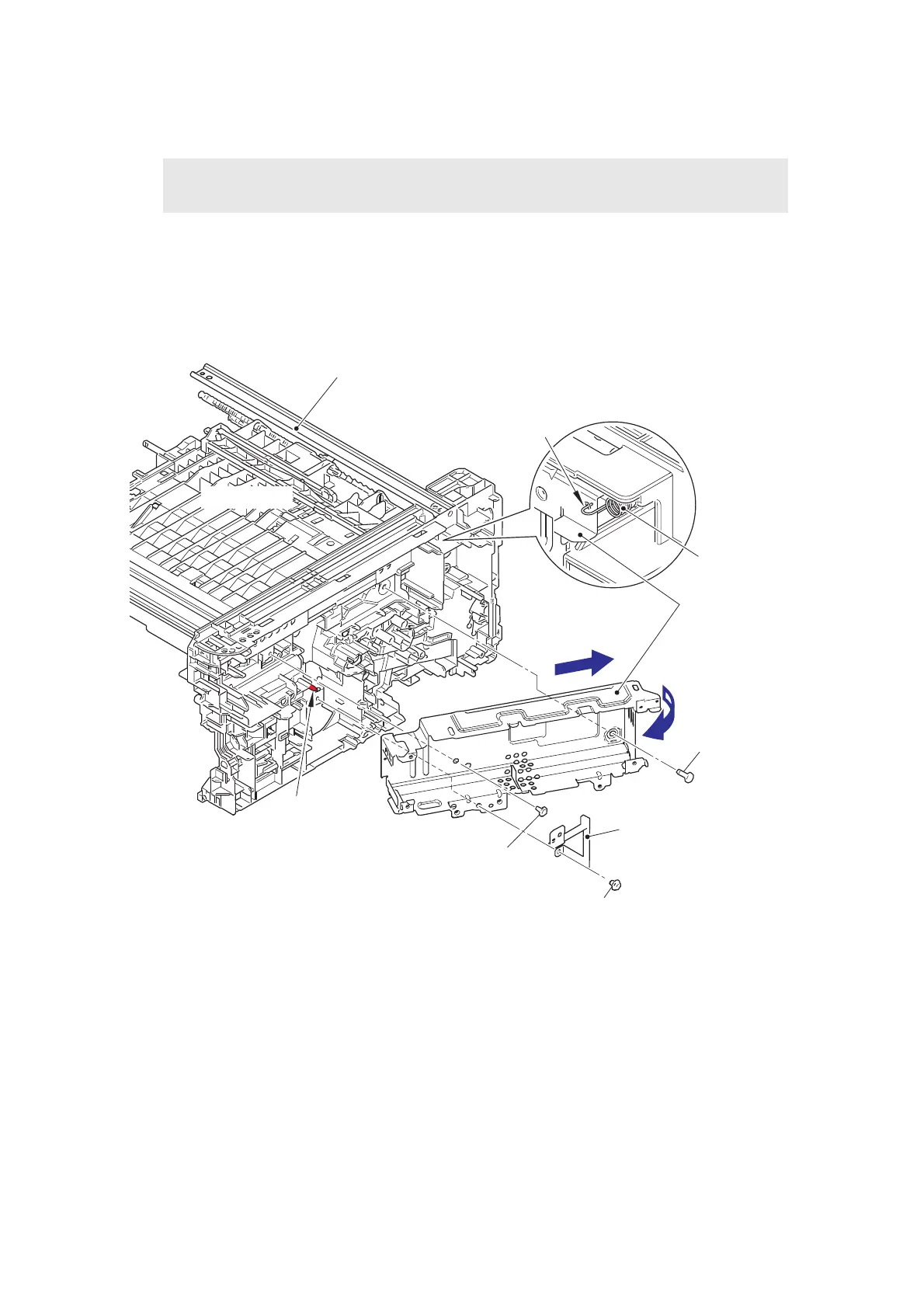3-97
Confidential
9.36 Registration Front/Rear Actuator Holder ASSY
(1) Release the hook part of the under R FG wire from the LVPS shield plate.
(2) Remove the taptite cup S M3x8 SR screw, and remove the laser R FG plate.
(3) Remove the taptite cup S M3x8 SR screw and the taptite bind B M4x12 screw. Pull out
the right side of the LVPS shield plate in the direction of the arrow A to remove it from
the pin. Then pull it out in the direction of the arrow B to remove it from the machine.
Fig. 3-103
Note:
• As the under bar is easy to bend, be careful to handle it.
Under R FG wire
Taptite cup S M3x8 SR
Taptite cup S M3x8 SR
LVPS shield plate
Taptite bind B M4x12
Laser R FG plate
Hook part
<Back side>
<Rear view of frame R>
Pin
A
B
Under bar
<Bottom side>
