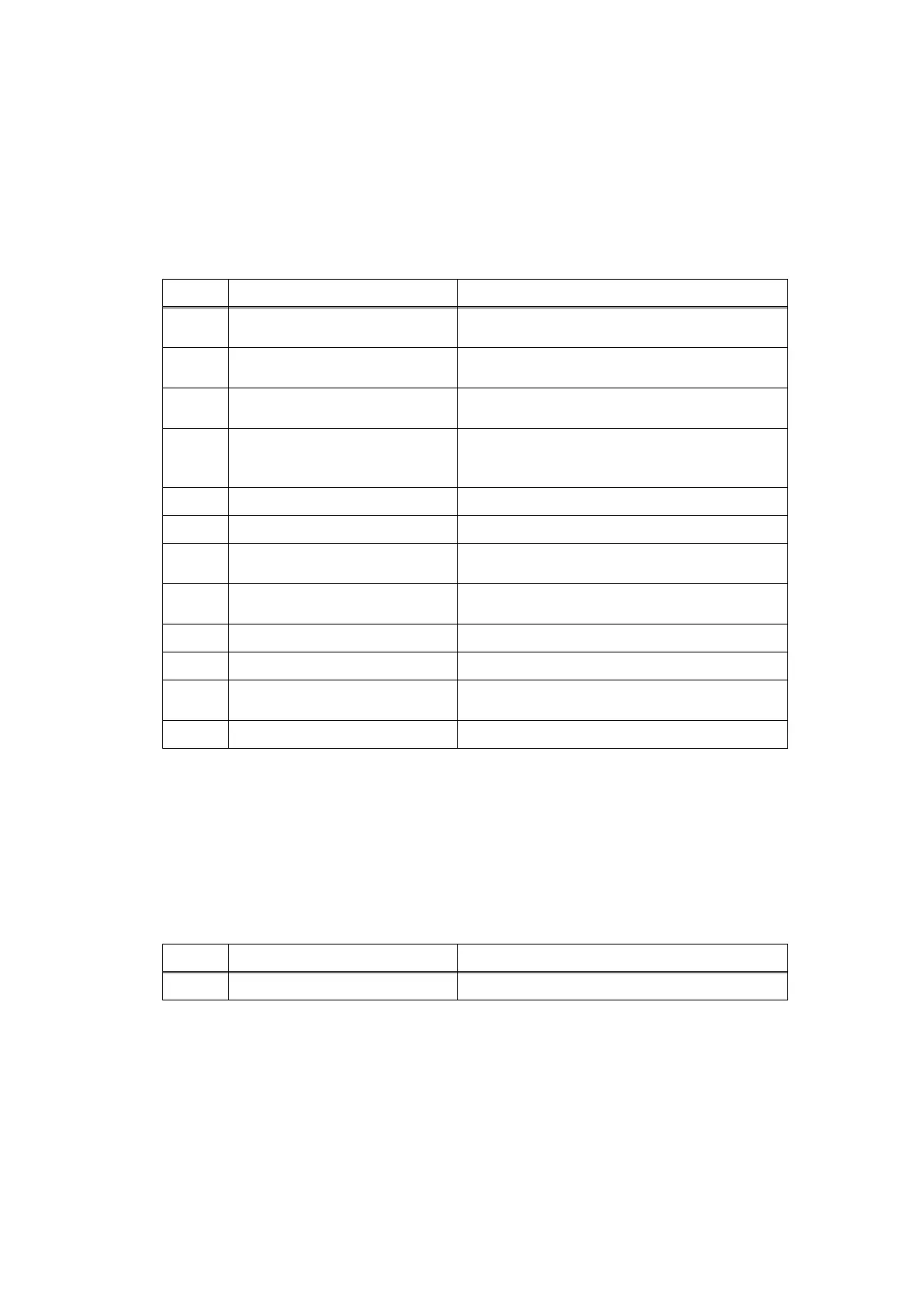2-59
Confidential
4.2.2 No paper is fed from manual feed slot
4.2.3 Multiple sheets of paper are fed
<User Check>
• Check that the paper is set into the deepest part of the manual feed slot.
• Check that multiple sheets of paper are not set in the manual feed slot.
• Check that the thickness of the paper is 60 to 163 g/m
2
.
• Check that the paper tray is not set as the pick-up tray.
• Check that the paper tray is closed correctly.
Step Cause Remedy
1
Connection failure of the main
motor flat cable
Reconnect the main motor flat cable.
2
Connection failure of the
registration clutch harness
Reconnect the registration clutch harness.
3
Registration front actuator
coming off
Reattach the registration front actuator.
4
Connection failure of the
registration front sensor PCB
harness
Reconnect the registration front sensor PCB
harness.
5
HVPS flat cable breakage Replace the HVPS flat cable.
6
Registration clutch failure Replace the registration clutch.
7
Registration front sensor failure Replace the registration front/rear actuator
holder ASSY.
8
Connection failure of the HVPS
flat cable
Reconnect the HVPS flat cable.
9
Main motor failure Replace the main motor.
10
Damaged fuser unit Replace the fuser unit.
11
High-voltage power supply PCB
failure
Replace the high-voltage power supply PCB
ASSY.
12
Main PCB failure Replace the main PCB ASSY.
<User Check>
• Check that there is not too much paper set in the paper tray.
• Check that the paper is set in the paper tray correctly.
• Flip over the paper in the paper tray or rotate the paper 180°.
• Check that the thickness of the paper is 60 to 105 g/m
2
.
• Flip through the paper and reset it in the paper tray.
Step Cause Remedy
1
Abrasion of the separation pad Replace the PF kit.
