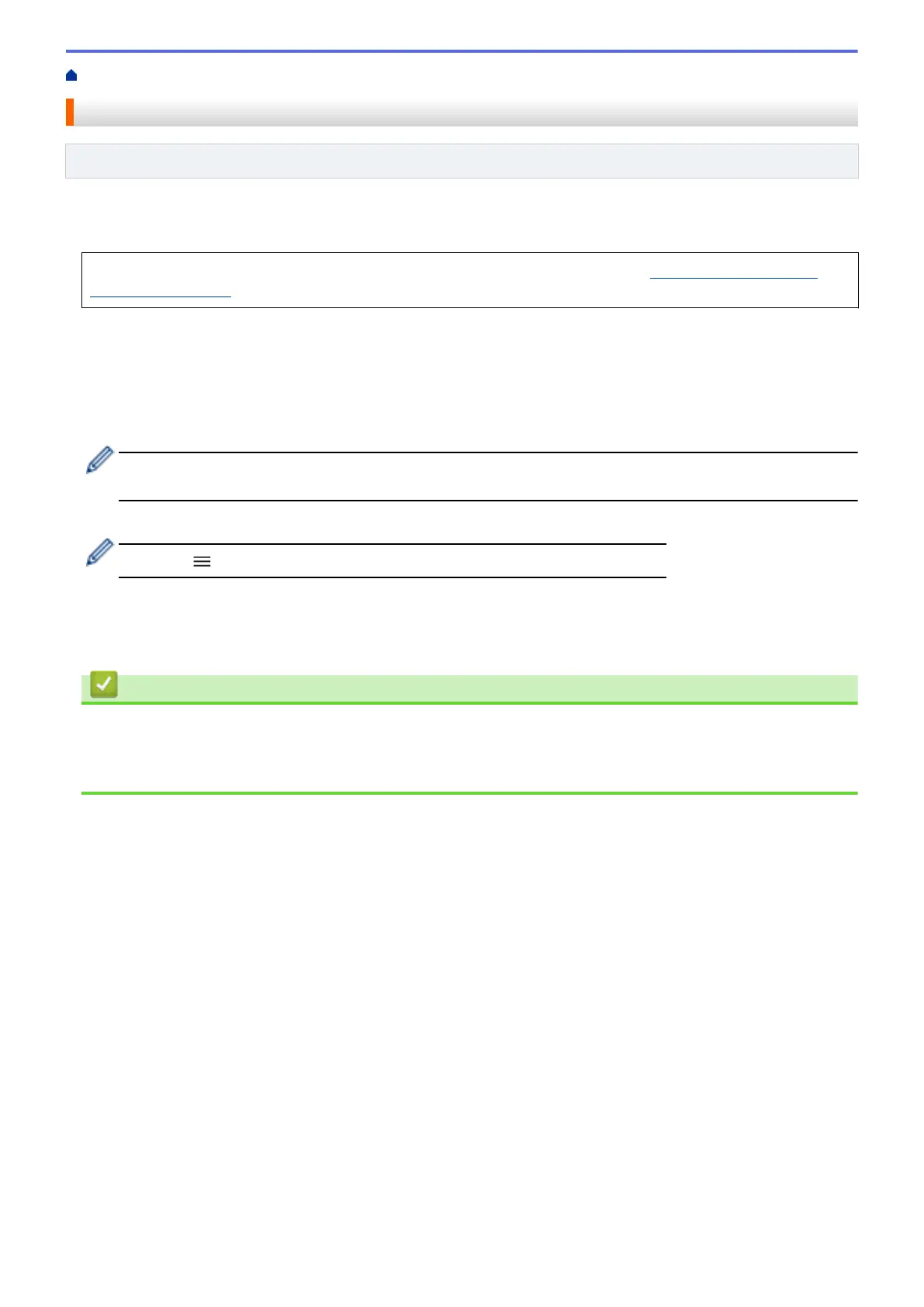Home > Mobile Connect > WeChat Print
WeChat Print
Related Models: DCP-T420W/DCP-T425W/DCP-T426W
Your machine can print through an app for WeChat, which is called "兄弟畅享印". "兄弟畅享印" lets you
wirelessly print photos and documents without installing an app or a driver.
Connect your machine before using WeChat print function for the first time. Go to www.brother.cn/minisite/
bcnactivity/FAQ.html for operation instructions.
1. Start Brother iPrint&Scan on your mobile.
2. If your Brother machine is not selected, select your model name from the list.
3. Tap the MACHINE SETTINGS icon.
4. Tap the All Settings to configure settings.
5. If required, type the password in the Login field, and then tap Login.
The default password to manage this machine’s settings is located on the back of the machine and marked
"Pwd".
6. Go to the navigation menu, and then tap Online Functions > Online Functions Settings.
Start from
, if the navigation menu is not shown on the left side of the screen.
7. Tap the I accept the terms and conditions button.
The machine prints the Instruction Sheet.
8. Follow the instructions on the printed Instruction Sheet.
Related Information
• Mobile Connect
Related Topics:
• Access Web Based Management
149
