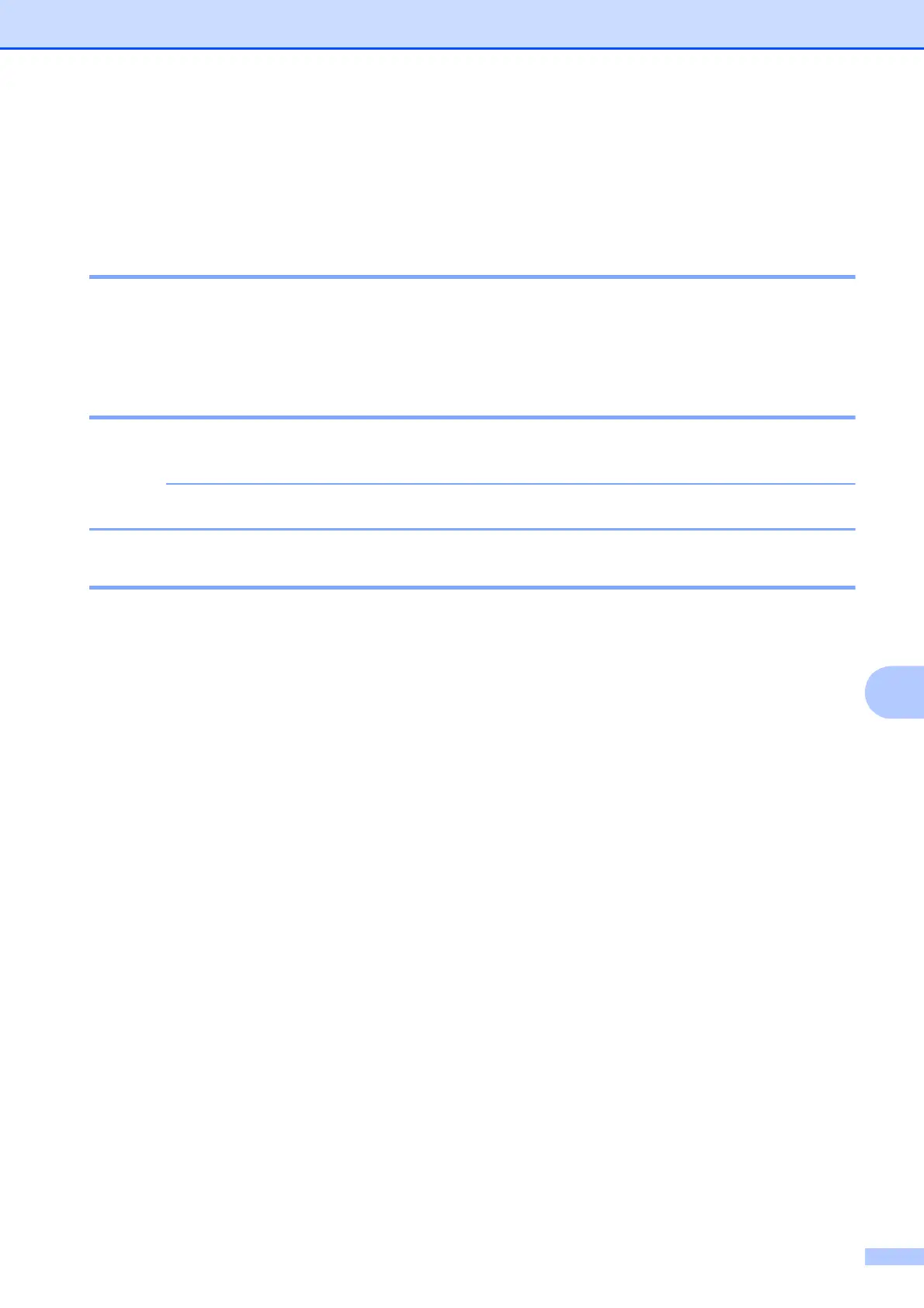Settings and features tables
77
C
Entering Text C
You may need to enter text into the machine.
Entering numbers, letters and symbols C
Press a or b repeatedly to select the number, letter or symbol you want to choose, and press
Number of Copies to enter that character. Repeat for each character until the number or name
is complete and then press OK.
Inserting spaces C
To enter a space, press Number of Copies.
The characters that are available may differ depending on your country.
Making corrections C
If you entered an incorrect number or letter and want to change it, press Enlarge/Reduce or
Number of Copies several times to move the cursor under the incorrect character.
Then press a or b repeatedly to re-enter the correct letter.
