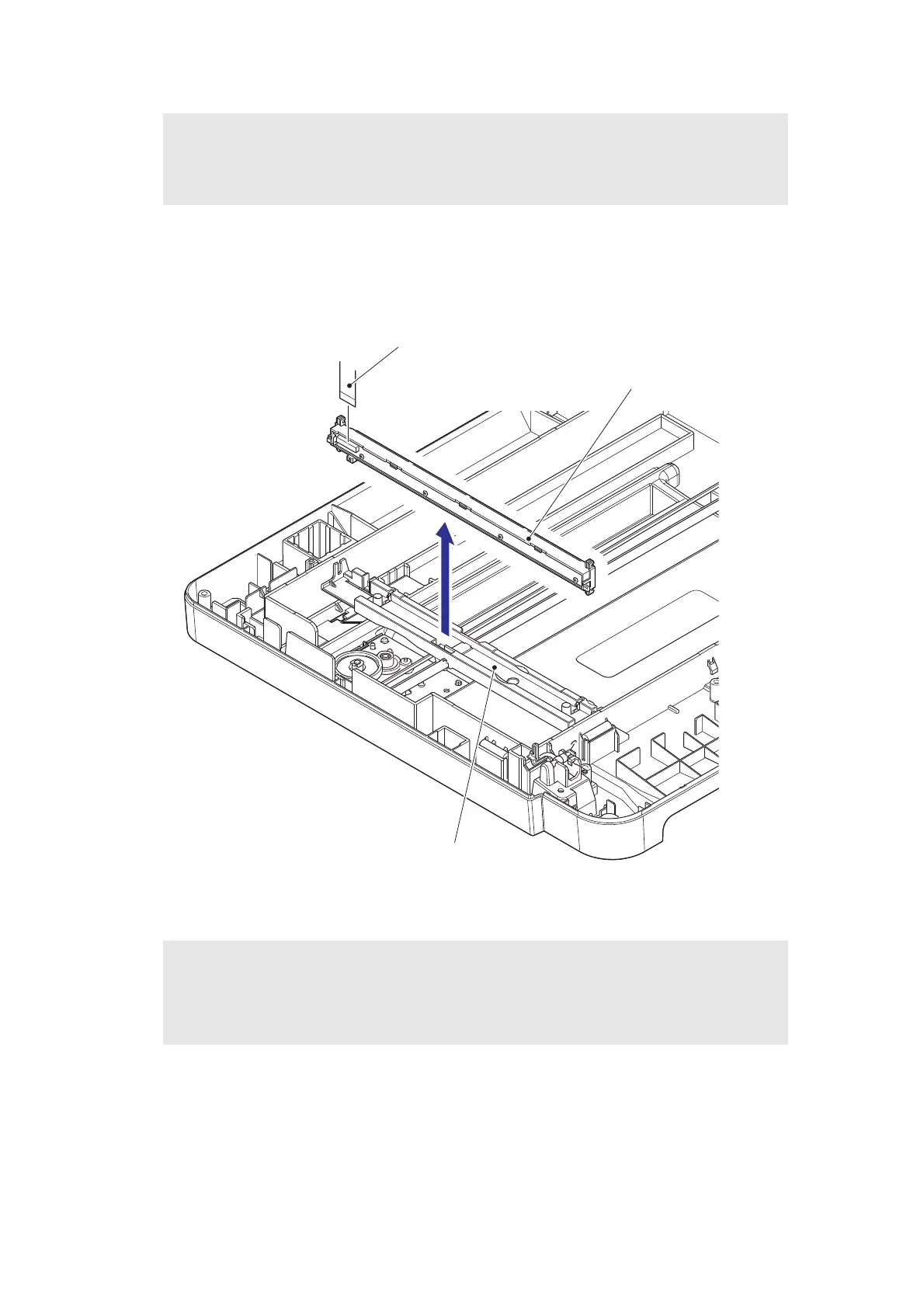3-63
Confidential
(3) Slide the CIS carriage slowly to the location shown in the figure below.
(4) Open the First side CIS unit at 90 degrees to the CIS carriage, and remove it from the CIS
carriage. Disconnect the First side CIS flat cable from the First side CIS unit.
Fig. 3-55
Assembling Note:
• If you replaced the First side CIS unit, refer to “5. IF YOU REPLACE THE ADF UNIT,
FIRST SIDE CIS UNIT, SECOND SIDE CIS UNIT OR DOCUMENT SCANNER UNIT”
in Chapter 4 to configure settings.
Assembling Note:
• Acquire the white level data, and set the CIS scanning area.
(Refer to “1.3.16 Acquire white level data and set CIS scan area (Function code 55) ” in
Chapter 5.)
First side CIS unit
First side CIS flat cable
CIS carriage
