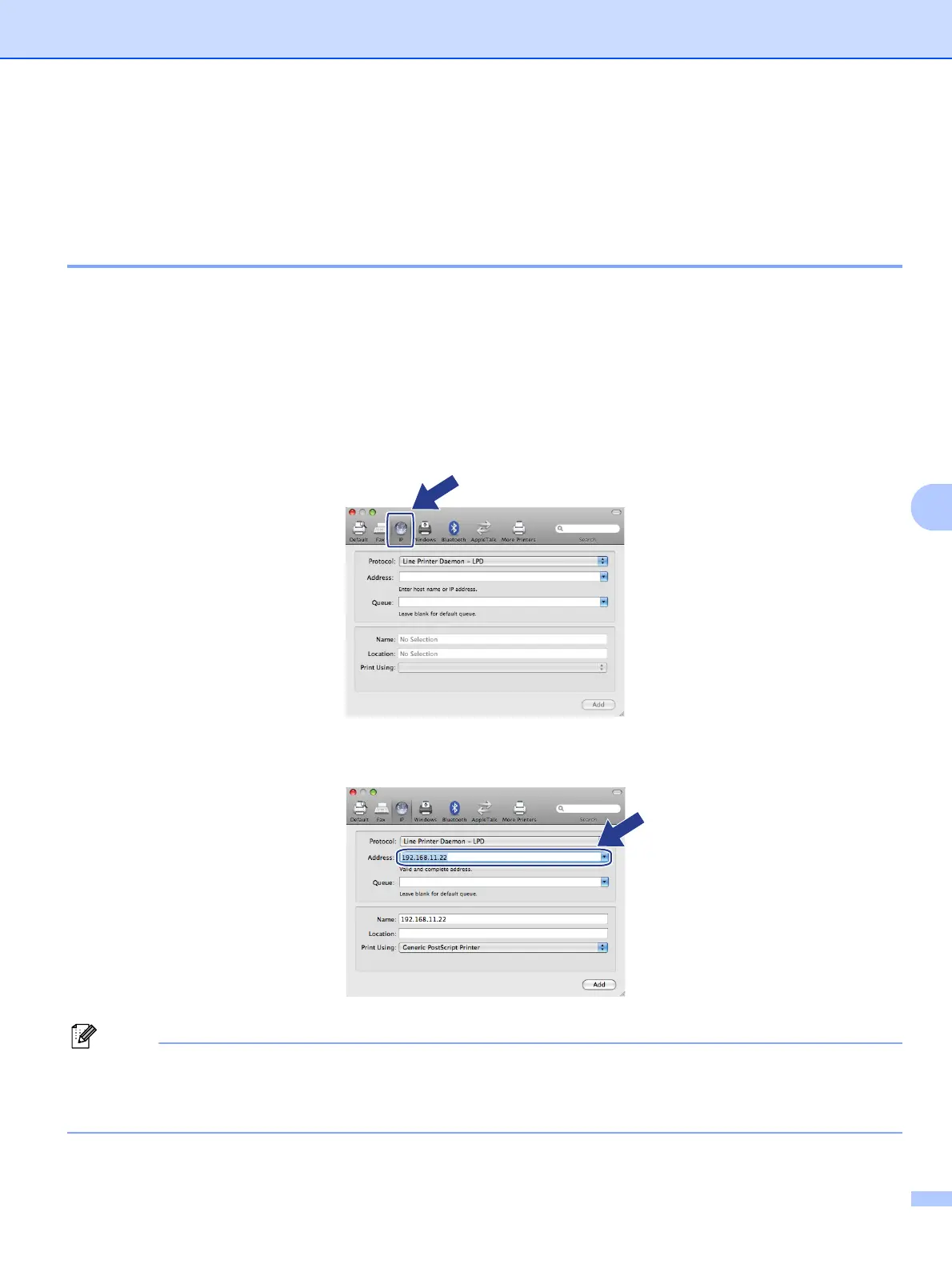Network printing from Macintosh
®
48
7
How to choose the BR-Script 3 printer driver (TCP/IP)
(for DCP-7045N) 7
For Mac OS
®
X 10.5 7
a Turn the power of the machine ON.
b From the Apple menu, choose System Preferences.
c Click Print & Fax.
d Click + button to add your machine.
e Choose IP.
f Enter the IP address of the printer into the Address box.
• The Network Configuration List will allow you to confirm the IP address. For more information on how to
print the configuration page, see Printing the Network Configuration List on page 28.
• When specifying the Queue name, use the value “brnxxxxxxxxxxxx_at“.
