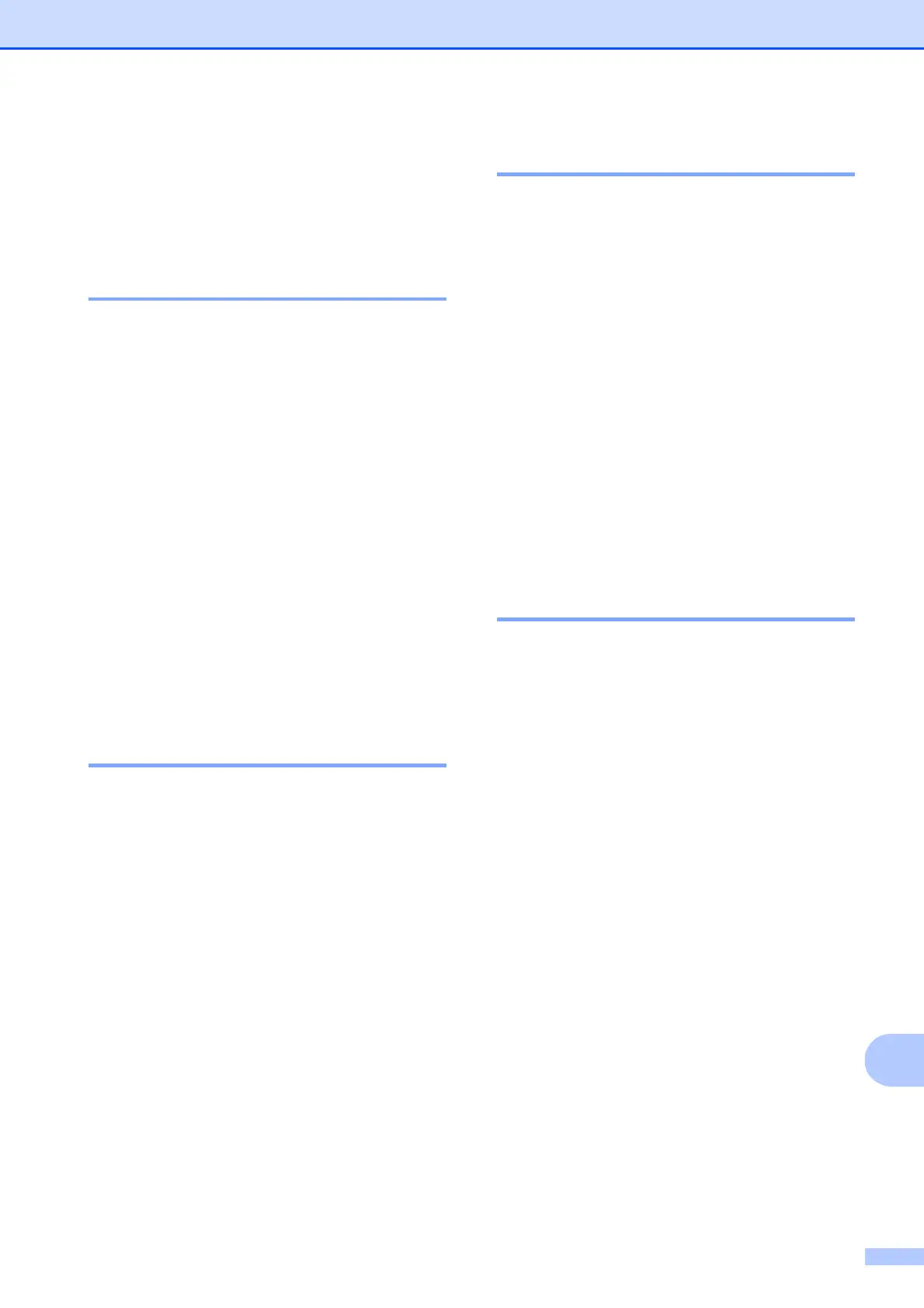Wireless photo printing (MFC-990CW only)
127
15
Print settings 15
Once you set the Print settings they will
remain the same until you change them.
Print Quality 15
a Press MENU.
b Press a or b to display Bluetooth.
c Press Bluetooth.
d Press a or b to display
Print Settings.
e Press Print Settings.
f Press a or b to display
Print Quality.
g Press Print Quality.
h Press Normal or Photo.
i Press Stop/Exit.
Paper Type 15
a Press MENU.
b Press a or b to display Bluetooth.
c Press Bluetooth.
d Press a or b to display
Print Settings.
e Press Print Settings.
f Press a or b to display Paper Type.
g Press Paper Type.
h Press Plain Paper, Inkjet Paper,
Brother BP71 or Other Glossy.
i Press Stop/Exit.
Paper Size 15
a Press MENU.
b Press a or b to display Bluetooth.
c Press Bluetooth.
d Press a or b to display
Print Settings.
e Press Print Settings.
f Press a or b to display Paper Size.
g Press Paper Size.
h Press 4"x 6", Letter, 5"x 7" or A4.
i Press Stop/Exit.
Borderless 15
This feature expands the printable area to the
edges of the paper. Printing time will be
slightly slower.
a Press MENU.
b Press a or b to choose Bluetooth.
c Press Bluetooth.
d Press a or b to display
Print Settings.
e Press Print Settings.
f Press a or b to display Borderless.
g Press Borderless.
h Press On (or Off).
i Press Stop/Exit.
