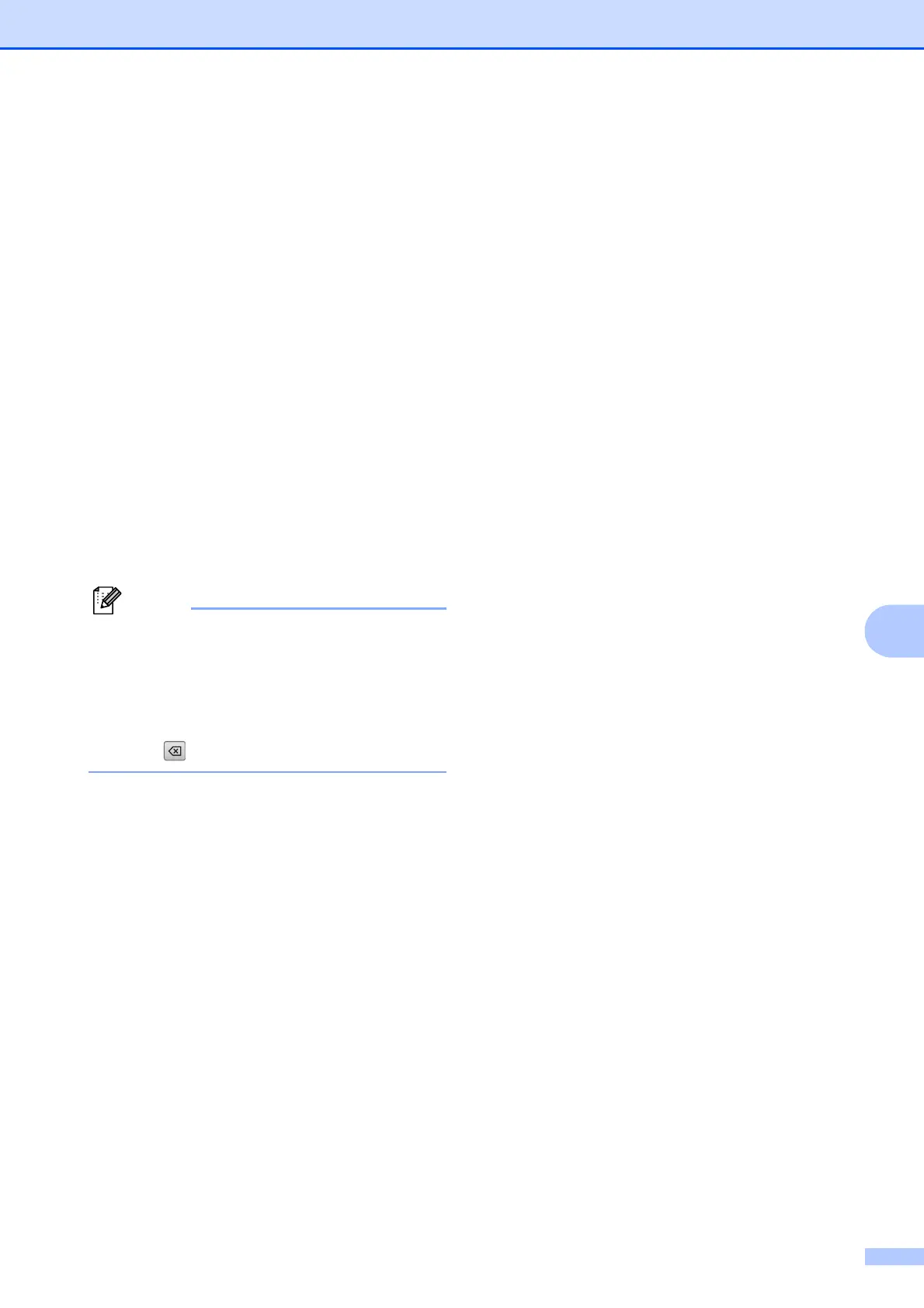Dialing and storing numbers
81
8
Changing a Group name 8
a Press Speed Dial.
b Press More.
c Press Change.
d Press a or b to display the Group Name
you want to change.
e Press the Group Name.
f Press Name:.
g Enter the new name (up to 16
characters) using the buttons on the
LCD.
Press OK.
(See Entering Text on page 195. For
example, type NEW CLIENTS.)
Note
How to change the stored name or
number:
If you want to change a character, press
d or c to position the cursor under the
character you want to change, and then
press . Re-enter the character.
h Press OK.
i Press Stop/Exit.
Deleting a Group 8
a Press Speed Dial.
b Press More.
c Press Delete.
d Press a or b to display the Group you
want to delete.
e Press the Group Name.
f Press OK.
g Press Stop/Exit.
Deleting a number from a Group 8
a Press Speed Dial.
b Press More.
c Press Change.
d Press a or b to display the Group you
want to change.
e Press the Group.
f Press Add/Delete.
g Press a or b to display the number you
want to delete from the Group.
h Press the check box of the number you
want to delete to uncheck it.
Press OK to confirm.
i Press OK.
j Press Stop/Exit.
