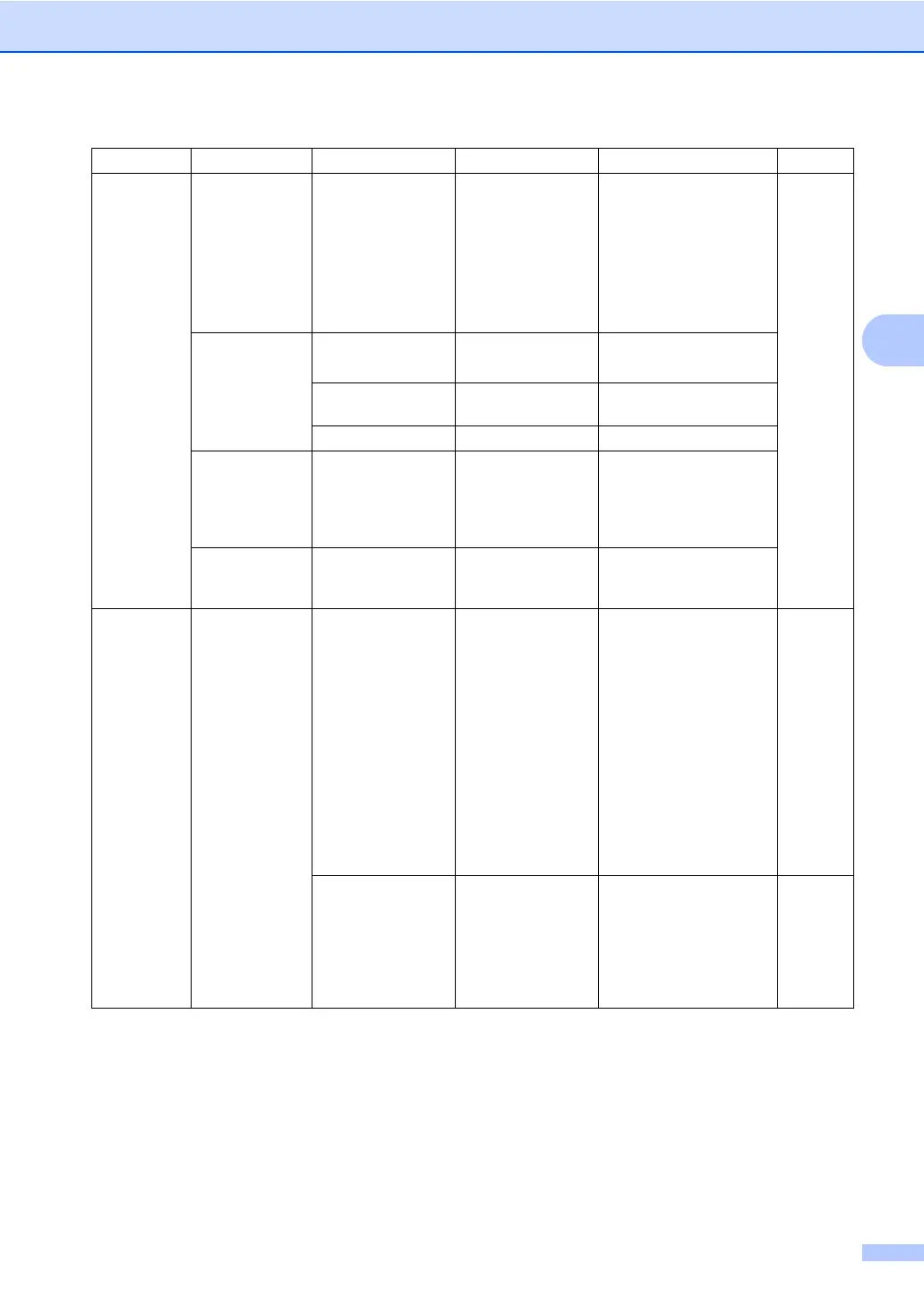Menu and features
173
D
4.Printer 1.Emulation — Auto(EPSON)*
Auto(IBM)
HP LaserJet
BR-Script 3
Epson FX-850
IBM Proprinter
Chooses the emulation
mode.
See
Software
User’s
Guide on
the
CD-ROM
.
2.Print Options
1.Internal Font 1.HP LaserJet Prints a list of the
machine’s internal fonts.
2.BR-Script 3
2.Configuration — Prints a list of the
machine’s printer settings.
3.Test Print — Prints a test page.
3.Duplex — Off*
On(Long Edge)
On(Short Edge)
Enables or disables
duplex printing. You can
also choose long edge or
short edge duplex
printing.
4.Reset Printer
— 1.Reset
2.Exit
Restores the printer
settings to the original
factory default settings.
5.USB Direct I/F
1.Direct Print
1.Paper Size A4*
Letter
Legal
Executive
A5
A5 L
A6
B5
B6
Folio
Sets the paper size when
printing directly from the
USB flash memory drive.
A5 L and A6 size are not
available for the optional
Tray#2.
You can choose Legal
and Folio for MP Tray
only.
91
2.Media Type Thin
Plain*
Thick
Thicker
Recycled Paper
Sets the media type when
printing directly from the
USB flash memory drive.
91
Main Menu Submenu Menu Selections Options Descriptions Page
