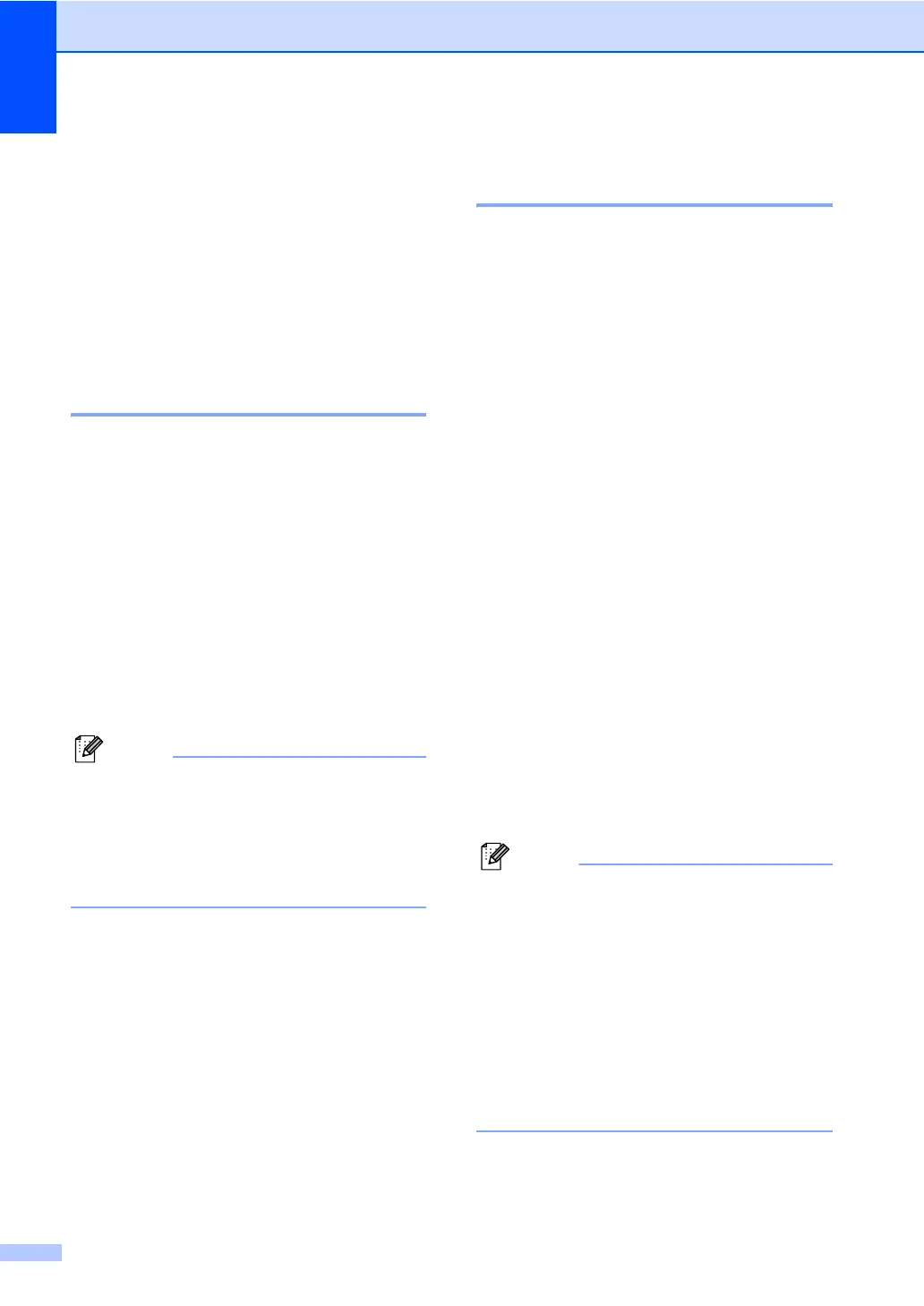Chapter 9
70
Remote retrieval 9
The remote retrieval feature lets you retrieve
your stored fax messages when you are not
at the machine. You can call your machine
from any touch tone phone or fax machine,
then use the Remote Access Code to retrieve
your messages.
Setting a Remote Access
Code 9
The Remote Access Code feature lets you
access the remote retrieval features when
you are away from your machine. Before you
use the remote access and retrieval features,
you have to set up your own code. The
default code is an inactive code: – – –l.
a Press Menu, 2, 5, 2.
b Enter a three-digit code using the
numbers 0–9, l or #.
Press OK.
c Press Stop/Exit.
Note
Do not use the same code used for your
Remote Activation code (l51 (l91 for New
Zealand)) or Remote Deactivation code
(#51 (#91 for New Zealand)).(See
Changing the Remote Codes
on page 60.)
You can change your code at any time. If you
want to make your code inactive, press
Clear/Back and OK in b to restore the
default setting – – –l.
Using your Remote Access
Code 9
a Dial your fax number from a telephone
or another fax machine using touch
tone.
b When your machine answers, during a
period of silence enter your Remote
Access Code
c The machine signals if it has received
messages:
No beeps
No messages received.
1 long beep
Fax message received.
d The machine gives two short beeps to
tell you to enter a command. The
machine will hang up if you wait longer
than 30 seconds before entering a
command. If you enter an invalid
command the machine will beep three
times.
e Press 9 0 to reset the machine when you
have finished.
f Hang up.
Note
• If your machine is set to Manual mode,
you can still access the remote retrieval
features. Dial the fax number as normal
and let the machine ring. After
approximately 50 seconds for Australia
and 100 seconds for other contries you
will hear a long beep to tell you to enter the
remote access code. You will then have
30 seconds to enter the code.
• This function may not be available in some
countries e.g. Australia.
