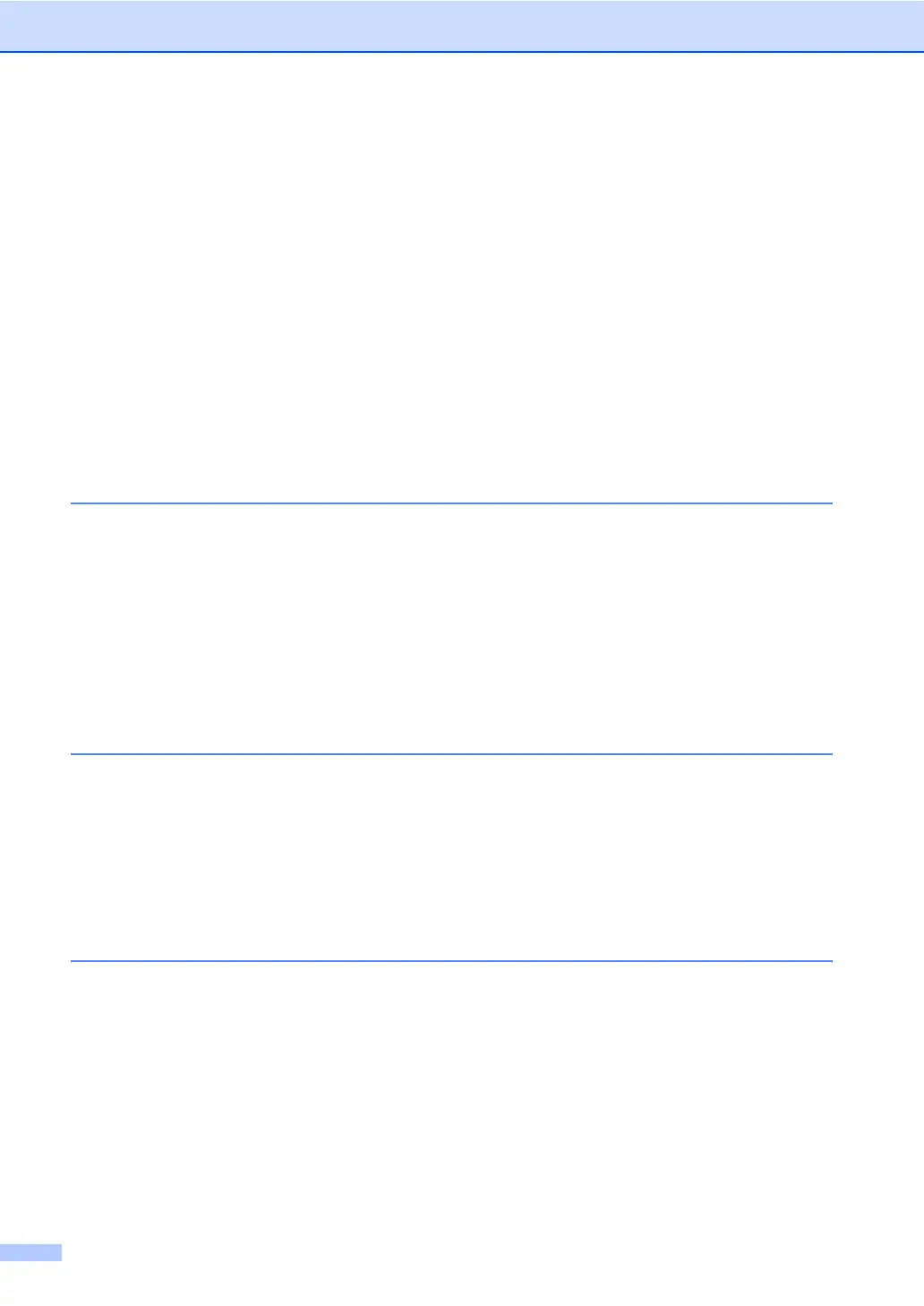vi
Copy options (temporary settings).......................................................................81
Enlarging or reducing the image copied ........................................................81
Using the Options key ...................................................................................82
Sorting copies using the ADF ........................................................................83
Improving copy quality...................................................................................83
Adjusting Contrast and Brightness ................................................................83
Making N in 1 copies (page layout) ...............................................................84
Tray selection ................................................................................................85
Duplex (2-sided) copying ....................................................................................86
Duplex Copy (long edge flip) .........................................................................86
Advanced Duplex Copy (short edge flip) .......................................................87
Out of memory message .....................................................................................88
Section IV Direct printing
13 Printing data from a USB Flash memory drive or
a digital camera supporting mass storage 90
Supported file formats..........................................................................................90
Creating a PRN or PostScript
®
3™ file for direct printing....................................90
Printing data directly from the USB Flash memory drive or digital camera
supporting mass storage ..................................................................................91
Understanding the error messages .....................................................................92
Section V Software
14 Software and Network features 94
How to read the HTML User’s Guide...................................................................94
Windows
®
......................................................................................................94
Macintosh ......................................................................................................95
Section VI Appendixes
A Safety and legal 98
Choosing a location .............................................................................................98
To use the machine safely...................................................................................99
Important Information.........................................................................................102
IEC60825-1+A2:2001 Specification.............................................................102
Disconnect device .......................................................................................103
LAN connection ...........................................................................................103
Radio interference .......................................................................................103
International ENERGY STAR
®
Compliance Statement...............................103
Important Information for Australia ....................................................................104
IMPORTANT-For Your Safety .....................................................................104
Important safety instructions........................................................................104
