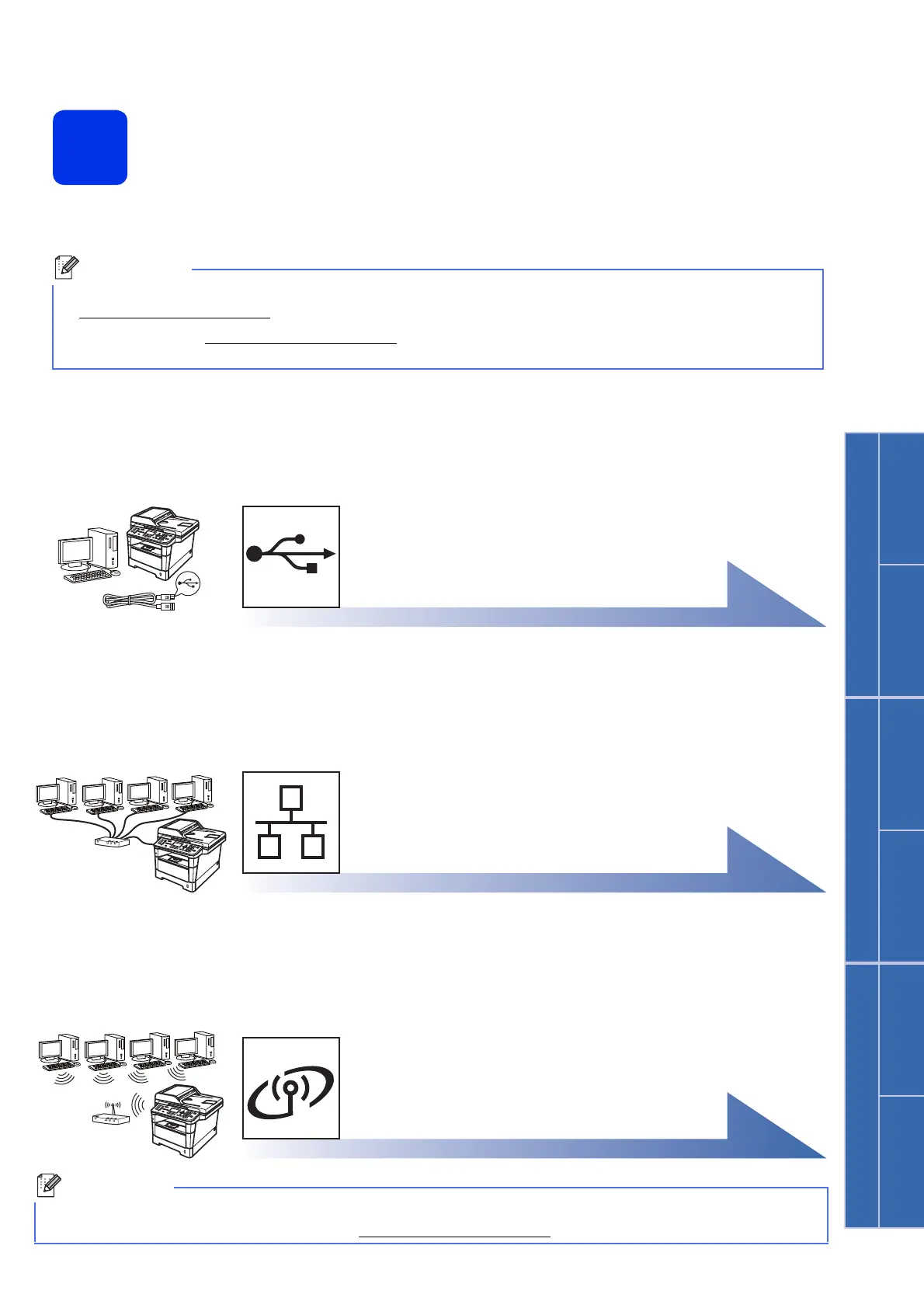15
Windows
®
Macintosh
Wired Network
Wireless Network
Windows
®
Macintosh
18
Choose your connection type
These installation instructions are for Windows
®
XP Home/Windows
®
XP Professional, Windows
®
XP
Professional x64 Edition, Windows Vista
®
, Windows
®
7, and Mac OS X (versions 10.5.8, 10.6.x and 10.7.x).
• For Windows Server
®
2003/2003 x64 Edition/2008/2008 R2 and Linux
®
, visit your model page at
http://solutions.brother.com/
.
• You can visit us at http://solutions.brother.com/
where you can get product support, the latest driver updates
and utilities, and answers to frequently asked questions (FAQs) and technical questions.
For USB Interface Users
Windows
®
, go to page 16
Macintosh, go to page 18
For Wired Network
Windows
®
, go to page 20
Macintosh, go to page 23
For Wireless Network
Windows
®
and Macintosh,
go to page 25
To connect your iOS or Android™ device or Windows
®
Phone to your Brother machine using Wi-Fi Direct™,
please download the Wi-Fi Direct™ Guide at http://solutions.brother.com/
.
