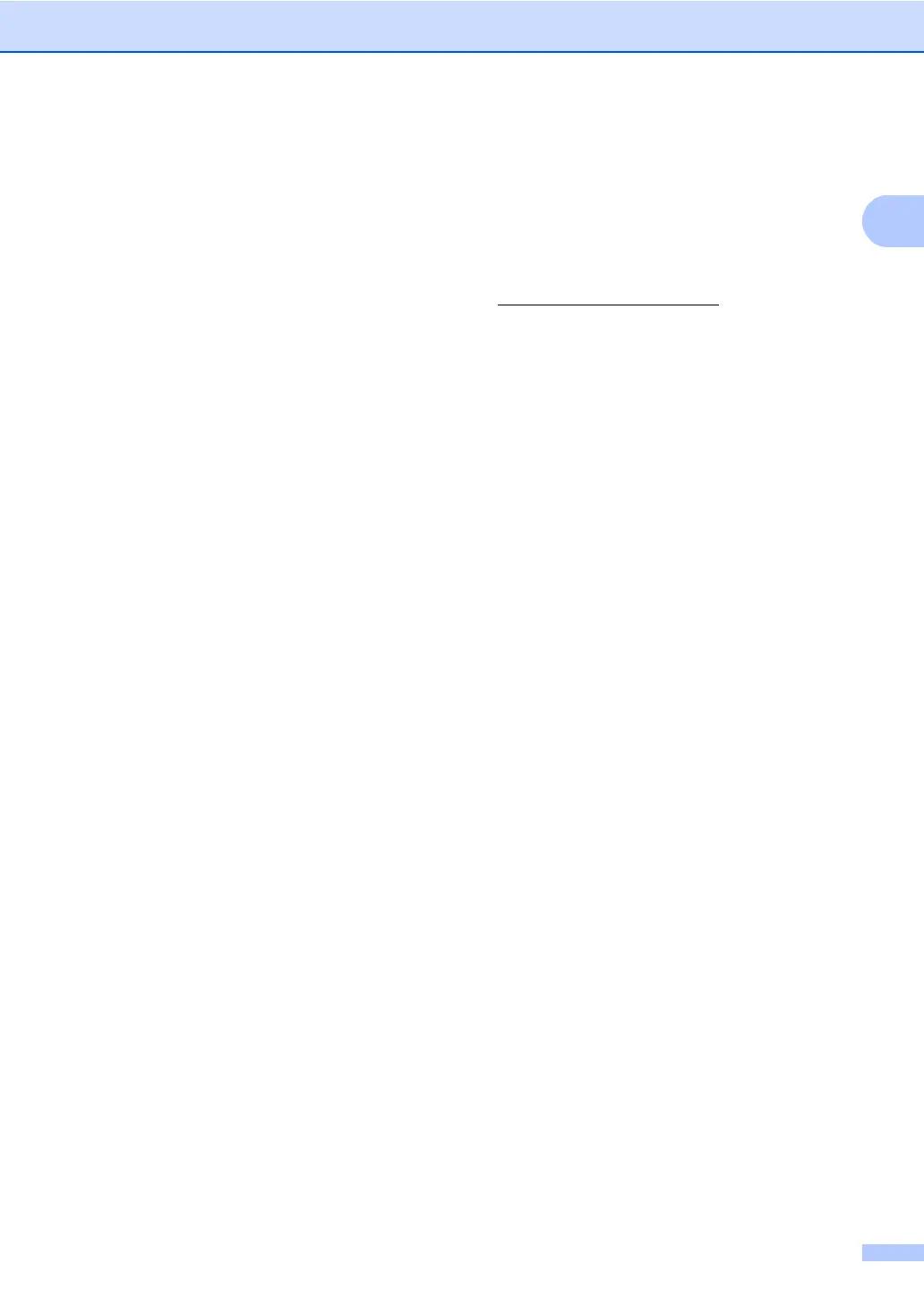General information
5
How to find Network setup instructions
Your machine can be connected to a wireless
or wired (MFC-9330CDW and
MFC-9340CDW only) network.
Basic setup instructions:
(see Quick Setup Guide.)
Connection to a wireless access point or
router supports Wi-Fi Protected Setup or
AOSS™:
(see Quick Setup Guide.)
More information about network setup:
(see Network User's Guide.)
How to access Guides
for Advanced Features1
You can view and download these Guides
from the Brother Solutions Center at:
http://solutions.brother.com/
Click Manuals on your model’s page to
download the documentation.
Wi-Fi Direct™ Guide 1
This Guide provides information about how to
configure and use your Brother machine for
wireless printing directly from a mobile device
supporting the Wi-Fi Direct™ standard.
Google Cloud Print Guide 1
This Guide provides information about how to
configure your Brother machine to a Google
account and use Google Cloud Print services
for printing over the Internet.
Mobile Print/Scan Guide for Brother
iPrint&Scan
1
This Guide provides useful information about
printing from your mobile device and
scanning from your Brother machine to your
mobile device when connected on a Wi-Fi
network.
Web Connect Guide 1
This Guide provides information about how to
configure and use your Brother machine to
scan, load and view images and files on
certain websites that provide these services.
AirPrint Guide 1
This Guide provides information for using
AirPrint to print from OS X v10.7.x, 10.8.x
and your iPhone, iPod touch, iPad, or other
iOS device to your Brother machine without
installing a printer driver.
