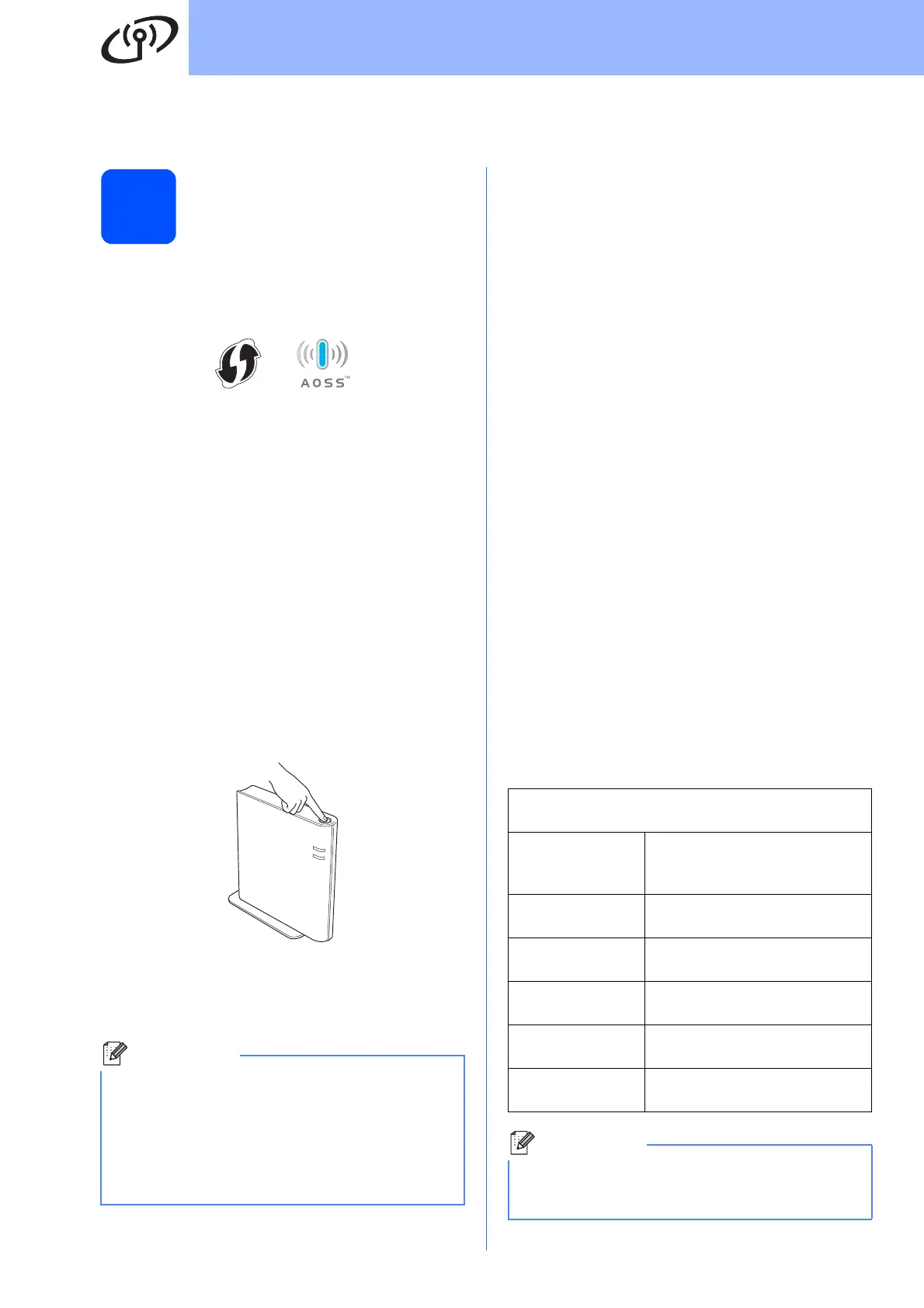38
For Wireless Network Users
One push configuration using Wi-Fi Protected Setup or AOSS™
19
Configure the wireless
settings
a Confirm your WLAN access point/router has
the Wi-Fi Protected Setup or AOSS™ symbol
as shown below.
b Place the Brother machine within range of your
Wi-Fi Protected Setup or AOSS™ access
point/router. The range may differ depending
on your environment. Refer to the instructions
provided with your access point/router.
c On your machine, press Menu, 7 (Network),
2 (WLAN), 3 (SES/WPS/AOSS).
When WLAN Enable ? is displayed, press 1
to choose On. This will start the wireless setup
wizard.
Otherwise press Stop/Exit to exit from the
wireless setup wizard.
d Push the Wi-Fi Protected Setup or AOSS™
button on your WLAN access point/router. See
the user’s guide for your WLAN access
point/router for instructions.
This feature will automatically detect which
mode (Wi-Fi Protected Setup or AOSS™) your
access point/router uses to configure your
machine.
e If the LCD shows Connected, the machine
has successfully connected to your
router/access point. You can now use your
machine with your wireless network.
If the LCD shows Setting WLAN,
Connecting WPS (Connecting AOSS),
then Connection Fail, the machine has not
successfully connected to your router/access
point. Try starting from step c again. If the
same message is indicated again, reset the
machine back to the default factory settings
and try again. For resetting, see Restore the
network settings to factory default on page 44.
If the LCD shows Setting WLAN, then
Connection Fail or Connection Error,
a session overlap or connection failure was
detected. The machine has detected 2 or more
routers/access points on your network that
have the Wi-Fi Protected Setup mode or
AOSS™ mode enabled. Make sure that only
one router/access point has the Wi-Fi
Protected Setup mode or AOSS™ mode
enabled and try starting from step c again.
If the LCD shows Setting WLAN, then
No Access Point, the machine has not
detected your router/access point on your
network with the Wi-Fi Protected Setup mode
or AOSS™ mode enabled. Move your machine
close to the router/access point and try starting
from step c again.
If your wireless access point/router supports
Wi-Fi Protected Setup (PIN Method) and you
want to configure your machine using the PIN
(Personal Identification Number) Method, see
How to configure your wireless machine, using
the PIN Method of Wi-Fi Protected Setup in the
Network User's Guide.
LCD messages when using
the WPS/AOSS control panel menu
Setting WLAN Searching or accessing the
access point and downloading
settings from the access point.
Connecting
WPS/AOSS
Connecting to the access point.
Connection
Fail
Connection failed.
Connection
Error
A session overlap was
detected.
Connected The machine has successfully
connected.
No Access
Point
The access point detection
failed.
If you encounter a problem during setup,
temporarily place your machine closer to the
wireless access point, and go back to step c.
