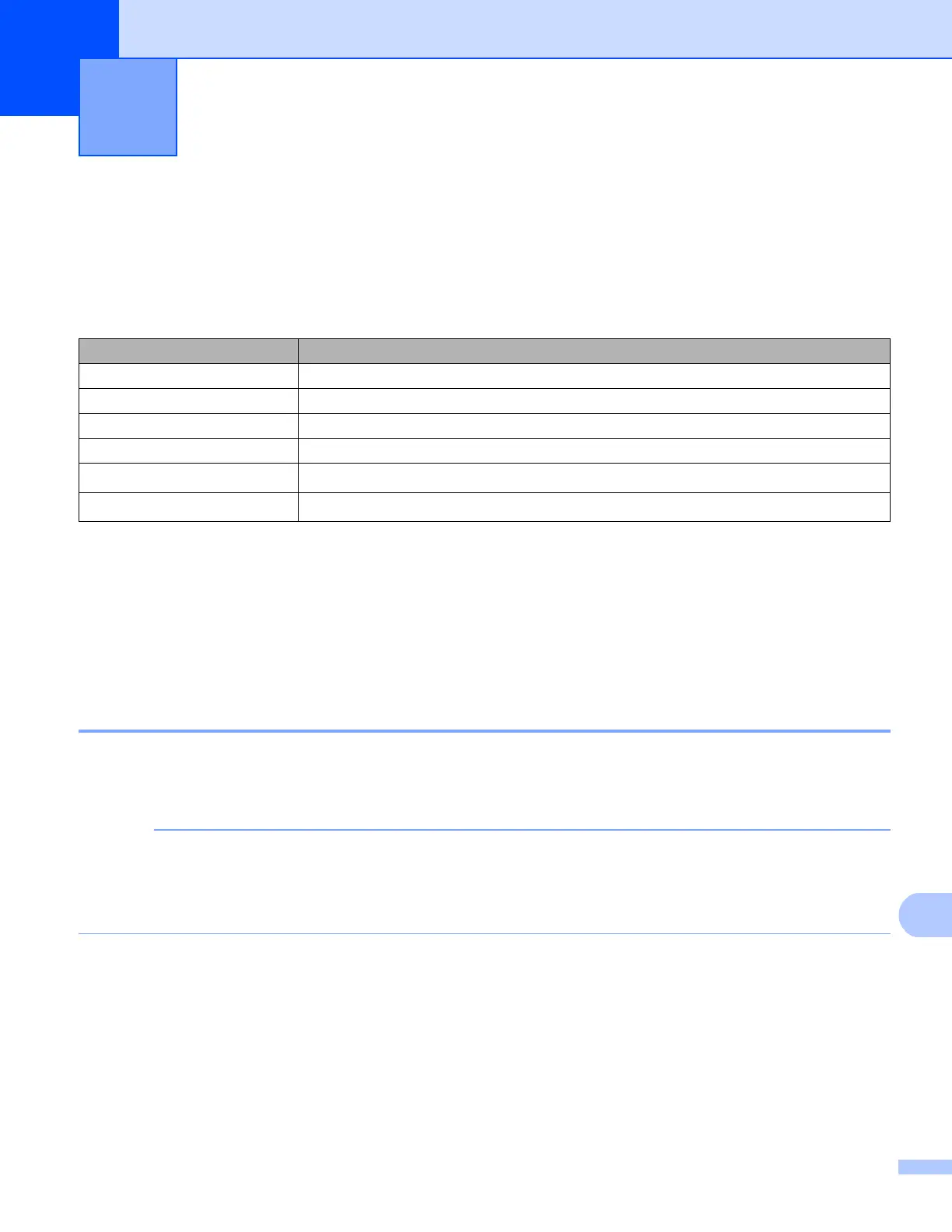138
B
Using services B
A service is a resource that can be accessed by computers that wish to print to the Brother print server. The
Brother print server provides the following predefined services (do a SHOW SERVICE command in the
Brother print server remote console to see a list of available services): Enter HELP at the command prompt
for a list of supported commands.
Where “xxxxxxxxxxxx” is your machine’s MAC Address (Ethernet Address).
Other ways to set the IP address (for advanced users and
administrators)
B
Using DHCP to configure the IP address B
The Dynamic Host Configuration Protocol (DHCP) is one of several automated mechanisms for IP address
allocation. If you have a DHCP server on your network, the print server will automatically obtain its IP address
from the DHCP server and register its name with any RFC 1001 and 1002-compliant dynamic name services.
If you do not want your print server configured via DHCP, you must set the Boot Method to static so that
the print server has a static IP address. This will prevent the print server from trying to obtain an IP address
from any of these systems. To change the Boot Method, use the machine’s control panel Network menu,
BRAdmin applications, Remote Setup (For MFC models), or Web Based Management (web browser).
Appendix B B
Service (Example) Definition
BINARY_P1 TCP/IP binary
TEXT_P1 TCP/IP text service (adds carriage return after each line feed)
PCL_P1 PCL service (switches PJL-compatible machine to PCL mode)
BRNxxxxxxxxxxxx TCP/IP binary
BRNxxxxxxxxxxxx_AT
PostScript
®
service for Macintosh
POSTSCRIPT_P1
PostScript
®
service (switches PJL-compatible machine to PostScript
®
mode)
