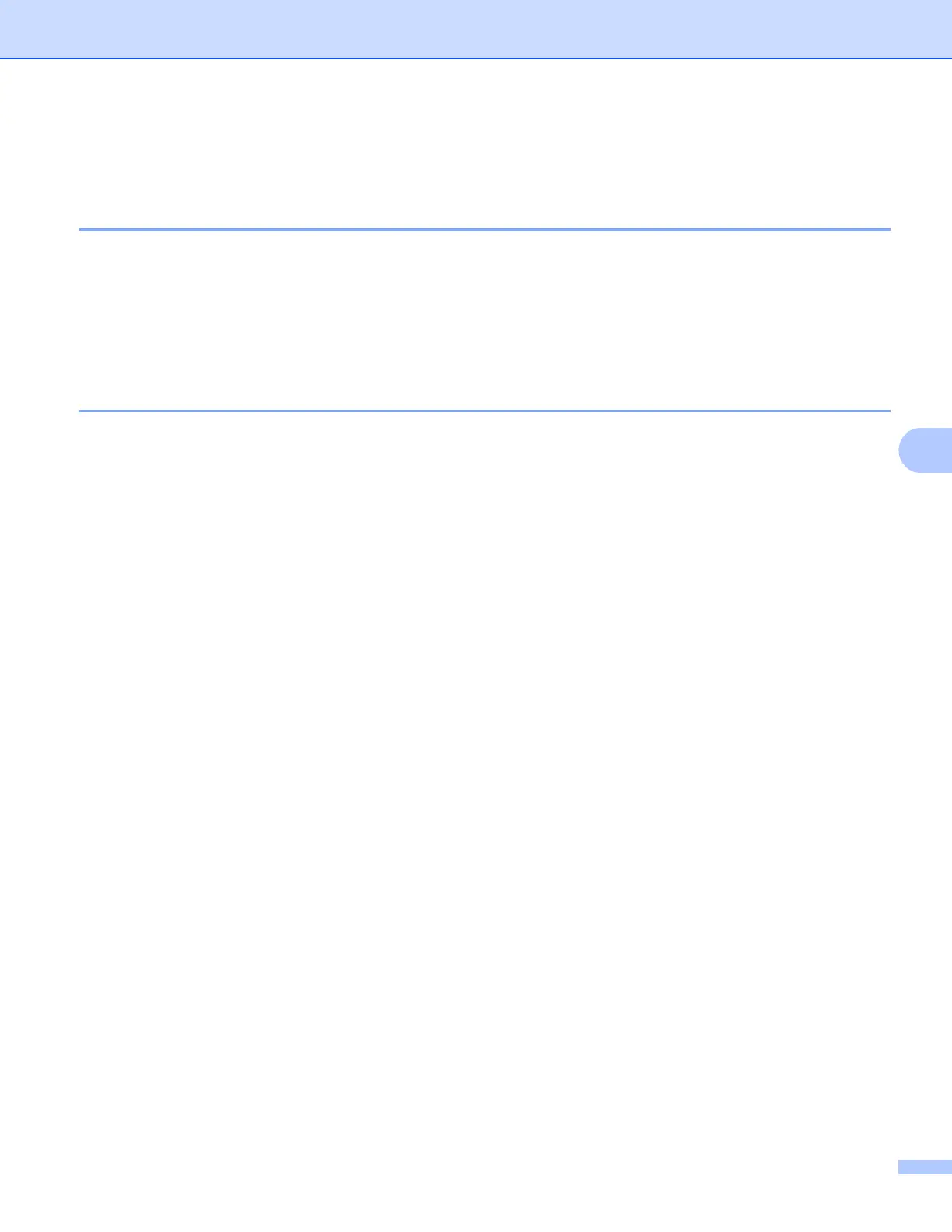Internet fax (MFC-9130CW, MFC-9140CDN, MFC-9330CDW and MFC-9340CDW: available as a download)
77
Additional Internet Fax options 6
Forwarding received E-mail and fax messages 6
You can forward received E-mail or standard fax messages to another E-mail address or fax machine.
Received messages can be forwarded via E-mail to a computer or Internet fax. They can also be forwarded
via standard phone lines to another machine.
The setting can be enabled using a web browser or through the control panel of the machine. The steps for
configuring fax forward can be found in the Advanced User's Guide if supported by your machine.
Relay broadcasting 6
This function allows the Brother machine to receive a document over the Internet, and then relay it to other
fax machines through conventional telephone lines.
Before relaying broadcast 6
To relay broadcast, you must configure the following items from the control panel, Web Based Management,
or Remote Setup:
Relay Broadcast
You must enable the relay broadcast.
Relay Domain
You must configure your machine’s domain name on the machine that will broadcast the document to the
conventional fax machine. If you wish to use your machine as a relay broadcast device, you must specify
the domain name that you trust at the machine, in other words, the portion of the name after the “@” sign.
Use care in selecting a trusted domain since any user on a trusted domain will be able to send a relay
broadcast.
You can register up to 10 domain names.
Relay Report
