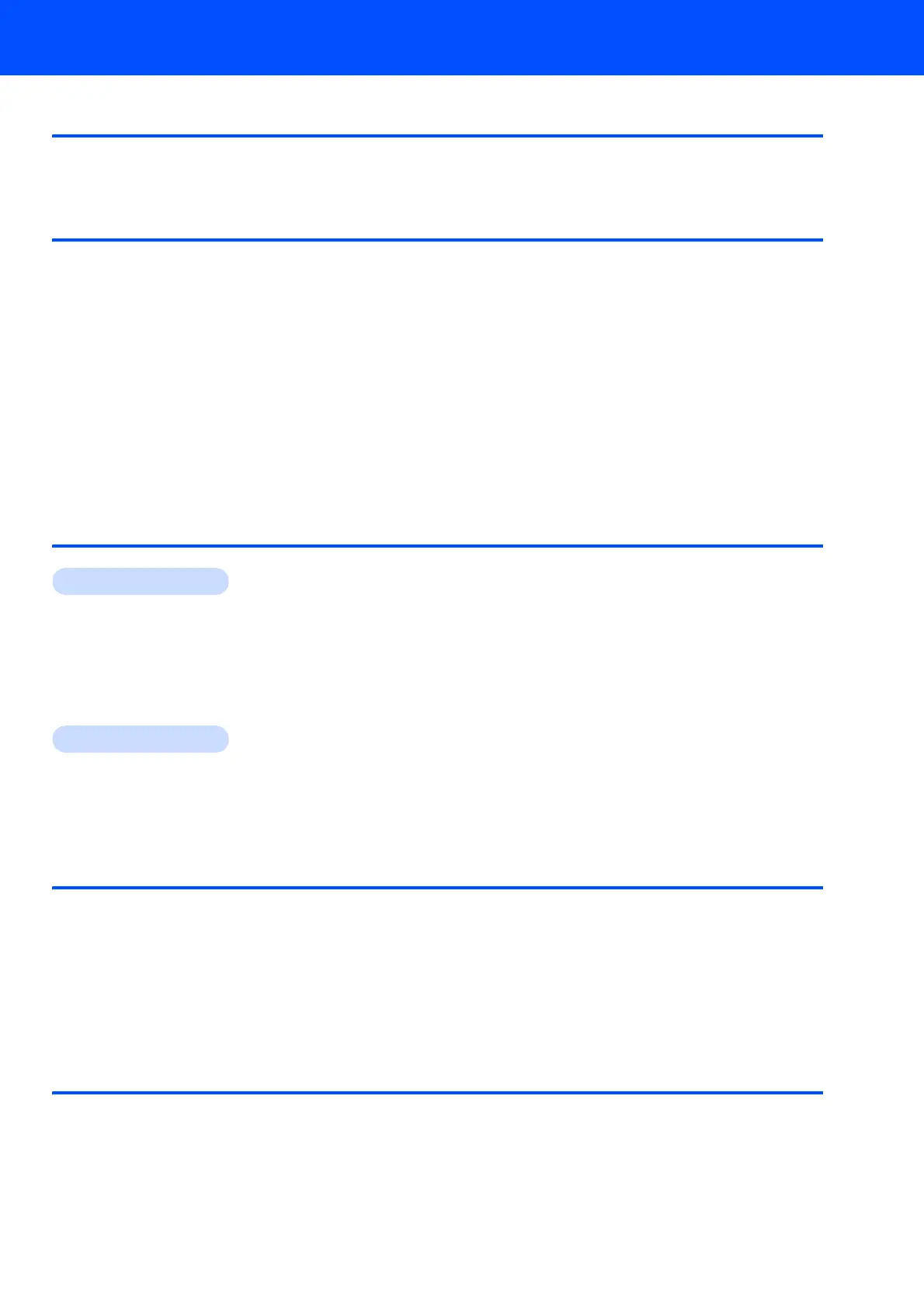Table of Contents
1
Getting Started
Carton components...................................................................................................................................... 2
Control panel................................................................................................................................................ 3
STEP 1 –
Setting Up the Machine
Remove the packing materials from the machine ........................................................................................ 4
Installing the toner cartridges ....................................................................................................................... 5
Load paper in the paper tray ........................................................................................................................ 5
Install the power cord and phone line .......................................................................................................... 6
Setting the date and time ............................................................................................................................. 7
Setting your station ID.................................................................................................................................. 8
Choosing the correct Receive Mode ............................................................................................................ 9
Tone and pulse dialing mode (Canada only) ............................................................................................. 10
Dial Prefix................................................................................................................................................... 10
Selecting your language (Canada only) ..................................................................................................... 11
Setting the LCD contrast ............................................................................................................................ 11
Sending in the product registration and test sheet (USA only) .................................................................. 11
STEP 2 –
Installing the Driver & Software
Windows
®
For USB Interface Cable Users
(For Windows
®
2000 Professional/XP/ XP Professional x64 Edition/Windows Vista
®
)............................ 14
For Network Interface Users
(For Windows
®
2000 Professional/XP/ XP Professional x64 Edition/Windows Vista
®
)............................ 17
For Windows Server
®
2003, see the Network User’s Guide on the CD-ROM.
Firewall settings ................................................................................................................................... 20
Macintosh
®
For USB Interface Cable Users................................................................................................................. 22
For Mac OS
®
X 10.2.4 or greater......................................................................................................... 22
For Network Interface Users ..................................................................................................................... 24
For Mac OS
®
X 10.2.4 or greater......................................................................................................... 24
For Network Users
BRAdmin Light utility (For Windows
®
users).............................................................................................. 27
Installing the BRAdmin Light configuration utility .................................................................................. 27
Setting your IP address, Subnet Mask and Gateway using BRAdmin Light ........................................ 27
BRAdmin Light utility (For Mac OS
®
X users)............................................................................................ 28
Setting your IP address, Subnet Mask and Gateway using BRAdmin Light ........................................ 28
Web Based Management (web browser)................................................................................................... 29
Restoring the network settings to factory default ....................................................................................... 29
Consumables and Options
Options....................................................................................................................................................... 30
Consumables ............................................................................................................................................. 30
