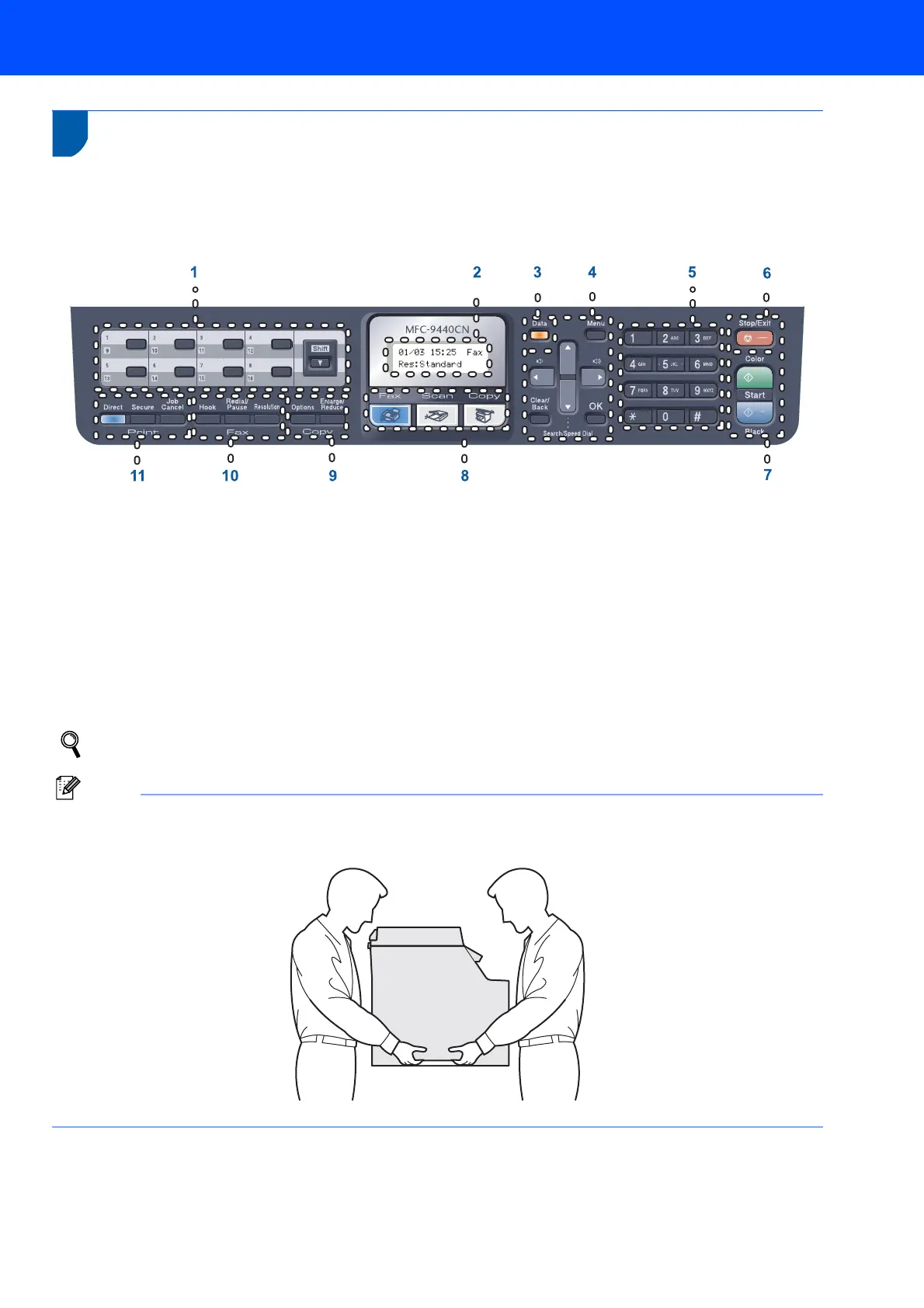Getting Started
3
2
Control panel
MFC-9440CN and MFC-9450CDN have similar control keys.
1 One Touch keys
2 LCD (Liquid Crystal Display)
3 Data LED
4 Menu keys
5 Dial Pad
6 Stop/Exit key
7Start keys
8 Mode keys
9 Copy keys
10 Fax and Telephone keys
11 Print keys
For the details of the control panel, see Control panel overview in Chapter 1 of the User’s Guide.
Note
This machine is heavy and weighs 72.8 lb (33.0 kg). To prevent injuries use at least two people to lift the machine.
Be careful not to pinch your fingers when you set the machine back down.
