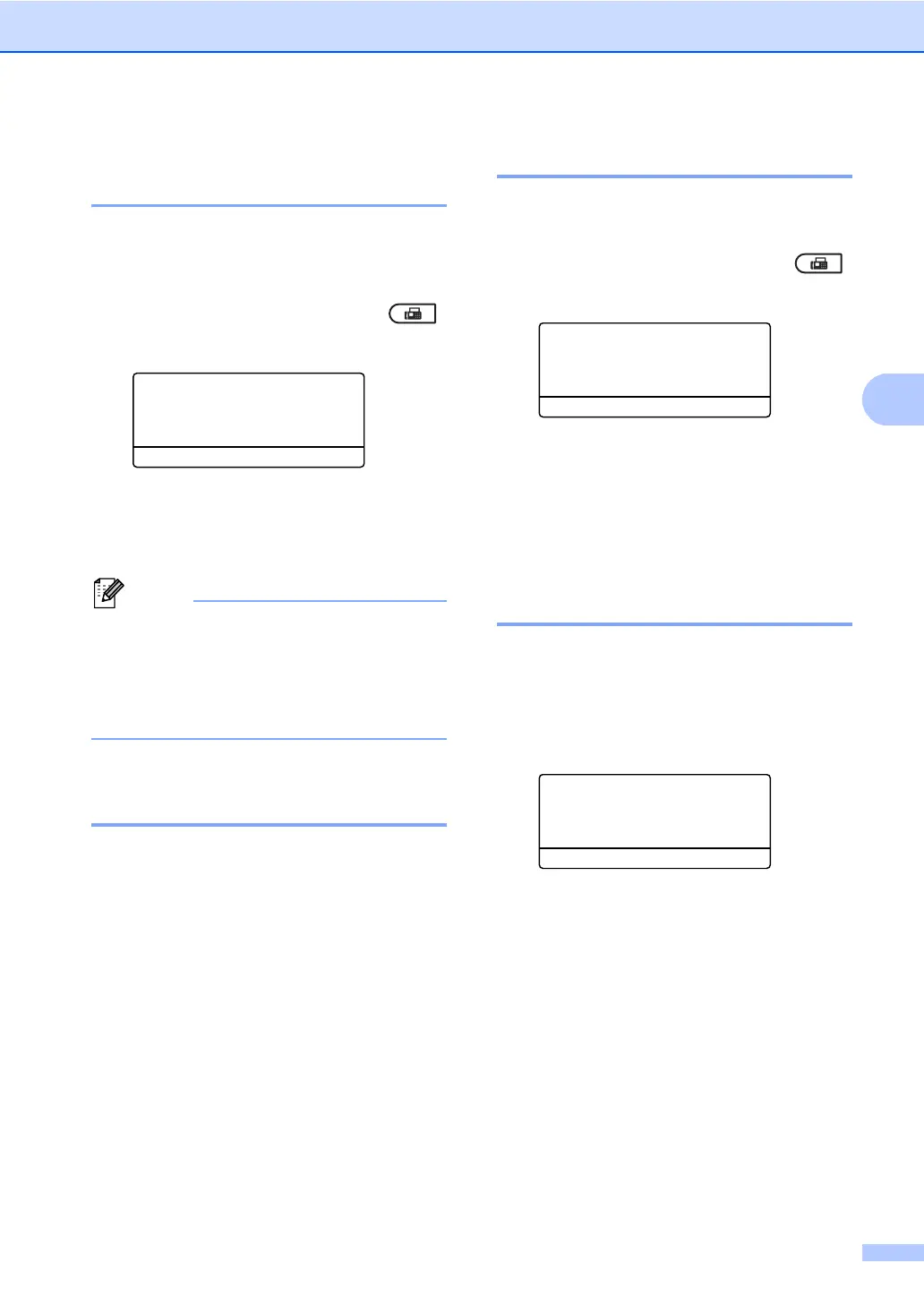Receiving a fax
35
Setting the Fax Receive
Stamp (black & white only) 4
You can set the machine to print the received
date and time in the top center of each
received fax page.
a Make sure you are in Fax mode .
b Press Menu, 2, 1, 8.
21.Setup Receive
8.Fax Rx Stamp
a On
b Off
Select ab or OK
c Press a or b to choose On or Off.
Press OK.
d Press Stop/Exit.
• The received time and date will not appear
when using Internet Fax.
• Make sure you have set the current date
and time in the machine. (See the Quick
Setup Guide.)
Receiving a fax at the end of a
conversation 4
At the end of a conversation you can ask the
other party to send you a fax before you both
hang up.
a Ask the other party to place the
document in their machine and to press
the Start or Send key.
b When you hear the CNG tones (slowly
repeating beeps), press Black Start or
Color Start.
c Press 2 to receive a fax.
d Replace the external handset.
Setting the Print Density 4
You can adjust the Print Density setting to
make your printed pages darker or lighter.
a Make sure you are in Fax mode .
b Press Menu, 2, 1, 6.
21.Setup Receive
6.Print Density
-nnonn+
Select dc&OK
c Press c to make the print darker.
Or, press d to make the print lighter.
Press OK.
d Press Stop/Exit.
Printing a fax from the
memory 4
If you are using the Fax Storage feature
(Menu, 2, 5, 1), you can still print a fax from
the memory when you are at your machine.
(See Fax Storage on page 27.)
a Press Menu, 2, 5, 3.
25.Remote Fax Opt
3.Print Fax
Press Start
b Press Black Start.
c Press Stop/Exit.
