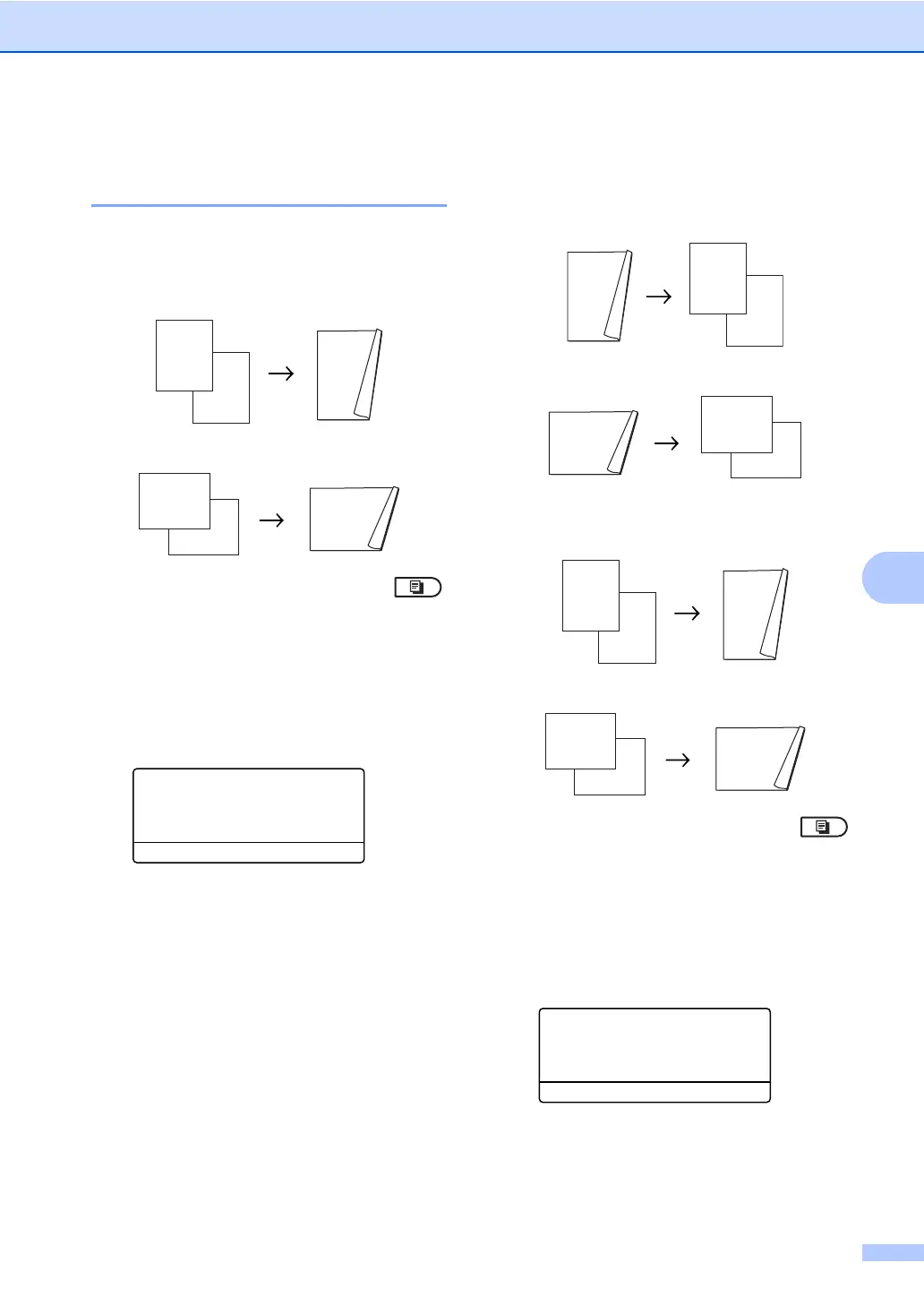Making copies
53
Advanced Duplex Copy
(short edge flip) 7
MFC-9460CDN
1sidedi 2sidedS
Portrait
Landscape
a Make sure you are in Copy mode .
b Load your document.
c Enter the number of copies (up to 99)
using the dial pad.
d Press Duplex and a or b to select
1sidedi2sided S.
Duplex
a1sidedi2sided L
1sidedi2sided S
bOff
Select ab or OK
Press OK.
e Press Black Start or Color Start to
copy the document.
MFC-9560CDW
Advanced 2 sided i 1sided
Portrait
Landscape
Advanced 1 sided i 2sided
Portrait
Landscape
a Make sure you are in Copy mode .
b Load your document.
c Enter the number of copies (up to 99)
using the dial pad.
d Press Duplex and a or b to select
Advanced.
Duplex
aOff
1sided i 2sided
b2sided i 2sided
Select ab or OK
Press OK.
