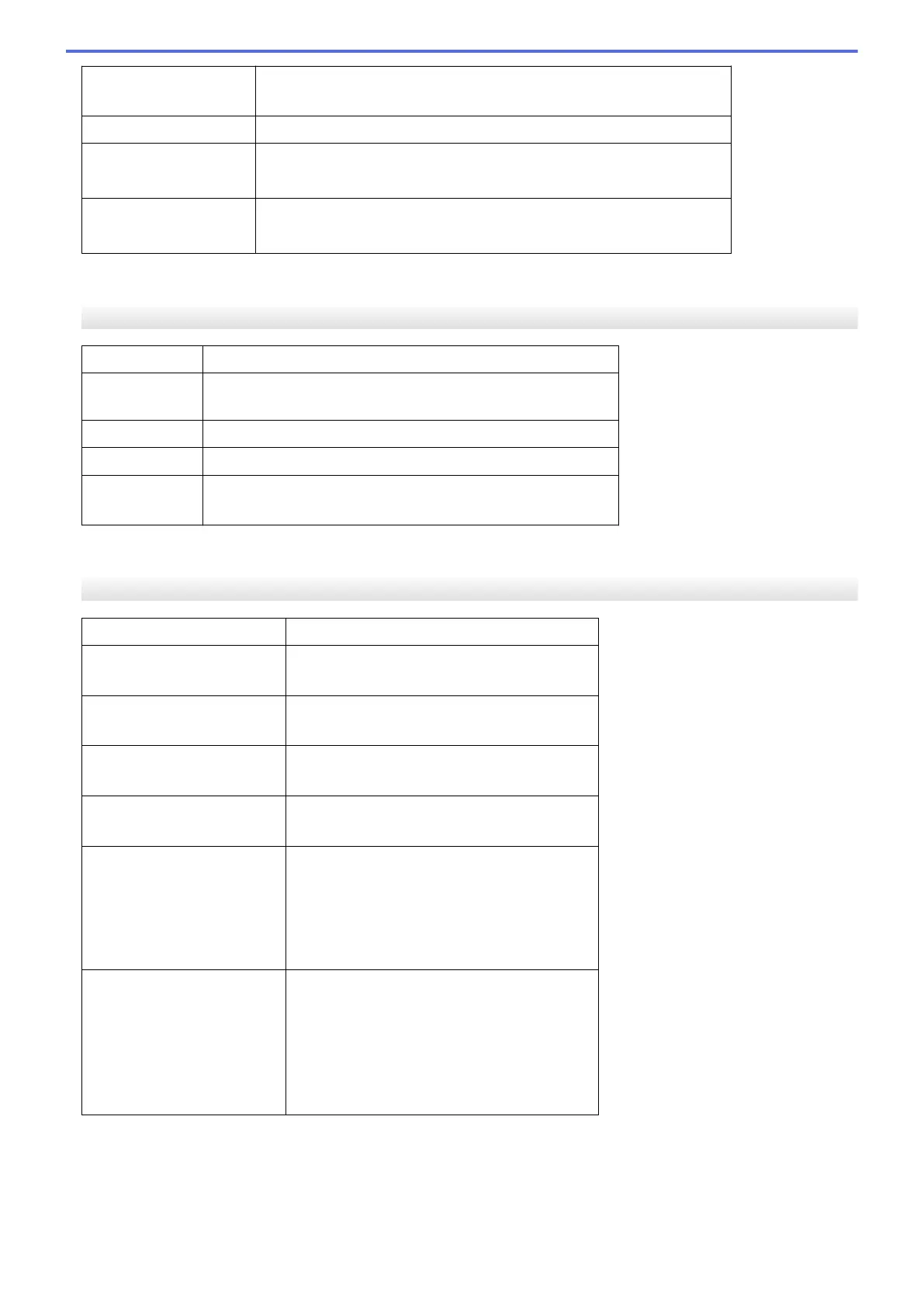Broadcasting 90 (40 Address Book/50 Manual Dial) (MFC-J1010DW/MFC-J1012DW)
250 (200 Address Book/50 Manual Dial) (MFC-J1170DW)
Automatic Redial 1 time after 5 minutes
Memory Transmission
MFC-J1010DW/MFC-J1012DW: Up to 170 pages
1
MFC-J1170DW: Up to 200 pages
1
Out of Paper Reception
MFC-J1010DW/MFC-J1012DW: Up to 170 pages
1
MFC-J1170DW: Up to 200 pages
1
1
‘Pages’ refers to the ‘ITU-T Test Chart #1’ (a typical business letter, Standard resolution, MMR code).
Copy Specifications
Color/Black
Yes/Yes
Copy Width
8.26 in. (210 mm)
1
Multiple Copies Stacks/Sorts up to 99 pages
Enlarge/Reduce 25% to 400% (in increments of 1%)
Resolution Prints up to 1200 × 1800 dpi (MFC-J1010DW/MFC-J1012DW)
Prints up to 1200 × 2400 dpi (MFC-J1170DW)
1
When copying on Letter size paper.
Scanner Specifications
Color/Black
Yes/Yes
TWAIN Compliant Yes
(Windows 7 SP1 / Windows 8.1 / Windows 10)
WIA Compliant Yes
(Windows 7 SP1 / Windows 8.1 / Windows 10)
Color Depth 30 bit color processing (Input)
24 bit color processing (Output)
Gray Scale 10 bit color processing (Input)
8 bit color processing (Output)
Resolution
Up to 19200 × 19200 dpi (interpolated)
1 2
(from Scanner Glass)
Up to 1200 × 2400 dpi (optical)
(from ADF)
3
Up to 1200 × 600 dpi (optical)
Scanning Width and Length
(Single-sided document)
(Scanner Glass)
Width: Up to 8.42 in. (213.9 mm)
Length: Up to 11.61 in. (295 mm)
(ADF)
3
Width: Up to 8.42 in. (213.9 mm)
Length: Up to 13.92 in. (353.6 mm)
1
Maximum 1200 × 1200 dpi scanning with the WIA driver in Windows 7 SP1, Windows 8.1 and Windows 10 (resolution up to 19200 ×
19200 dpi can be selected using the scanner utility).
2
The scanning range may decrease as the scanning resolution increases.
3
ADF models only
523