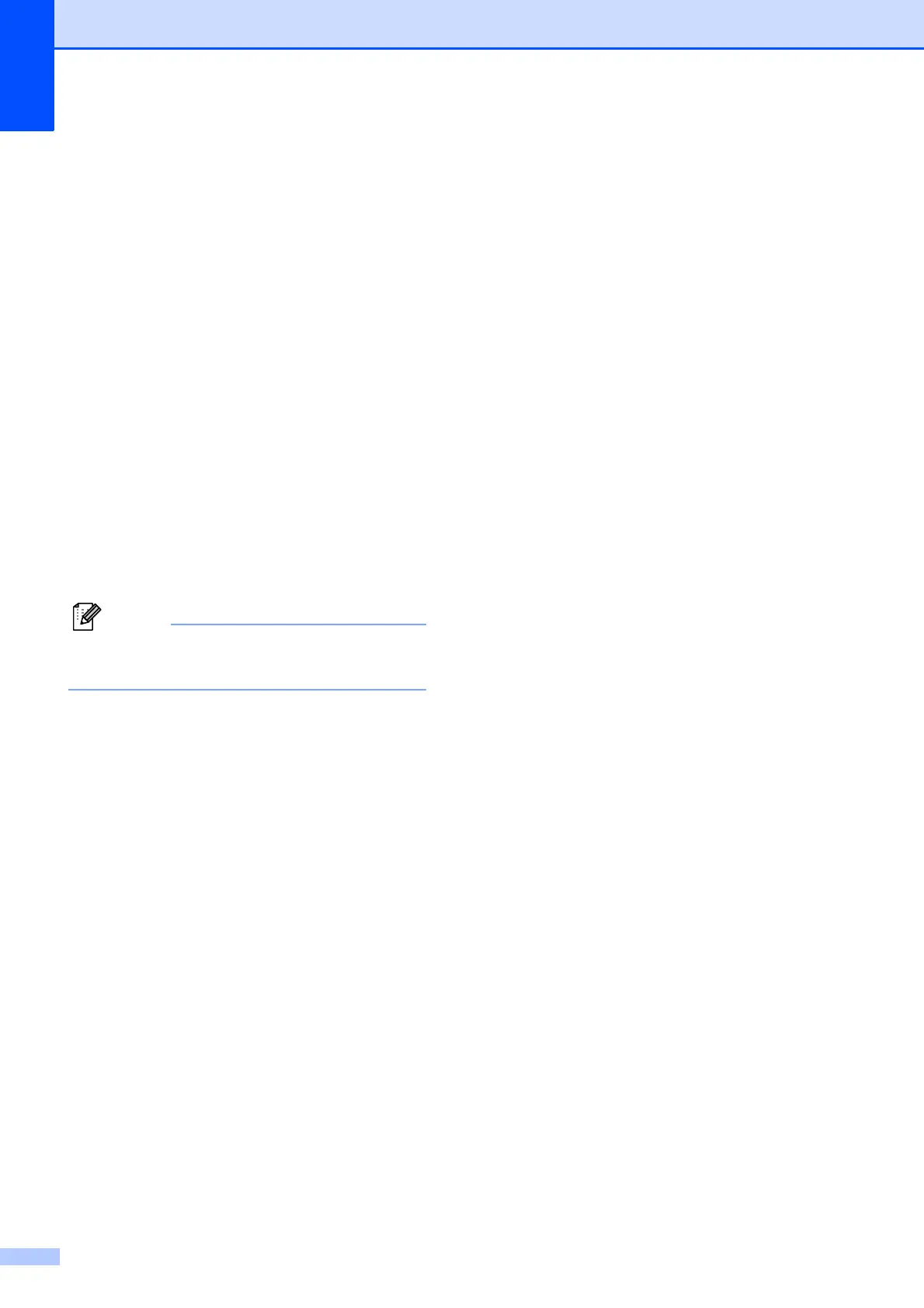Capítulo 9
48
i Realice una de las siguientes acciones:
Para cambiar el nombre de archivo,
vaya al paso j.
Pulse Black Start (Inicio Negro) o
Color Start (Inicio Color) para
iniciar el escaneo sin cambiar
ninguna configuración.
j El nombre del archivo se define
automáticamente; sin embargo, se
puede introducir el nombre deseado con
el teclado de marcación.
Pulse a o b para seleccionar
Nombre archivo.
Pulse OK.
Introduzca el nombre nuevo. (Consulte
Introducción de texto en la página 92).
Solo puede cambiar los 6 primeros
dígitos.
Pulse OK.
Pulse Clear (Borrar) para borrar el
nombre actual.
k Pulse Black Start (Inicio Negro) o
Color Start (Inicio Color).
